Hsdpa communication, Umts, Hsdpa – Sierra Wireless 20070914 User Manual
Page 22: Communication
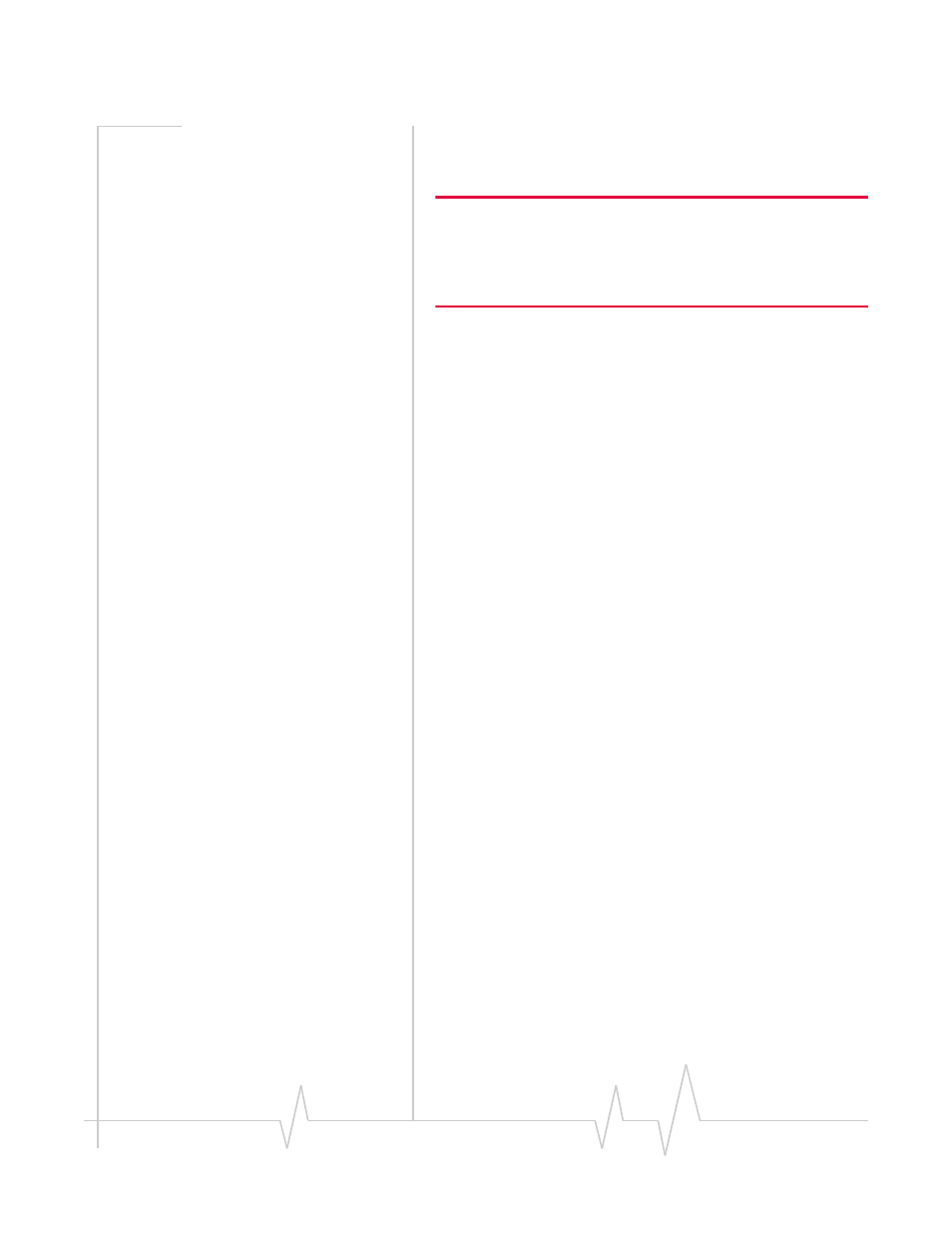
Introduction to the PinPoint X
Rev 3.0B Feb.08
9
address for your modem, you can use a Dynamic DNS service
(such as IP Manager) to translate your IP address into to a
domain name.
Caution: If you want to connect remotely to your PinPoint X using
TCP/IP, the IP address given to your modem by AT&T cannot be a
private or internal IP address (such as a custom APN) unless you are
on the same network or inside that network’s firewall (such as with
frame relay).
HSDPA Communication
Many of the GSM Networks have been expanded to the faster
and more robust HSDPA and UMTS. While HSDPA and
UMTS are a departure from the GPRS architecture and use a
different method of connectivity, to provide more seamless
service, the carriers employing these more advanced technol‐
ogies are retaining backward compatibility to EDGE and
GPRS.
GSM Networks use SIM cards which are smart cards
containing the account holder’s details. A SIM can generally be
moved from one device to another allowing for account porta‐
bility and flexibility.
HSDPA
HSDPA (High‐Speed Downlink Packet Access) is a cellular
technology allowing for higher data transfer speeds, up to 14.4
Mbit/s per cell in the downlink and 2 Mbit/s per cell in the
uplink. HSDPA uses Adaptive Modulation and Coding
(AMC), fast packet scheduling at the Node B (Base Station)
and fast retransmissions from Node B (known as HARQ‐
Hybrid Automatic Repeat Request) to deliver the improved
downlink performance vs. UMTS and EDGE.
HSPDA (and HSUPA in the future) falls back to UMTS, EDGE
or GPRS (in order of precedence). This feature allows you to
have seamless connectivity no matter where your PinPoint X
is.
UMTS
UMTS (Universal Mobile Telecommunications System)
supports up to 1920 kbit/s data transfer rates, although most
users can expect performance up to 384 kbit/s. A UMTS
network uses a pair of 5 MHz channels, one in the 1900 MHz
range for uplink and one in the 2100 MHz range for downlink.
