Store and forward, Store and forward reliable mode – Sierra Wireless 20070914 User Manual
Page 104
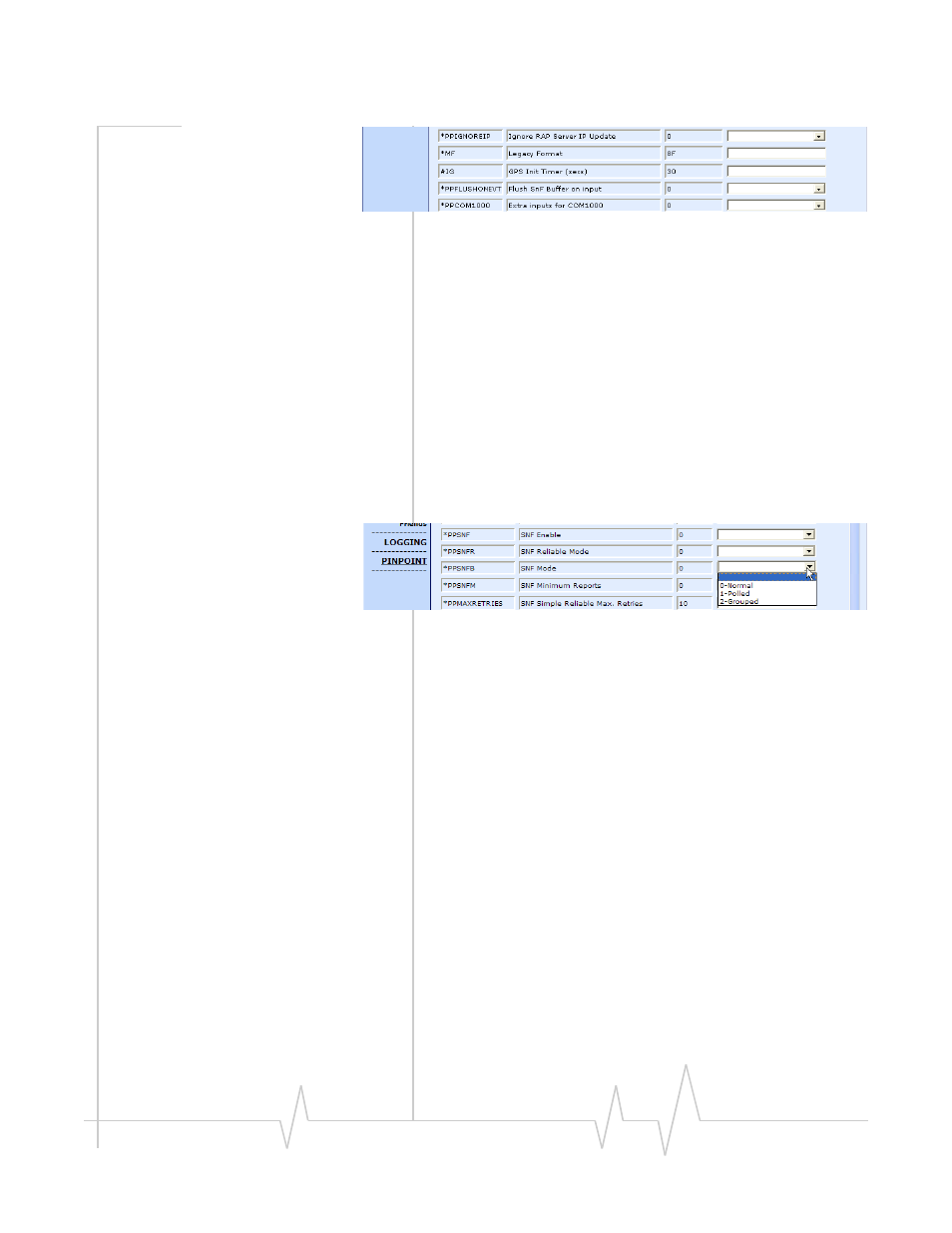
Global Positioning System (GPS)
Rev 3.0B Feb.08
91
Figure 10-9: AceManager : PinPoint - #IG
Store and Forward
Store and Forward can provide seamless coverage even in
areas with intermittent cellular coverage. If the PinPoint X
leaves coverage or has very low signal (an RSSI of ‐105 or
lower), it will store the GPS messages in memory. When the
modem re‐enters cellular coverage, it will then forward the
messages as configured. The PinPoint X can also store
messages and send them to the server in a packet rather than
individually to conserve bandwidth.
Enable Store and Forward using *PPSNF. You can also
determine how you want the messages sent using *PPSNFB
and *PPSNFM.
Figure 10-10: AceManager : PinPoint - *PPSNF, *PPSNFB, *PPSNFM
•
Normal ‐ Each report is sent immediately.
•
Polled ‐ Reports held until requested by the server.
•
Grouped ‐ Reports held until the total is equal or greater
than *PPSNFM which sets the packet size of grouped
reports.
Store and Forward Reliable Mode
The Store and Forward Reliable Mode allows the PinPoint X to
ensure all messages are received by the server even if the
connection between them goes down for a period of time (such
when a vehicle passes through a location where the cellular
signal is weak or non‐existent).
With Reliable Mode, *PPSNFR, enabled, the PinPoint X will
transmit a sequence number (1 to 127) as part of a packet of
messages (may contain one or more reports). To reduce
overhead, the server only acknowledges receipt of every
eighth packet. The PinPoint X considers that 8 a “window” of
outstanding packets.
