Siemens Commissioning PC Stations C79000-G8976-C156-07 User Manual
Page 9
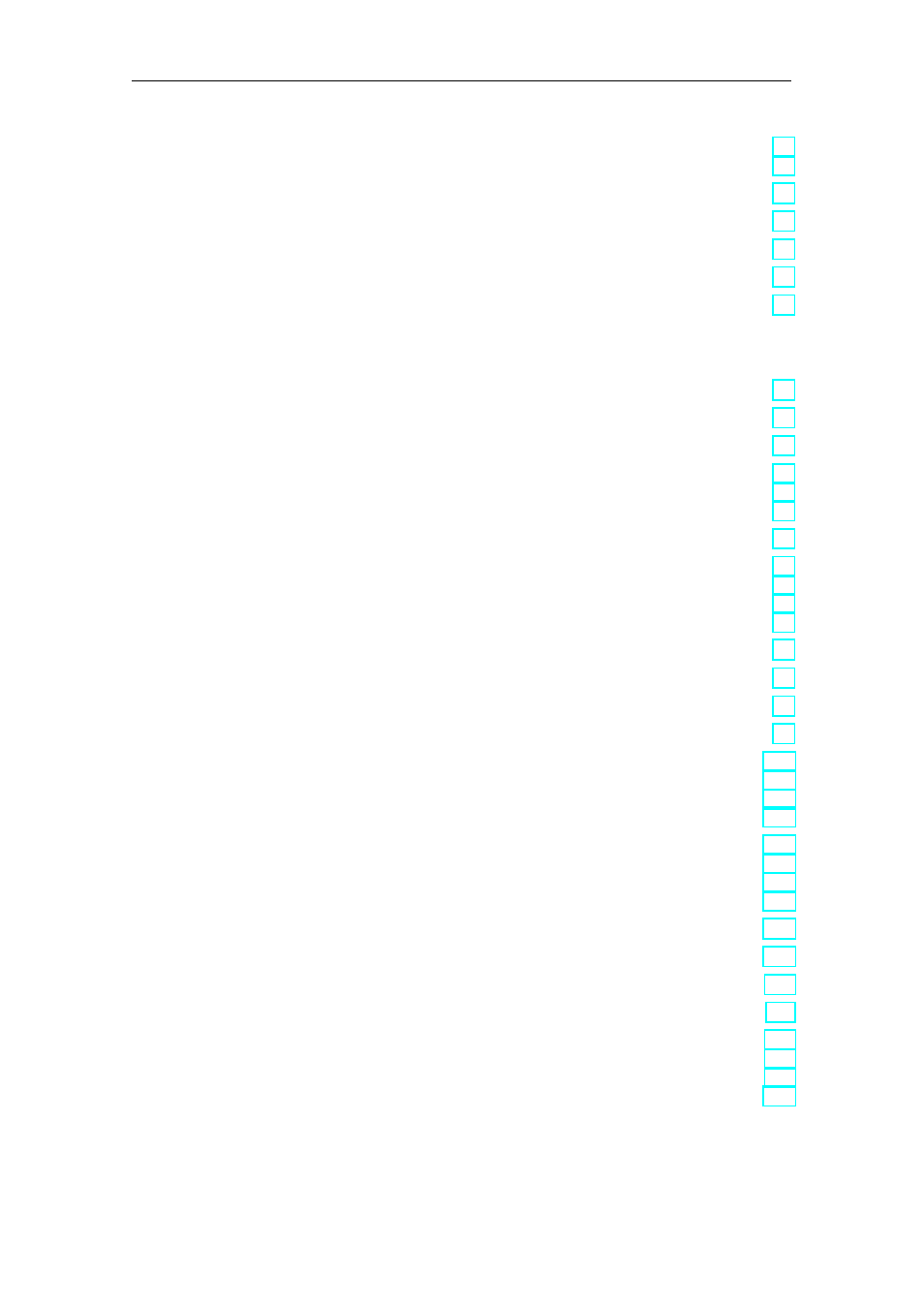
Contents
9
Commissioning PC Stations - Manual and Quick Start
Release 5/2005
C79000-G8976-C156-07
5.5.1
Significance in SIMATIC NET
. . . . . . . . . . . . . . . . . . . . . . . . . . . . . . . . . .
5.5.2
SNMP Traps
. . . . . . . . . . . . . . . . . . . . . . . . . . . . . . . . . . . . . . . . . . . . . . . . .
6
Using the CP 1616 as a PROFINET IO Controller/Device
. . . . . . . . . . . . . . . . . . .
6.1
Initialize CP 1616 (IP address and device name)
. . . . . . . . . . . . . . . . .
6.2
Configuring the CP 1616
. . . . . . . . . . . . . . . . . . . . . . . . . . . . . . . . . . . . . .
6.3
Example: Installing Linux Drivers (Suse Linux 9.2)
. . . . . . . . . . . . . . . .
6.4
installing the PROFINET IO Sample Program (Suse Linux 9.2)
. . . . .
Examples
7
Example — OPC Application for Industrial Ethernet
. . . . . . . . . . . . . . . . . . . . . .
7.1
Overview
. . . . . . . . . . . . . . . . . . . . . . . . . . . . . . . . . . . . . . . . . . . . . . . . . . . .
7.2
Hardware and Software Installation
. . . . . . . . . . . . . . . . . . . . . . . . . . . . .
7.3
Creating the STEP 7 Project
. . . . . . . . . . . . . . . . . . . . . . . . . . . . . . . . . . .
7.3.1
STEP 7 Project Engineering on a Central Engineering Station
. . . . . .
7.3.2
Using Symbol Files
. . . . . . . . . . . . . . . . . . . . . . . . . . . . . . . . . . . . . . . . . . .
7.4
Configuring the PC Station
. . . . . . . . . . . . . . . . . . . . . . . . . . . . . . . . . . . .
7.5
Using the OPC Scout
. . . . . . . . . . . . . . . . . . . . . . . . . . . . . . . . . . . . . . . . .
7.5.1
Establishing a Connection to the Server
. . . . . . . . . . . . . . . . . . . . . . . . .
7.5.2
Inserting a Group and Variables
. . . . . . . . . . . . . . . . . . . . . . . . . . . . . . . .
7.5.3
Displaying and Modifying Values of Variables
. . . . . . . . . . . . . . . . . . . . .
8
Example — OPC Application for PROFIBUS-DP
. . . . . . . . . . . . . . . . . . . . . . . . . .
8.1
Overview
. . . . . . . . . . . . . . . . . . . . . . . . . . . . . . . . . . . . . . . . . . . . . . . . . . . .
8.2
Hardware and Software Installation
. . . . . . . . . . . . . . . . . . . . . . . . . . . . .
8.3
Configuring the PC Station
. . . . . . . . . . . . . . . . . . . . . . . . . . . . . . . . . . . .
8.4
Changing the configuration on the PC station
. . . . . . . . . . . . . . . . . . . .
8.4.1
Changing the Hardware Configuration - Preparations
. . . . . . . . . . . . .
8.4.2
Inserting a DP Master System
. . . . . . . . . . . . . . . . . . . . . . . . . . . . . . . . .
8.4.3
Inserting a DP Slave
. . . . . . . . . . . . . . . . . . . . . . . . . . . . . . . . . . . . . . . . . .
8.5
Using the OPC Scout
. . . . . . . . . . . . . . . . . . . . . . . . . . . . . . . . . . . . . . . . .
8.5.1
Establishing a Connection to the Server
. . . . . . . . . . . . . . . . . . . . . . . . .
8.5.2
Inserting Groups and Variables
. . . . . . . . . . . . . . . . . . . . . . . . . . . . . . . . .
8.5.3
Displaying and Modifying Values of Variables
. . . . . . . . . . . . . . . . . . . . .
9
Example — Unspecified Connection from a PC Application
. . . . . . . . . . . . . . .
9.1
Overview
. . . . . . . . . . . . . . . . . . . . . . . . . . . . . . . . . . . . . . . . . . . . . . . . . . . .
9.2
Installing the Software
. . . . . . . . . . . . . . . . . . . . . . . . . . . . . . . . . . . . . . . .
9.3
Configuring the PC Station
. . . . . . . . . . . . . . . . . . . . . . . . . . . . . . . . . . . .
9.4
Creating, Editing and Downloading a STEP 7 Project
. . . . . . . . . . . . . .
9.4.1
Creating a New Project
. . . . . . . . . . . . . . . . . . . . . . . . . . . . . . . . . . . . . . . .
9.4.2
Edit the Network and Connection Project Engineering Data
. . . . . . . .
9.4.3
Downloading the Project Engineering Configuration
. . . . . . . . . . . . . . .
