Siemens Commissioning PC Stations C79000-G8976-C156-07 User Manual
Page 74
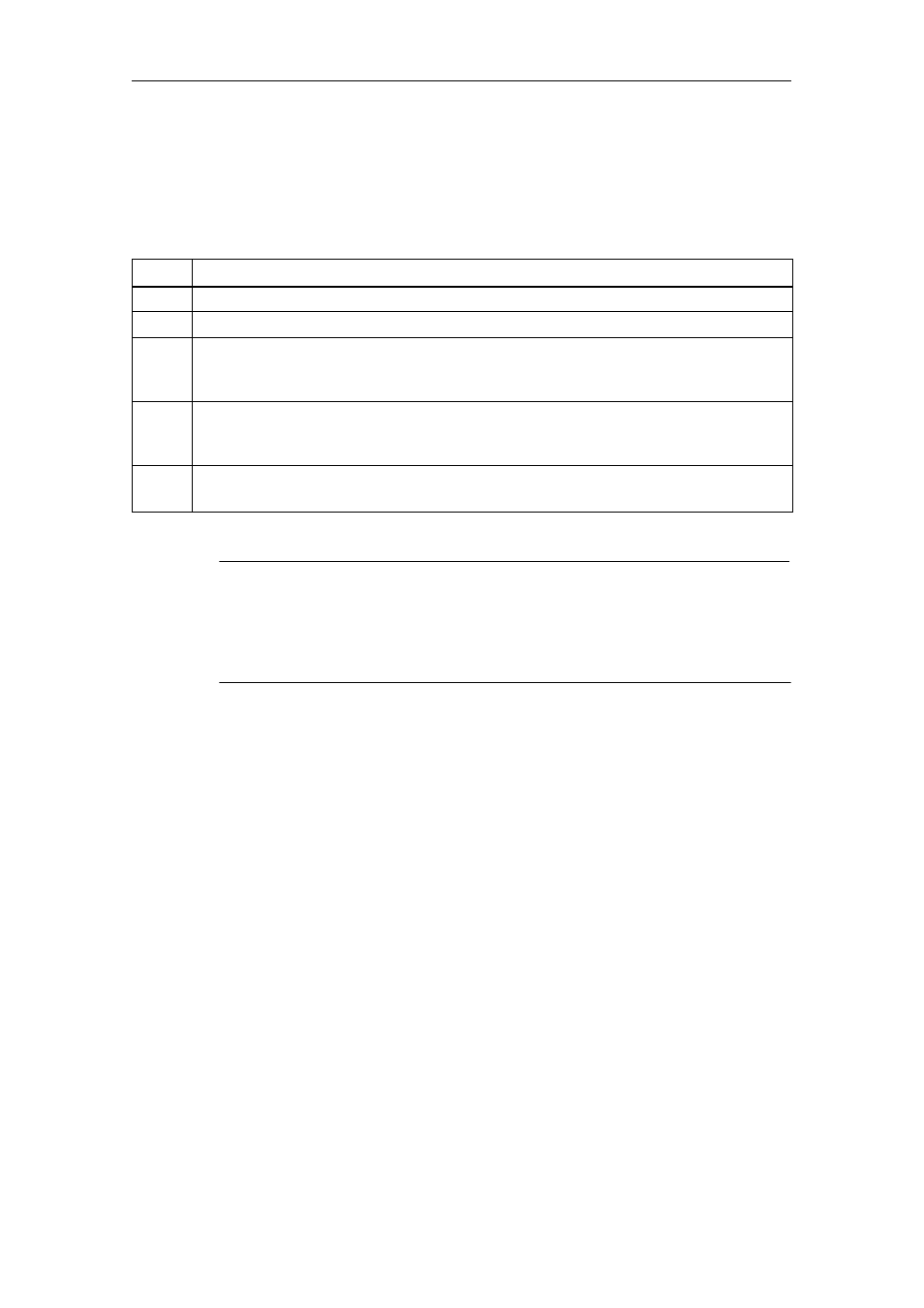
6
Using the CP 1616 as a PROFINET IO Controller/Device
74
Commissioning PC Stations - Manual and Quick Start
Release 5/2005
C79000-G8976-C156-07
Using the CP 1616 as a PROFINET IO Device
To use the CP 1616 as PROFINET IO device, select (or create) a project
containing a PROFINET IO controller, a PROFINET IO system and possibly also
devices (for example ET 200S).
Follow the steps outlined below
1.
Open the project in the SIMATIC Manager.
2.
Open the configuration (HW Config) of the station containing the PROFINET IO controller.
3.
In the hardware catalog (PROFINET IO
"
I/O
"
SIMATIC PC CP
),
select the CP 1616 and
position it in the network (PROFINET IO system).
This configures the CP 1616 is as a device in the network.
4.
Enter the device name in the “Device name” input box.
Make sure that the device name is identical to the device name of the CP 1616 in the PC
station.
5.
Disable the “Assign IP address via IO Controller” option.
Based on the device name, the IP address of the CP 1616 is then assigned during compilation.
Note
If the CP1616 was configured previously as a controller, you must first run a
complete memory reset before the device name can be changed.
Following every memory reset, the CP must be restarted (by STEP 7) otherwise
operation as a device is not possible!
