Siemens Commissioning PC Stations C79000-G8976-C156-07 User Manual
Page 11
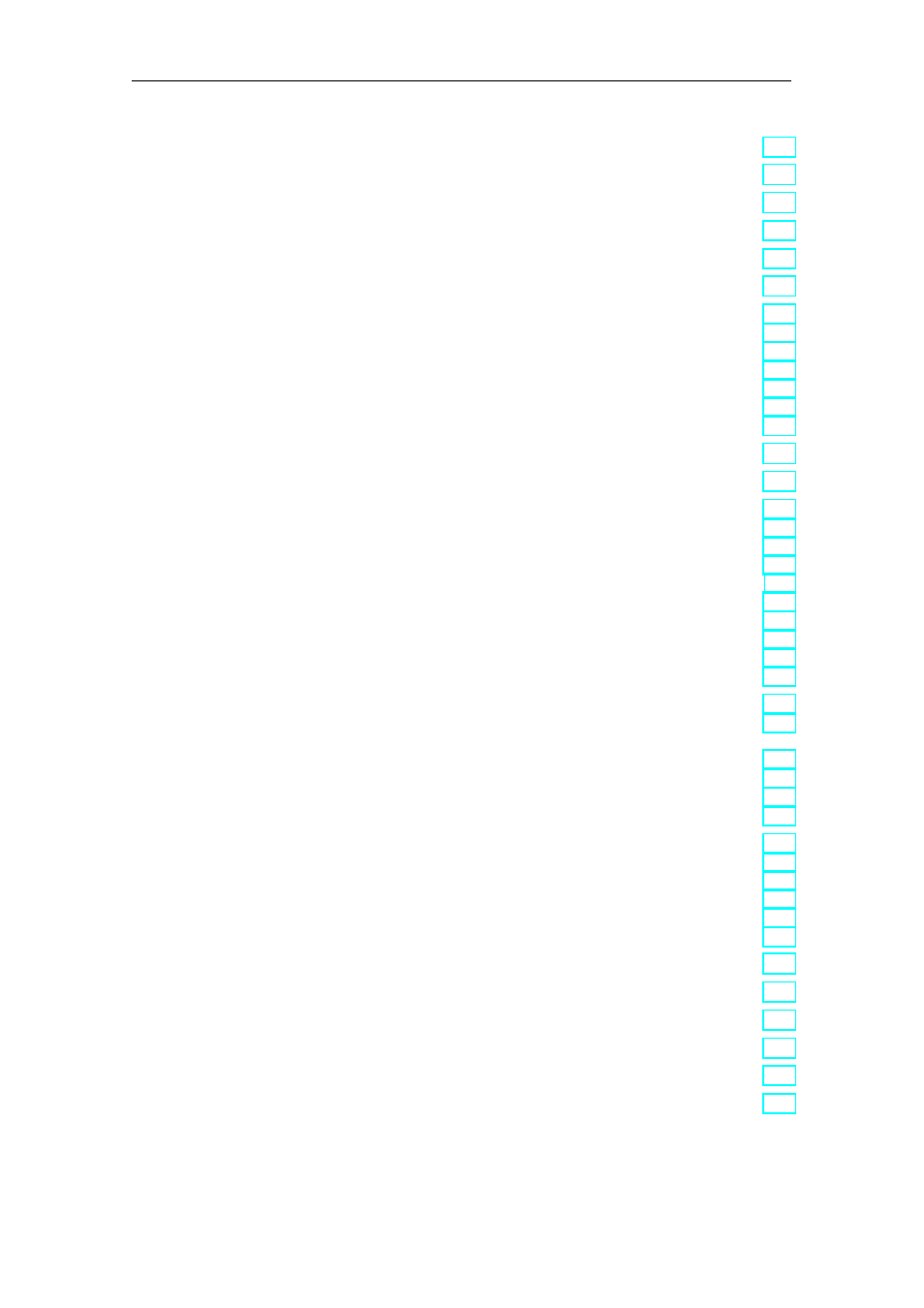
Contents
11
Commissioning PC Stations - Manual and Quick Start
Release 5/2005
C79000-G8976-C156-07
13.10
Adapting Mismatched Configurations
. . . . . . . . . . . . . . . . . . . . . . . . . . . .
14
PC Station Wizard
. . . . . . . . . . . . . . . . . . . . . . . . . . . . . . . . . . . . . . . . . . . . . . . . . . . . .
15
Symbol File Configurator Too
. . . . . . . . . . . . . . . . . . . . . . . . . . . . . . . . . . . . . . . . . .
15.1
Characteristics, Functions and Activation
. . . . . . . . . . . . . . . . . . . . . . . .
15.2
The Meaning of Symbols
. . . . . . . . . . . . . . . . . . . . . . . . . . . . . . . . . . . . . .
15.3
Menus of the Symbol File Configurator in Detail
. . . . . . . . . . . . . . . . . .
15.4
Managing Symbols
. . . . . . . . . . . . . . . . . . . . . . . . . . . . . . . . . . . . . . . . . . .
15.4.1
How to Insert a New Symbol
. . . . . . . . . . . . . . . . . . . . . . . . . . . . . . . . . . .
15.4.2
How to Insert a New Folder
. . . . . . . . . . . . . . . . . . . . . . . . . . . . . . . . . . . .
15.4.3
How to Add a Name Space Prefix
. . . . . . . . . . . . . . . . . . . . . . . . . . . . . .
15.4.4
How to Delete Folders or Symbols
. . . . . . . . . . . . . . . . . . . . . . . . . . . . . .
15.4.5
How to Import a Symbol File
. . . . . . . . . . . . . . . . . . . . . . . . . . . . . . . . . . .
15.4.6
How to Export a Symbol File
. . . . . . . . . . . . . . . . . . . . . . . . . . . . . . . . . . .
16
Configuration Console Tool
. . . . . . . . . . . . . . . . . . . . . . . . . . . . . . . . . . . . . . . . . . .
16.1
Characteristics, Function and Activation
. . . . . . . . . . . . . . . . . . . . . . . . .
16.2
Support During Commissioning and Operation
. . . . . . . . . . . . . . . . . . .
16.2.1
Triggering a Restart on the Module
. . . . . . . . . . . . . . . . . . . . . . . . . . . . .
16.2.2
Forcing the OPC Server to Close Down
. . . . . . . . . . . . . . . . . . . . . . . . .
16.2.3
Activating Configured Protocols Step by Step
. . . . . . . . . . . . . . . . . . . .
16.2.4
Setting a Symbol File for OPC
. . . . . . . . . . . . . . . . . . . . . . . . . . . . . . . . .
16.2.5
Setting Traces
. . . . . . . . . . . . . . . . . . . . . . . . . . . . . . . . . . . . . . . . . . . . . . .
16.2.6
Language Setting
. . . . . . . . . . . . . . . . . . . . . . . . . . . . . . . . . . . . . . . . . . . .
16.2.7
Automatic Startup of Applications and Services;
. . . . . . . . . . . . . . . . . .
16.2.8
Security Setting (Windows XP + SP2 only)
. . . . . . . . . . . . . . . . . . . . . . .
16.2.9
Configuration Examples
. . . . . . . . . . . . . . . . . . . . . . . . . . . . . . . . . . . . . . .
16.3
Editing the Configuration
. . . . . . . . . . . . . . . . . . . . . . . . . . . . . . . . . . . . . .
16.3.1
Changing the Mode of a Module
. . . . . . . . . . . . . . . . . . . . . . . . . . . . . . . .
16.3.2
Displaying and Setting the Industrial Ethernet Network Parameters for a CP
1613
. . . . . . . . . . . . . . . . . . . . . . . . . . . . . . . . . . . . . . . . . . . . . . . . . . . . . . . .
16.3.3
Setting the Industrial Ethernet Station Addresses
. . . . . . . . . . . . . . . . .
16.3.4
Assigning Access Points to the Individual Modules
. . . . . . . . . . . . . . . .
16.3.5
Setting the PROFIBUS DP Slave
. . . . . . . . . . . . . . . . . . . . . . . . . . . . . . .
16.4
Diagnostics with “Configuration Console”
. . . . . . . . . . . . . . . . . . . . . . . .
16.4.1
Displaying the Operability of a PROFIBUS Module
. . . . . . . . . . . . . . . .
16.4.2
Displaying the Industrial Ethernet Network Parameters for a CP 1613
16.4.3
Displaying PROFIBUS Network Nodes
. . . . . . . . . . . . . . . . . . . . . . . . . .
16.4.4
Displaying PROFIBUS Network Parameters
. . . . . . . . . . . . . . . . . . . . .
16.4.5
Displaying Version Information of Hardware and Firmware
. . . . . . . . .
17
OPC Scout
. . . . . . . . . . . . . . . . . . . . . . . . . . . . . . . . . . . . . . . . . . . . . . . . . . . . . . . . . . .
17.1
Characteristics, Functions and Activation
. . . . . . . . . . . . . . . . . . . . . . . .
17.2
Connecting the OPC Scout to a Local Server
. . . . . . . . . . . . . . . . . . . .
17.3
Connecting the OPC Scout to a Remote Server
. . . . . . . . . . . . . . . . . .
17.4
Create a Group
. . . . . . . . . . . . . . . . . . . . . . . . . . . . . . . . . . . . . . . . . . . . . .
17.5
Browsing the Process Space - OPC Navigator
. . . . . . . . . . . . . . . . . . .
