Import 187 – Siemens Commissioning PC Stations C79000-G8976-C156-07 User Manual
Page 187
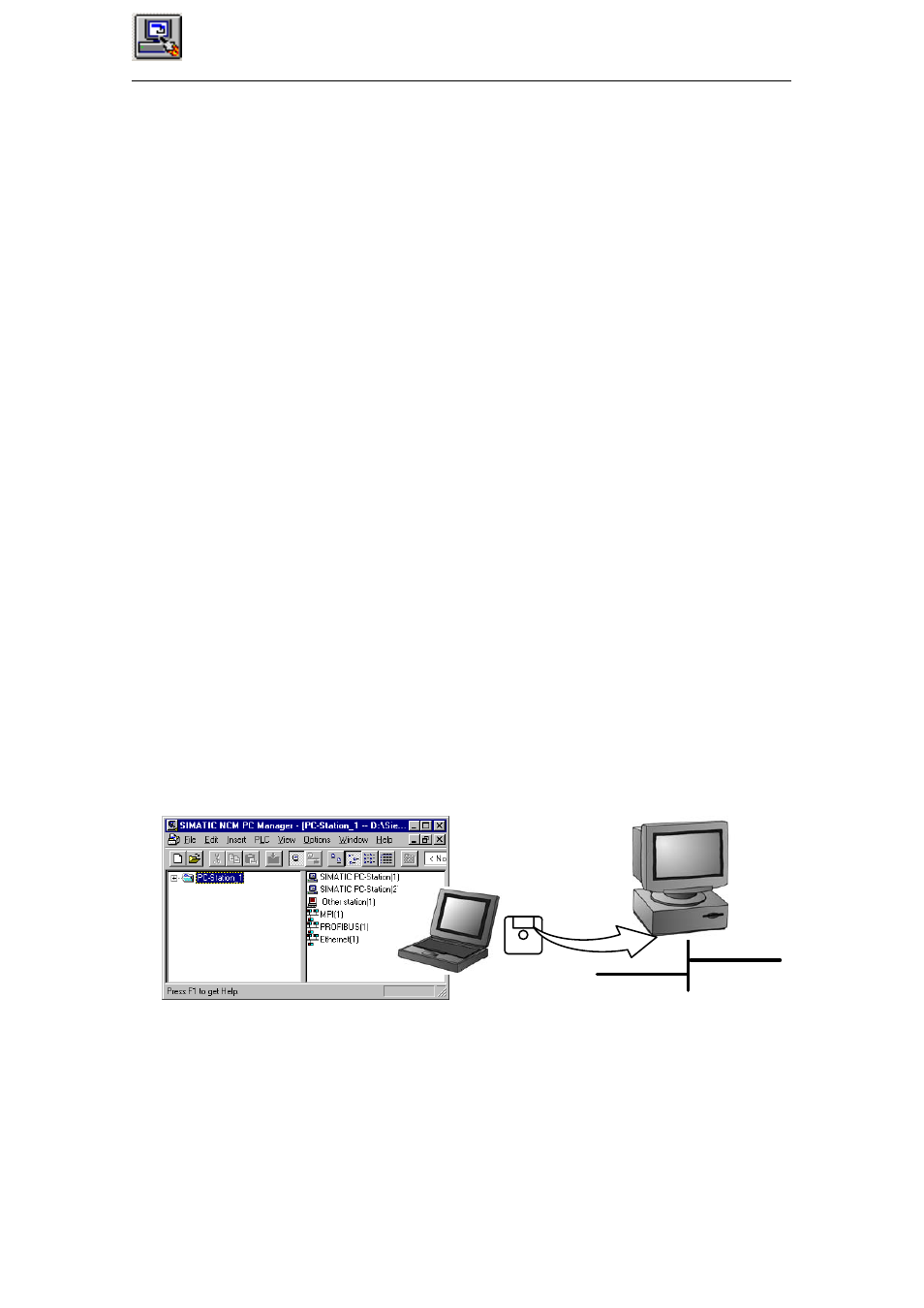
13
SIMATIC NCM PC Project Engineering Tool
187
Commissioning PC Stations - Manual and Quick Start
Release 5/2005
C79000-G8976-C156-07
Using the PC Station Wizard.
In the situation described here, “online - local”, the use of the PC Station Wizard is
also possible.
If you have not yet created the project engineering data for the PC station in NCM
PC / STEP 7 following initial configuration or the configuration has changed
compared with an existing project engineering database, you can transfer the
current configuration to the project engineering database with the PC Station
Wizard.
Of those offered, the following options can be selected:
S
Changing local settings:
The wizard can synchronize the configuration data with existing project
engineering data.
S
Creating a new configuration:
The wizard helps you to create a new project that already contains the known
modules in a preconfigured PC station.
You can then, for example, import a project created in this way into a project
engineering database on an engineering station (copy the station or import the
project into a multiproject).
13.9.2
Offline Mode (Engineering Station and Runtime PC Separate) -
XDB Import
If you are working offline, you will require an XDB file to transfer the data. The
configuration system always generates an XDB file for each configured PC station.
The storage location of the configuration file can be found in the properties of the
“PC Station” object in the configuration system. The PC Station Wizard can use
this file on the PC station or it can be imported in the Station Configuration Editor.
XDB import
