15 symbol file configurator too, 1 characteristics, functions and activation, Symbol file configurator – Siemens Commissioning PC Stations C79000-G8976-C156-07 User Manual
Page 192
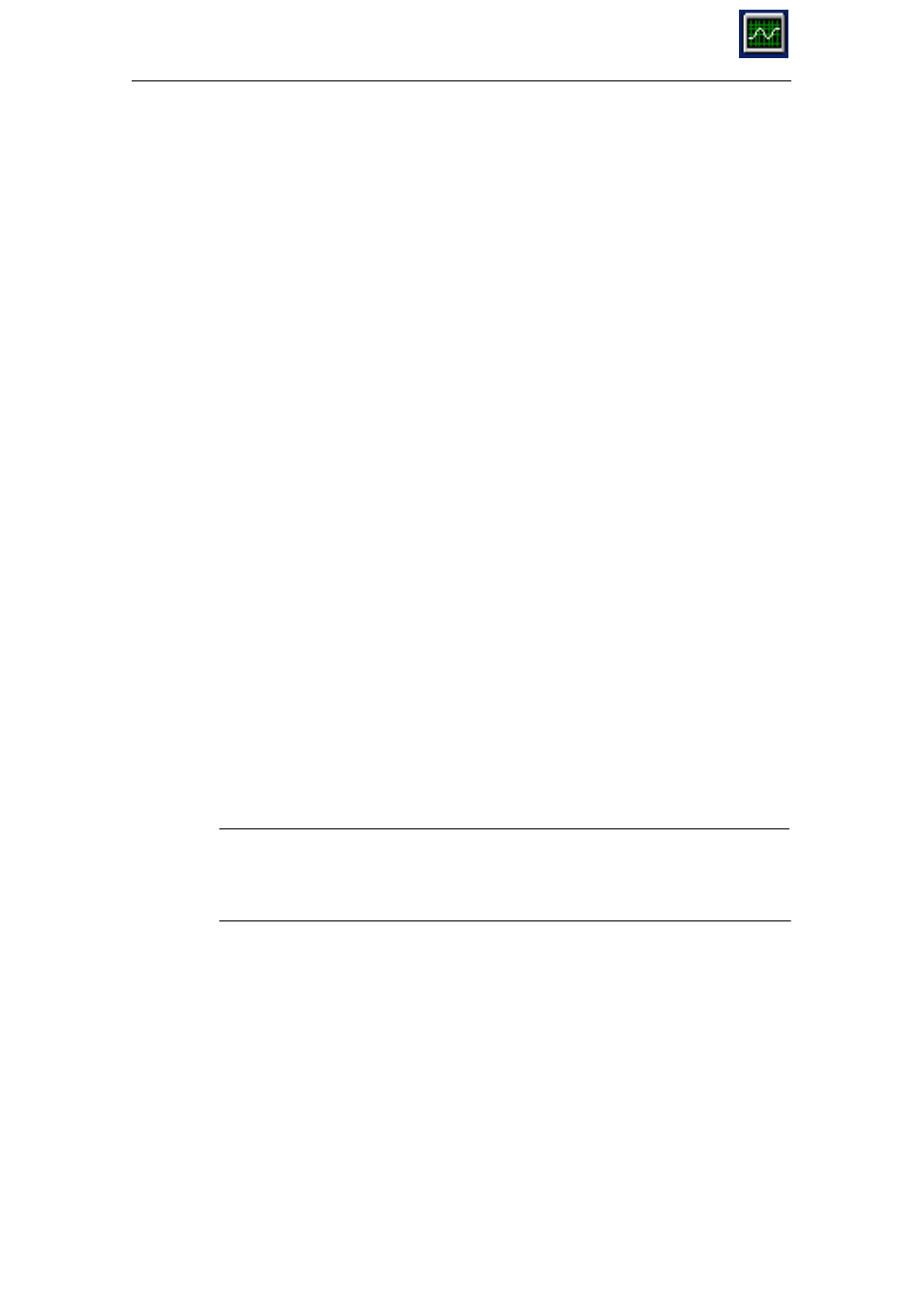
15
Symbol File Configurator Too
192
Commissioning PC Stations - Manual and Quick Start
Release 5/2005
C79000-G8976-C156-07
15
Symbol File Configurator Too
With the Symbol File Configurator, you can create symbol files that allow you the
option of access to symbolic variables over the SIMATIC NET OPC server.
A symbol file is structured hierarchically and has a structure similar to a file
system.
15.1
Characteristics, Functions and Activation
Area of Application / Use Cases
The Symbol File Configurator is an additional tool. If you can already access
created symbol files in NCM PC / STEP 7, you do not require the Symbol File
Configurator.
You can access existing symbol files and expand or modify them.
Range of Functions of the Symbol File Configurator
The Symbol File Configurator provides the following options:
S
Creating your own hierarchical name space
S
Setting the properties of a symbol:
-
Visibility in OPC browsing
-
Access rights (readable/writable) for OPC clients
-
Value range of variables to support the “Percent Deadband” OPC
functionality
-
Selecting a communication connection (when there are multiple parallel
connections to the communication partner).
Note
In the previous version, you could also use the Symbol File Configurator to
download data blocks. This functionality is no longer included in the latest version.
Use STEP 7 if you want to do this.
