3 creating a pc station – Siemens Commissioning PC Stations C79000-G8976-C156-07 User Manual
Page 165
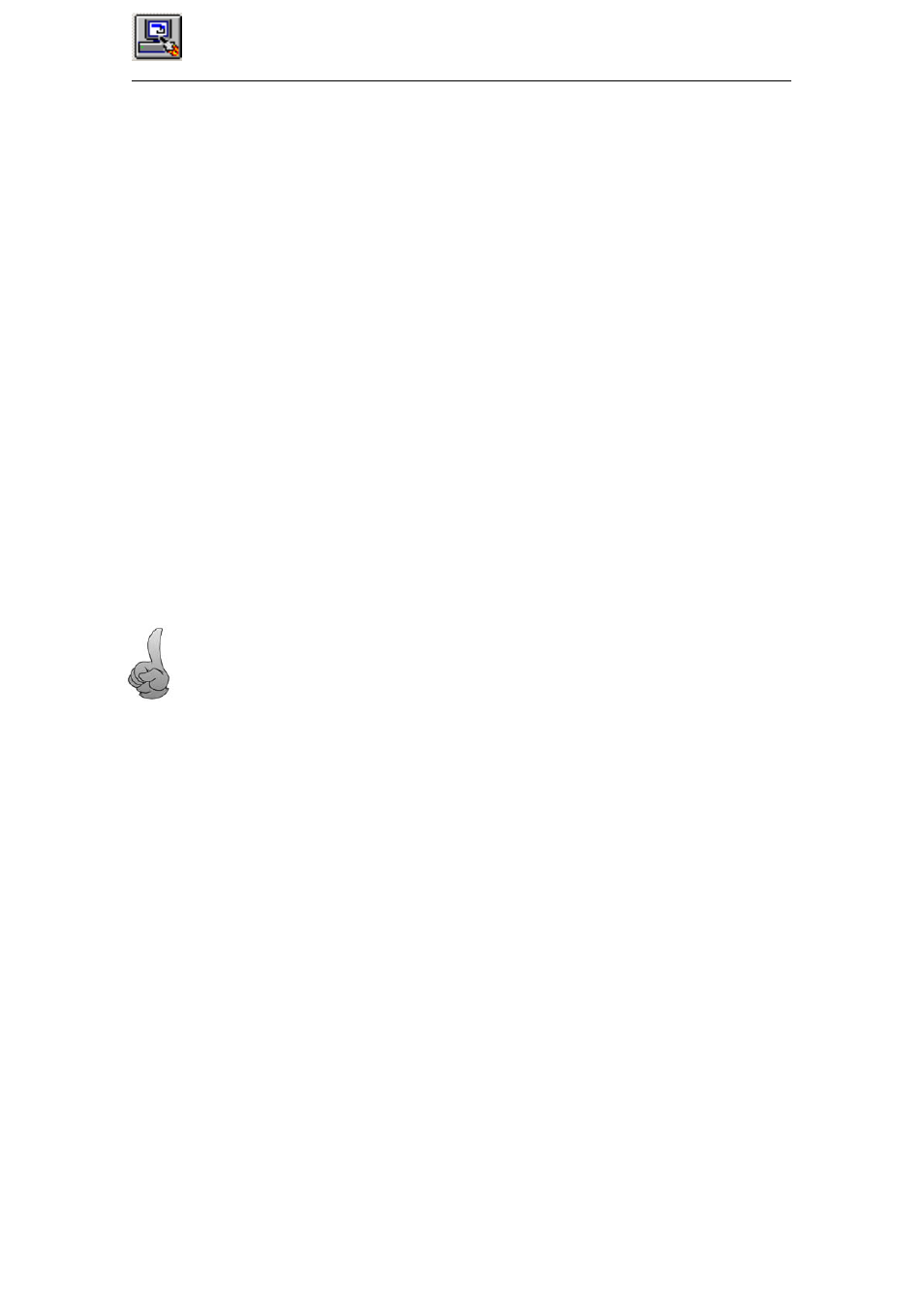
13
SIMATIC NCM PC Project Engineering Tool
165
Commissioning PC Stations - Manual and Quick Start
Release 5/2005
C79000-G8976-C156-07
13.3
Creating a PC Station
The PC Station in the STEP 7 Project
The “SIMATIC PC Station” is an object in a SIMATIC STEP 7 project. A typical PC
station for OPC operation consists of the following elements:
S
One or more communications modules (CPs)
S
An OPC server application and/or other applications
S
In some situations, other controlling elements such as soft PLC or slot PLC
One CP is connected to a PROFIBUS or Ethernet network over which other
communication partners can be reached.
Within the OPC server application, connections can be created and used for
various protocols that describe the communications relations with the partner
devices.
Aims
You want to create configuration and project engineering data for communication
services for individual PC stations. This database will then be downloaded to the
PC station. After this, the PC applications can use the communications services.
Tip:
Remember that with the PC Station Wizard, you can include the configuration of
the local PC station in an existing or newly created project largely automatically!
You can use this in the following ways:
S
On a local station, in other words, when your engineering station is the PC
station at the same time, the parameters specified in the initial configuration
with the Station Configuration Editor tool can be transferred later to the local
project engineering system.
S
For transferring the data to an engineering station
To allow the information from the project engineering to be transferred from an
engineering system to the PC station, the local configuration must match the
configuration data entered in the project engineering. To make sure of this, you
can create project engineering data locally on the PC station and then import it
later into the project engineering system.
For more information on starting and using the tool, refer to Chapter 14 and the
chapters with examples in this manual.
