Siemens Commissioning PC Stations C79000-G8976-C156-07 User Manual
Page 227
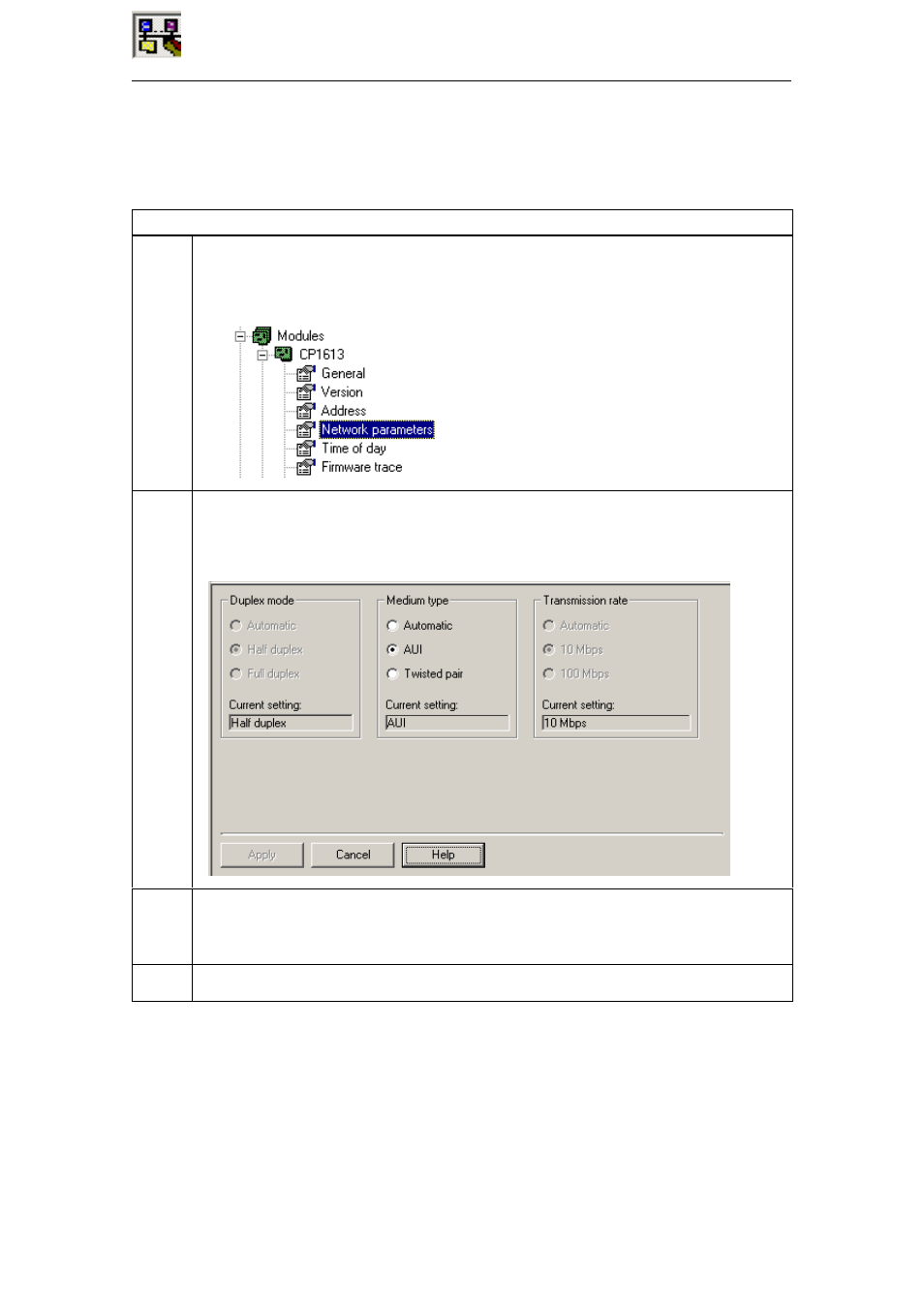
16
Configuration Console Tool
227
Commissioning PC Stations - Manual and Quick Start
Release 5/2005
C79000-G8976-C156-07
If you want to display and set the Industrial Ethernet network parameters of the
CP 1613 .....
Activity
1
Open the “Modules” folder in the navigation area.
Select the “CP 1613” Ethernet module.
Click on the “Network parameters” property object.
2
If you want to modify the network parameters:
Activate the required option button for each parameter.
The default for all parameters is “Automatic”.
3
“Apply” the settings.
When you apply the values, you will see a message indicating that the module must be
restarted before the new values will become effective.
4
If you have installed NDIS1613, you will need to reboot your computer!
See also other documents in the category Siemens Hardware:
- C2-010 (51 pages)
- Simatic M7-400 (638 pages)
- S323 (381 pages)
- CL-010-I (104 pages)
- SIMODRIVE 611-D (1154 pages)
- CL-110 (111 pages)
- SPC3 (68 pages)
- ADSL 50 (73 pages)
- S5-135U/155U (560 pages)
- eWON4002 (38 pages)
- SpeedStream 5450 (83 pages)
- 4200 Series (85 pages)
- SL4 (104 pages)
- Simens Gigaset WLAN dsl/cable SE551 (148 pages)
- ADVANCE NETWORK COMMUNICATIONS BOARD/DATANET 2000592-001 (72 pages)
- CL-110-I (129 pages)
- 5890 (102 pages)
- SIMATIC TIWAY 1 (208 pages)
- SS1024 (48 pages)
- SE505 (135 pages)
- GIGASET 54 (56 pages)
- SLI-5310-I IAD (128 pages)
- ProLINE-RoadRunner (58 pages)
- CP 1515 (299 pages)
- Gigaset 3070 (83 pages)
- Terminal TC35 (39 pages)
- SIMATIC PC Adapter TS Adapter (28 pages)
- 108 (143 pages)
- SX763 (156 pages)
- 500 NIM (138 pages)
- E-110 (90 pages)
- TC65 (90 pages)
- MC35 (228 pages)
- TC35 (39 pages)
- Gigaset SX541 WLAN dsl (187 pages)
- 2614 (44 pages)
- 2602 (32 pages)
- BUSINESS CLASS 5930 (94 pages)
- DTU3005-B (54 pages)
- SpeedStream 2624 (2 pages)
- IEEE802.11 (84 pages)
- SANTIS-ab (28 pages)
- gigaset SE551 (175 pages)
- 300 (56 pages)
