Siemens Commissioning PC Stations C79000-G8976-C156-07 User Manual
Page 47
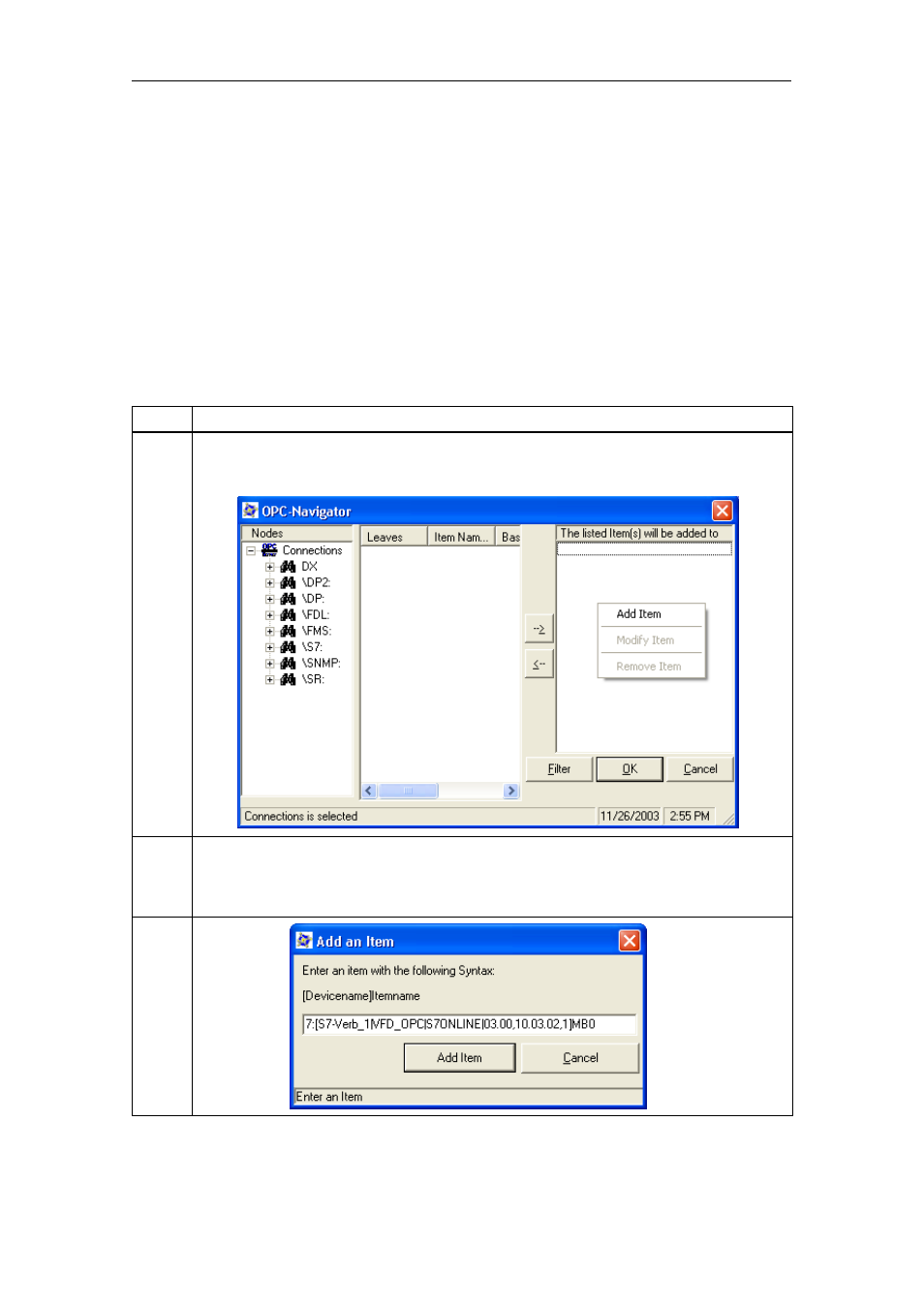
3
Getting Started “PG Operation”
47
Commissioning PC Stations - Manual and Quick Start
Release 5/2005
C79000-G8976-C156-07
Entries in the Client Program
For communication without project engineering data as described here, all the data
of the partner device relevant for communication must be known. Apart from the
access point described above, this includes the connection name and the station
address. The necessary parameters are described in detail in the manual on OPC
/1/.
Below, we want to show you how to add the ITEM and its parameters to the user
program.
Adding items - Follow the steps below:
How to Configure for HMI Operation
1.
Open the client program and create an item. In the OPC Scout program, open the input boxes
for inserting items by selecting “Add Item” in the context menu on the right-hand side of the
program window. Browsing for the unconfigured connection is not yet possible at this time.
2.
Add item
Enter the item with the previously described parameters in the “Add Item” dialog and click on
the “Add Item” button. If the syntax is correct, the item appears in the name space under the
“S7” branch.
3.
