3 configuring the pc station – Siemens Commissioning PC Stations C79000-G8976-C156-07 User Manual
Page 111
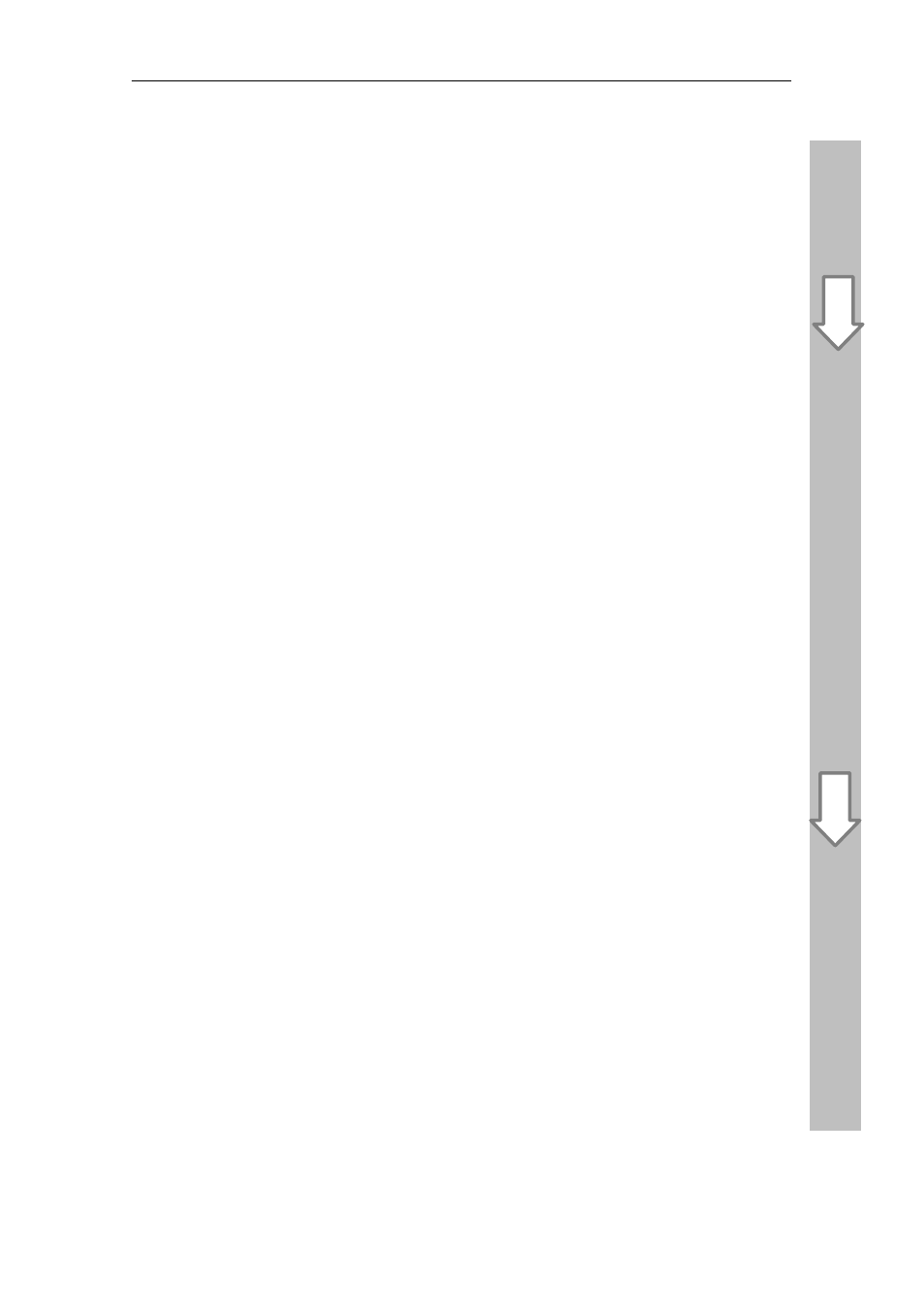
9
Example — Unspecified Connection from a PC Application
111
Commissioning PC Stations - Manual and Quick Start
Release 5/2005
C79000-G8976-C156-07
9.3
Configuring the PC Station
Overview
After starting the PC station, installing the software, and installing the hardware,
the PC module of the PC station is in PG operation.
By adding the communication module in the Station Configuration Editor, the
module is automatically switched to the “configured mode”.
Handling the Project Engineering Data
Depending on the case, two situations must be distinguished (see Section 2.2):
S
Project engineering before initial configuration - XDB file available
S
Initial configuration not dependent on project engineering
In this example, we assume that no project engineering data is available in the
form of an XDB file. The initial configuration is therefore specified in the Station
Configuration Editor.
You can load the initial configuration specified with the Station Configuration Editor
into the project engineering system at a later point in time.
