Siemens Commissioning PC Stations C79000-G8976-C156-07 User Manual
Page 28
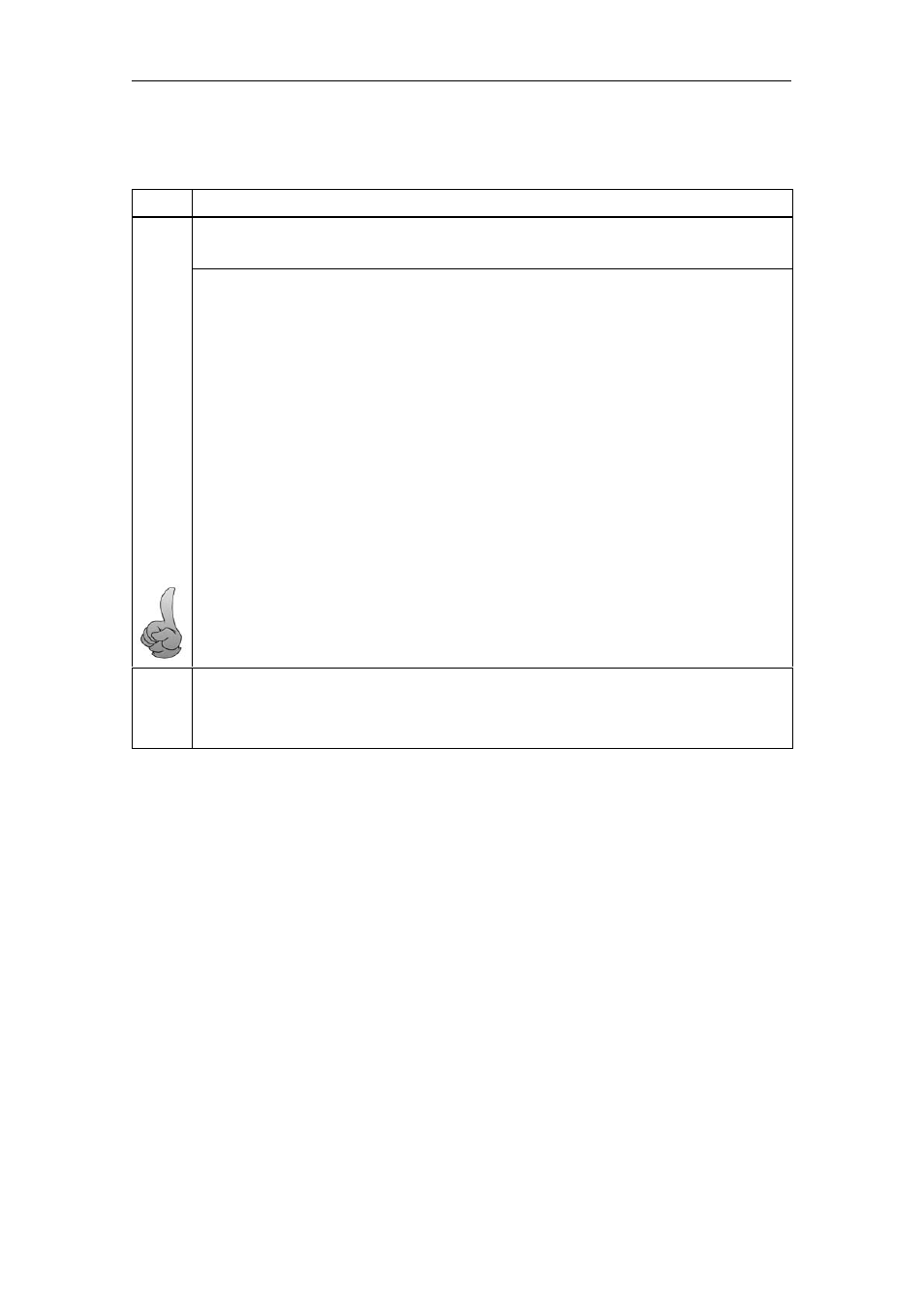
2
Getting Started “Configured Mode”
28
Commissioning PC Stations - Manual and Quick Start
Release 5/2005
C79000-G8976-C156-07
Follow the steps below:
Steps in Project Engineering
1.
Start the SIMATIC NCM PC from the Start menu.
(Start
"
SIMATIC
"
SIMATIC NCM PC).
As an alternative if “online local” : Use the PC Station Wizard
If you want to create the project engineering database on the PC station you are configuring
(online local) and the initial configuration has been made, you can start the PC Station Wizard
as an alternative.
This gives you the option of adopting the configuration data created previously in the Station
Configuration Editor in a new or existing STEP 7 project.
Since we are assuming that we are commissioning the station for the first time, you can select
the following options provided by the PC Station Wizard:
S
Editing a saved configuration
Open an existing project and compare the local configuration with the information in the
project. “
This adds the current PC station to a project in which, for example, project engineering data
for S7 stations already exists.
S
Creating a new configuration
Create a new project and transfer the local configuration to the project.
Tip:
You can also select this option when you want to backup the project engineering data in an
archive. This archive file can be used on an engineering system in STEP 7.
2.
Create a PC station in an existing or new project.
Note:
This is omitted when the data is entered by the PC Station Wizard or when an archived
configuration is used (see above).
