Siemens Commissioning PC Stations C79000-G8976-C156-07 User Manual
Page 161
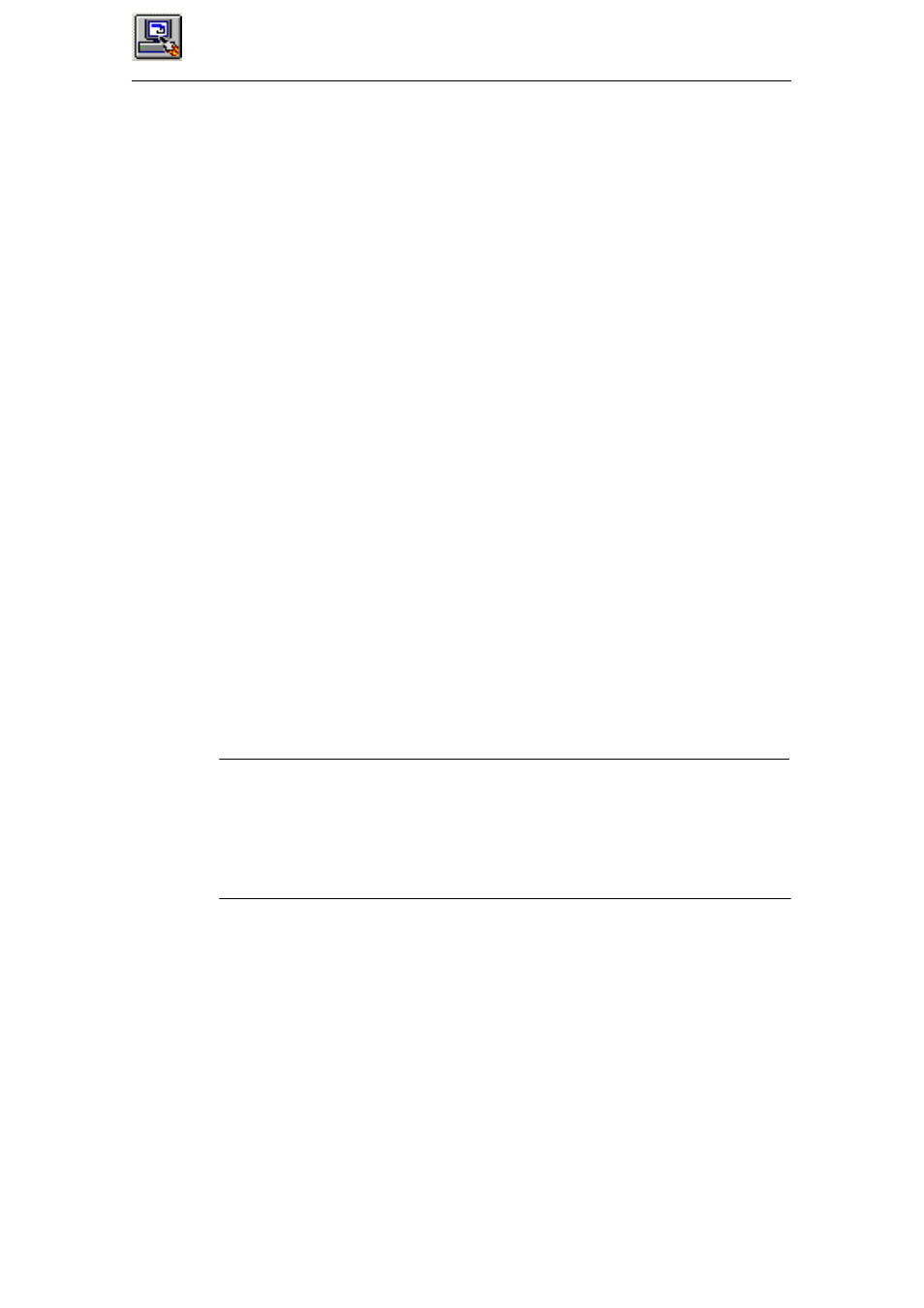
13
SIMATIC NCM PC Project Engineering Tool
161
Commissioning PC Stations - Manual and Quick Start
Release 5/2005
C79000-G8976-C156-07
Functions
To create the configuration and project engineering data of a PC station, use the
following functions:
S
Creating and configuring components of the PC station
S
Setting communication properties of the SIMATIC NET OPC Server in the
project engineering
S
Configuring connections in the project engineering
S
Adopting symbols from the SIMATIC S7 project engineering
S
Configuring the DP mode in the project engineering
S
Setting network parameters for PROFIBUS and Ethernet operation
S
Configuring the PC station remotely;
S
Downloading project engineering data to PC stations
S
Storing configuration and project engineering data in an XDB file
S
Monitoring communication to attached S7 stations with NCM Diagnostics
Initial configuration
You can make the initial configuration of your PC station starting wit the project
engineering data created in NCM PC in three different ways:
S
Remote configuration with STEP 7 / NCM PC;
S
Transfer of the configuration and project engineering data using an XDB file.
S
Without an XDB file;
Note
You can configure both in SIMATIC NCM PC and in STEP 7. STEP 7 also
provides all the SIMATIC NCM PC functions described here for configuring your
PC. STEP 7 is necessary if you also want to configure S7 stations in the project.
From now on, the description will only refer to SIMATIC NCM PC but nevertheless
applies to both.
