Siemens Commissioning PC Stations C79000-G8976-C156-07 User Manual
Page 75
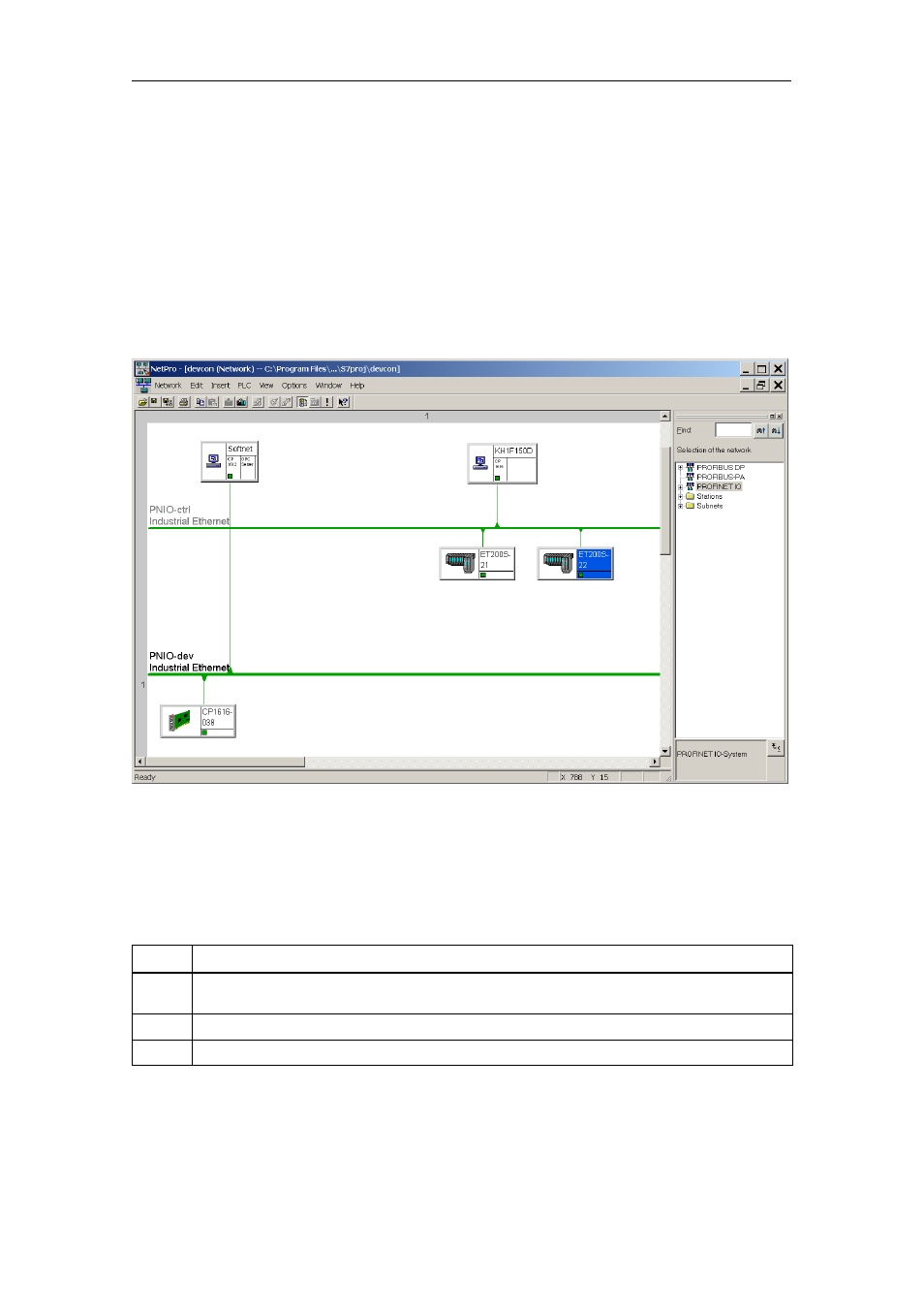
6
Using the CP 1616 as a PROFINET IO Controller/Device
75
Commissioning PC Stations - Manual and Quick Start
Release 5/2005
C79000-G8976-C156-07
Using the CP 1616 as PROFINET IO Controller and Device
You can also use the CP 1616 as a controller and device at the same time. In other
words, the same CP 1616 has the function of a controller and a device.
When configuring in STEP 7, there is one feature you must bear in mind:
A separate network must be configured for each mode because the same IP
address cannot be used twice in the same network. Physically, these can be
different networks or the same network.
The following figure shows such a configuration.
Figure 1-3
Example of a Configuration: CP 1616 as Controller + Device
The CP 1616 in the PC station “KH1F150D” is controller, the two ET 200S are
devices on the “PNIO - ctrl Industrial Ethernet” network.
The CP 1612 in the PC station “Softnet” is the controller, the CP 1616 is a device
on the “PNIO - dev Industrial Ethernet” network.
Follow the steps outlined below
1.
You engineer the configuration on “PNIO - ctrl Industrial Ethernet” as described in the section
“Using the CP 1616 as Controller” (Steps 1. to 5.).
2.
Select the CP 1616 and select Edit
"
Object Properties.
3.
In the “General” tab, click the “Properties...” button.
