Observing and controlling students, Observing the class, Chapter 2 – Smart Technologies Smart Sync 2010 User Manual
Page 23
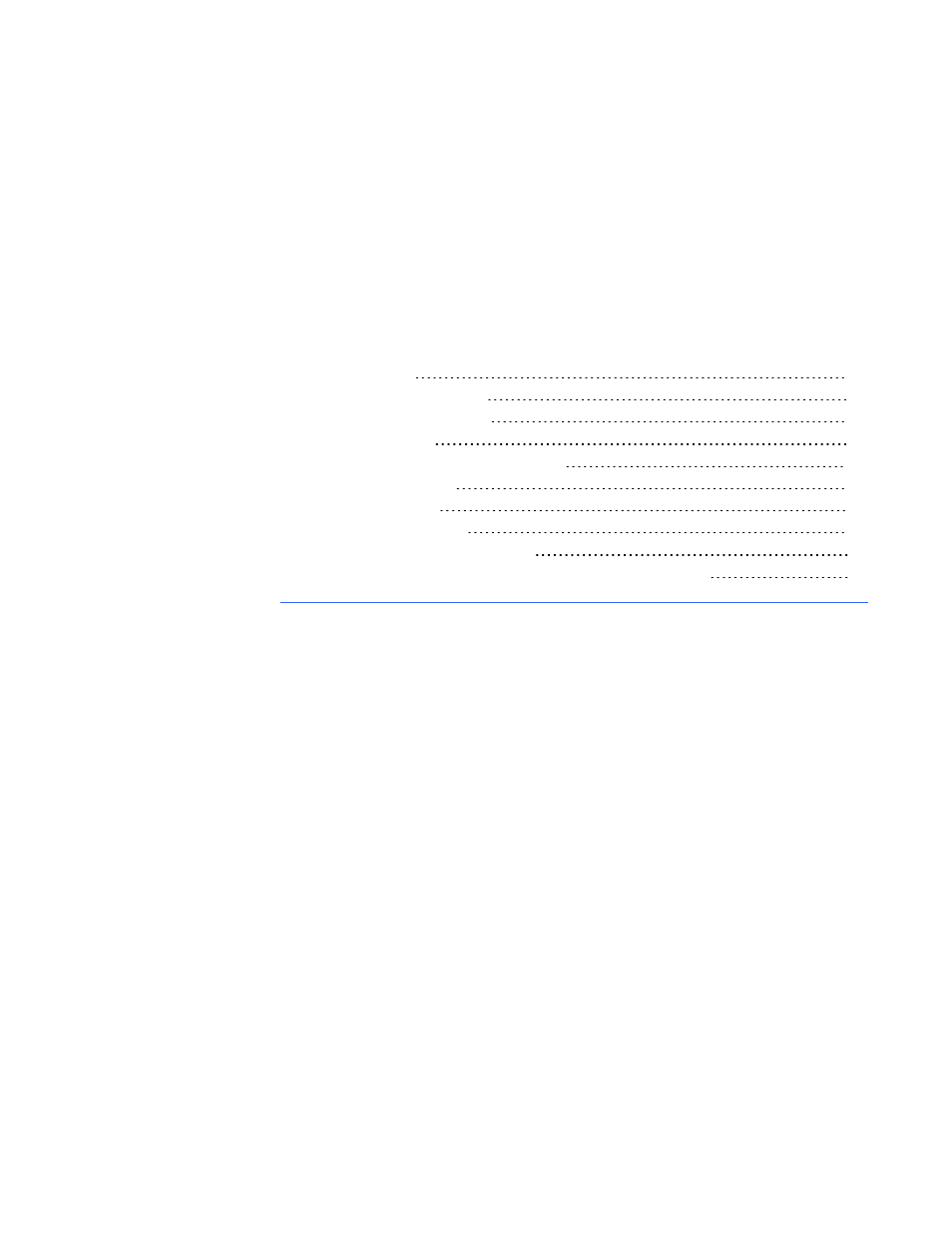
Observing and Controlling
Students
Controlling a Student’s Desktop
Capturing an Image of a Student’s Desktop
Controlling Student Disconnection
Shutting Down, Logging Off and Restarting Students’ Computers
You can view a window or full screen image of a student’s desktop, take sole control of a
student’s desktop or share control with the student. You can also observe and control
your entire class using locks, shutdowns and more.
Observing the Class
You can view images of your students’ screens using the Thumbnails view, enabling you
to determine at a glance whether everyone is focused on the assigned task.
When you’re observing a class or group you can:
l
Lock student desktops (see page 26)
l
Block student access to the Internet (see page 73)
l
Conduct a poll (see page 37)
l
View and answer your students’ questions (see page 49)
l
Broadcast your desktop (see page 32)
Chapter 2
