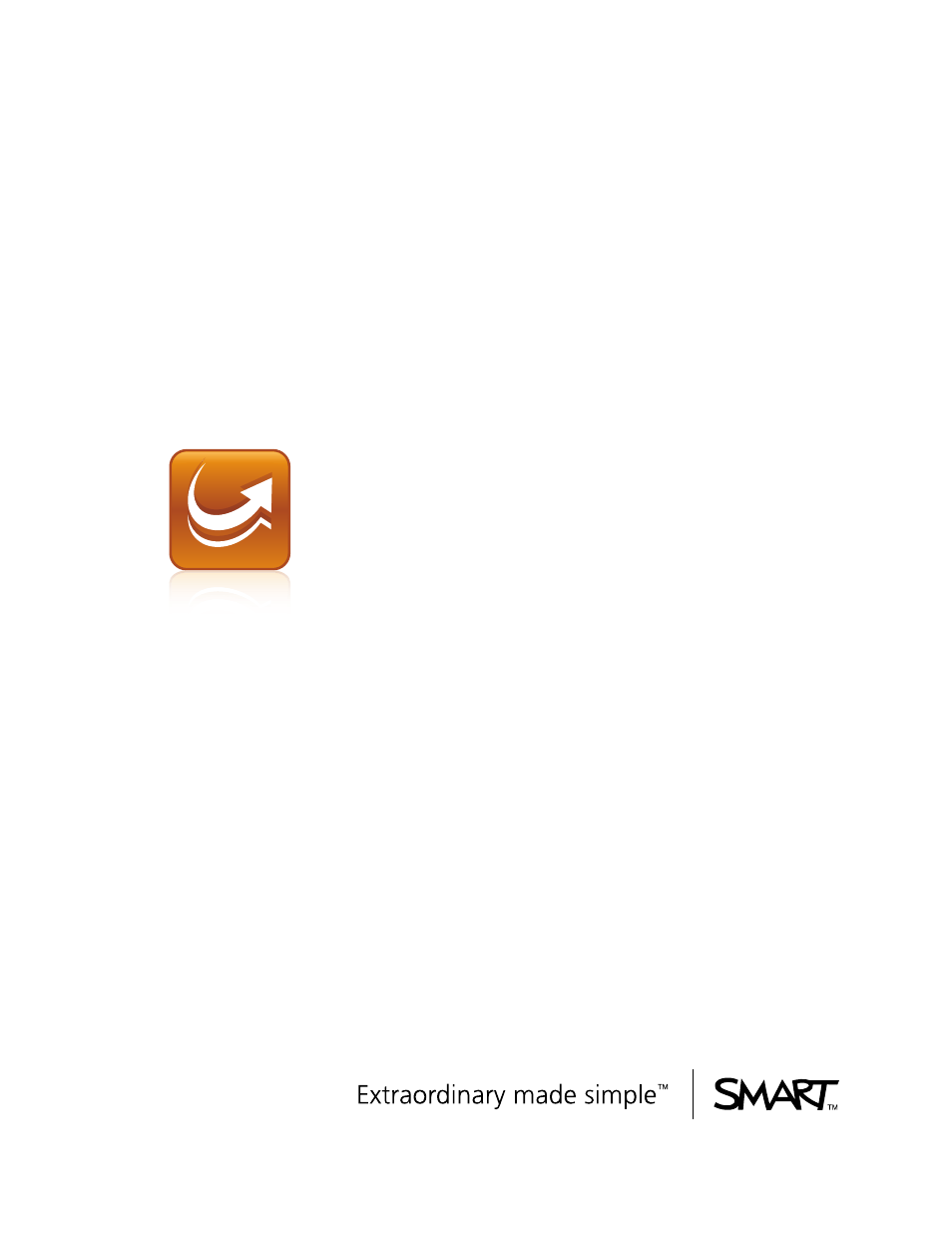Smart Technologies Smart Sync 2010 User Manual
Smart sync™ 2010, User’s guide
Table of contents
Document Outline
- Cover
- Contents
- Getting Started
- Observing and Controlling Students
- Broadcasting and Communicating
- Organizing Collaboration
- Answering Questions
- Chatting
- Sending and Receiving Files
- Controlling Access to Applications
- Controlling Access to the Internet
- Working with Other Teachers and Teacher Aides
- Configuring SMART Sync Teacher
- Setting the Language
- Connecting to SMART Sync Class List Server
- Setting the Lock-Out Message
- Setting the Optimization Preferences
- Setting the Control Preferences
- Setting the Broadcast Preferences
- Setting the Digital Ink’s Appearance
- Setting the File Transfer Preferences
- Setting a User Authentication Password
- Setting the Advanced Preferences
- Setting the Logging Preferences
- Sending Feedback to SMART
- Customer Support
- Index