Sony CCD TR 502 E User Manual
Page 44
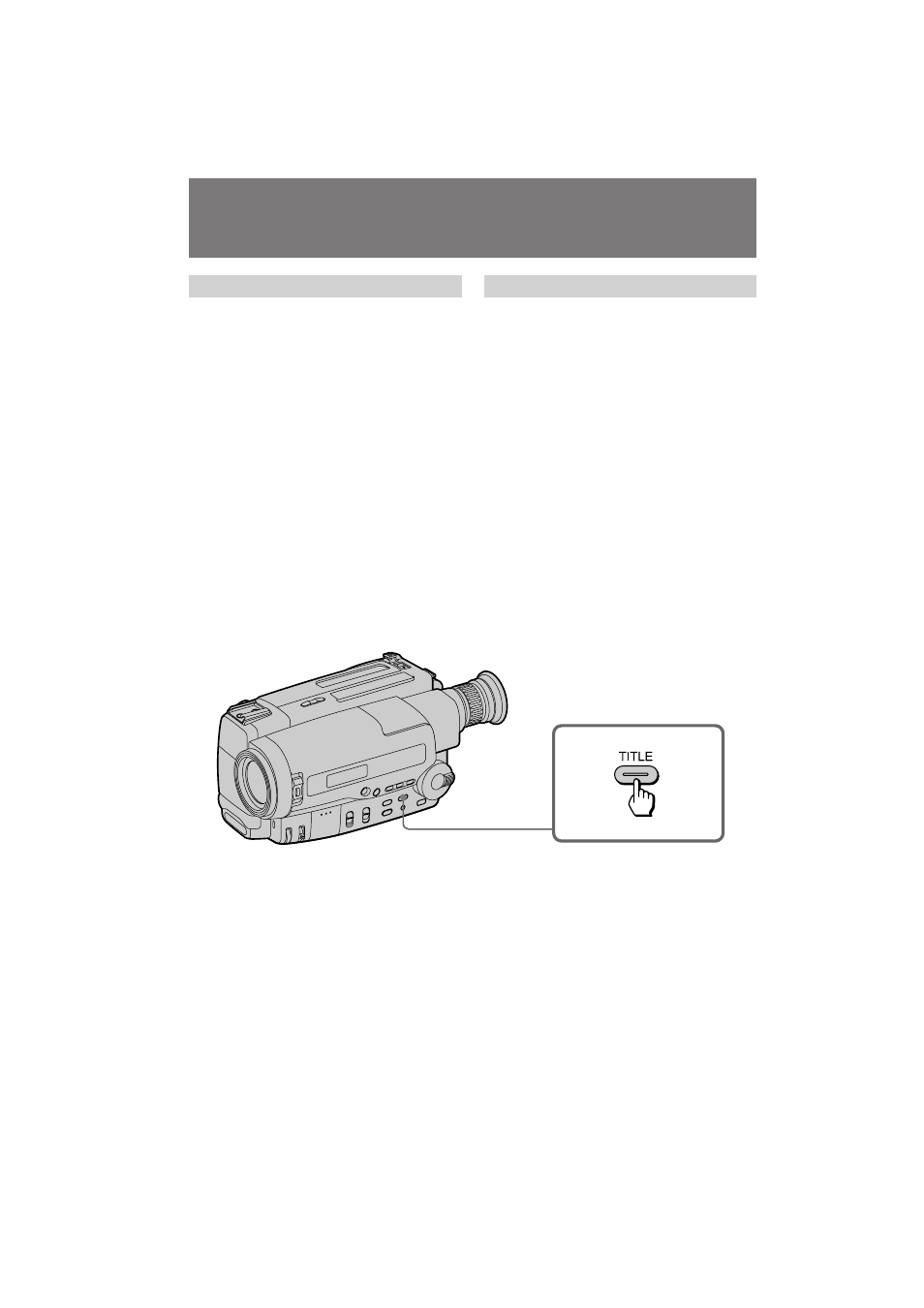
CCD-TR501E/TR502E/TR620E 3-859-127-13.E/R
44
Using titles
To superimpose from the beginning
(1) Set the POWER switch to CAMERA.
(2) Turn STANDBY up.
(3) Press TITLE repeatedly until the desired title
appears. The title flashes.
(4) Press START/STOP to start recording.
(5) Press TITLE when you want to turn off the
title.
To superimpose on the way of
recording
(1) Press TITLE repeatedly until the desired title
appears. The title flashes.
(2) When the title stops flashing, press TITLE.
The title disappears.
(3) Press START/STOP to start recording.
(4) Press TITLE when you want superimpose the
title.
(5) Press TITLE when you want to turn off the
title.
Superimposing a title
аТФУО¸БУ‚‡МЛВ М‡‰ФЛТВИ
ÑÎfl ̇ÎÓÊÂÌËfl УЪ М‡˜‡О‡
(1)
мТЪ‡МУ‚ЛЪВ ‚˚НО˛˜‡Ъ‡О¸ POWER ‚
ФУОУКВМЛВ CAMERA.
(2)
иУ‚В МЛЪВ STANDBY ‚‚Â ı.
(3)
зВУ‰МУН ‡ЪМУ М‡КЛП‡ИЪВ TITLE, ФУН‡ МВ
ÔÓfl‚ËÚÒfl КВО‡ВП‡fl М‡‰ФЛТ¸. 燉ФЛТ¸
·Ы‰ВЪ ПЛ„‡Ъ¸.
(4)
з‡КЛПЪВ START/STOP ‰Оfl М‡˜‡О‡ Б‡ФЛТЛ.
(5)
з‡КПЛЪВ TITLE, НУ„‰‡ З˚ Б‡ıÓÚËÚÂ
‚˚НО˛˜ЛЪ¸ М‡‰ФЛТ¸.
ÑÎfl ̇ÎÓÊÂÌËfl ‚ Ô ÓˆÂÒÒ Б‡ФЛТЛ
(1)
зВУ‰МУН ‡ЪМУ М‡КЛП‡ИЪВ TITLE, ФУН‡ МВ
ÔÓfl‚ËÚÒfl КВО‡ВП‡fl М‡‰ФЛТ¸. 燉ФЛТ¸
·Ы‰ВЪ ПЛ„‡Ъ¸.
(2)
дУ„‰‡ М‡‰ФЛТ¸ ФВ ВТЪ‡МВЪ ПЛ„‡Ъ¸,
М‡КПЛЪВ TITLE. 燉ФЛТ¸ ЛТ˜ВБМВЪ.
(3)
з‡КПЛЪВ START/STOP ‰Оfl М‡˜‡О‡ Б‡ФЛТЛ.
(4)
з‡КПЛЪВ TITLE, НУ„‰‡ З˚ ФУКВО‡ВЪВ
М‡ОУКЛЪ¸ М‡‰ФЛТ¸.
(5)
з‡КПЛЪВ TITLE, НУ„‰‡ З˚ Б‡ıÓÚËÚÂ
‚˚НО˛˜ЛЪ¸ М‡‰ФЛТ¸.
з‡ОУКВМЛВ М‡‰ФЛТЛ
