Inserting a cassette, Зтъ‡‚н‡ н‡ттвъ – Sony CCD TR 502 E User Manual
Page 11
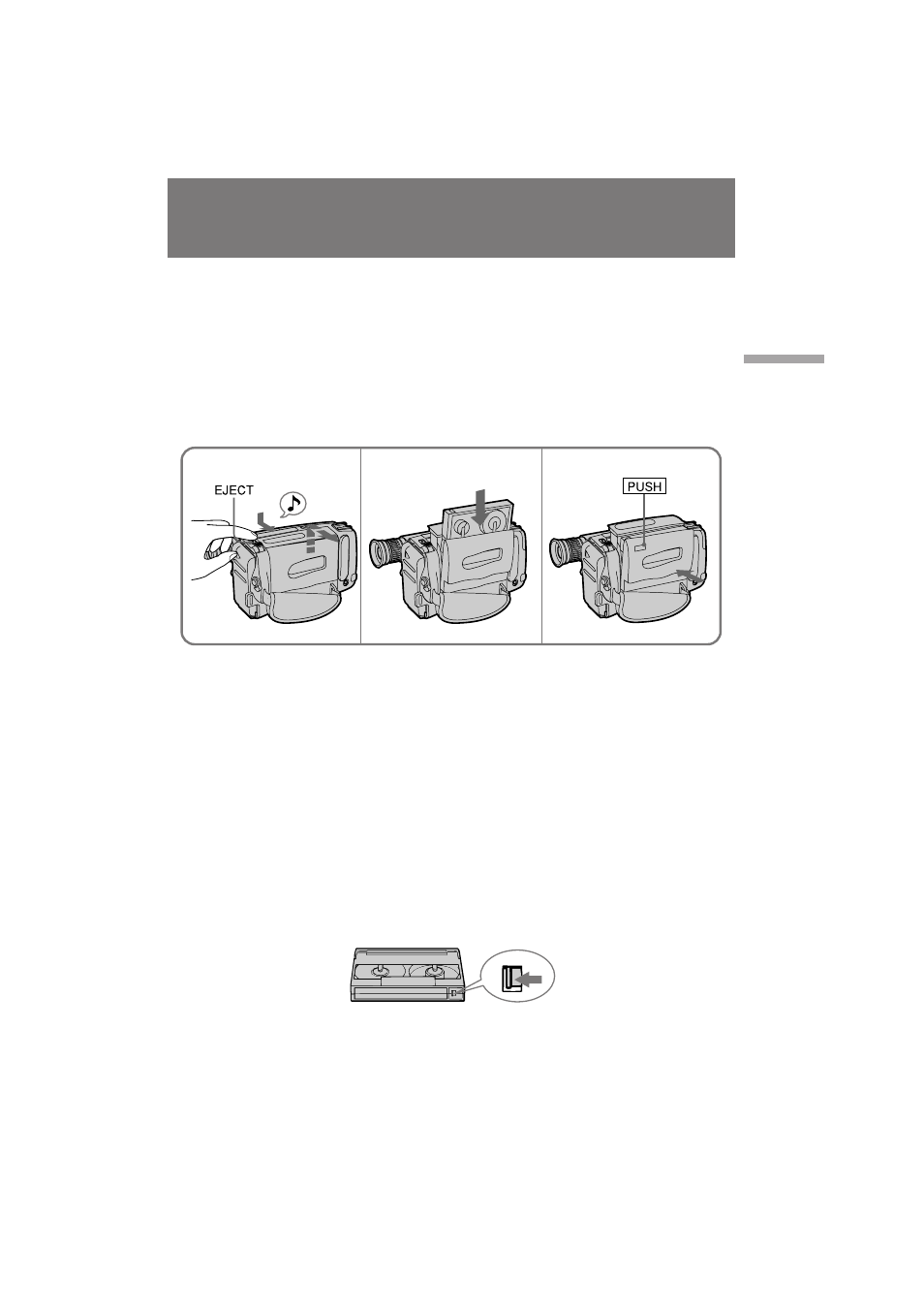
CCD-TR501E/TR502E/TR620E 3-859-127-13.E/R
11
Getting started
иУ‰„УЪУ‚Н‡
Н
М‡˜‡ОЫ ‡·УЪ˚
Make sure that a power source is installed.
(1)While pressing the small blue button, slide
EJECT in the direction of the arrow. The
cassette compartment automatically opens.
(2)Insert a cassette (not supplied) with the
window facing out.
(3)Press the PUSH mark on the cassette
compartment to close it. The cassette
compartment automatically closes.
Inserting a cassette
To eject the cassette
While pressing the small blue button, slide
EJECT in the direction of the arrow.
To prevent accidental erasure
Slide the tab on the cassette to expose the red
mark.
If you insert the cassette with the red mark
exposed and close the cassette compartment, the
beeps sound for a while. If you try to record with
the red mark exposed, the L and 6 indicators
flash, and you cannot record.
To re-record on this tape, slide the tab back out
covering the red mark.
1
2
3
м·В‰ЛЪВТ¸, ˜ЪУ ЛТЪУ˜МЛН ФЛЪ‡ÌËfl ЫТЪ‡МУ‚ОВМ.
(1)
з‡КЛП‡fl П‡ОВМ¸НЫ˛ ТЛМ˛˛ НМУФНЫ,
Т‰‚ЛМ¸ЪВ EJECT ‚ М‡Ф ‡‚ОВМЛЛ ТЪ ВОНЛ.
йЪТВН Н‡ТТВЪ˚ ‡‚ЪУП‡ЪЛ˜ВТНЛ
УЪН ˚‚‡ÂÚÒfl.
(2)
ЗТЪ‡‚¸ЪВ Н‡ТТВЪЫ (МВ Ф ЛО‡„‡ÂÚÒfl)
УНУ¯НУП, У· ‡˘ВММ˚П М‡ ЫКЫ.
(3)
з‡КПЛЪВ ПВЪНЫ PUSH М‡ УЪТВНВ Н‡ТТВЪ˚
‰Оfl В„У Б‡Н ˚ÚËfl. йЪТВН Н‡ТТВЪ˚
‡‚ЪУП‡ЪЛ˜ВТНЛ Б‡Н ˚‚‡ÂÚÒfl.
ЗТЪ‡‚Н‡ Н‡ТТВЪ˚
ÑÎfl ‚˚Ъ‡ОНЛ‚‡ÌËfl Н‡ТТВЪ˚
з‡КЛП‡fl П‡ОВМ¸НЫ˛ ТЛМ˛˛ НМУФНЫ,
Т‰‚ЛМ¸ЪВ EJECT ‚ М‡Ф ‡‚ОВМЛЛ ТЪ ВОНЛ.
ÑÎfl Ф В‰УЪ‚ ‡˘ÂÌËfl ТОЫ˜‡ИМУ„У
ТЪЛ ‡ÌËfl
иВ В‰‚ЛМ¸ЪВ ОВФВТЪУН М‡ Н‡ТТВЪВ, ˜ЪУ·˚
ÔÓfl‚ЛО‡Т¸ Н ‡ТМ‡fl ПВЪН‡.
ЦТОЛ З˚ ‚ТЪ‡‚ЛЪВ Н‡ТТВЪЫ Ф Л ‚˚ТЪ‡‚ОВММУИ
Н ‡ТМУИ ПВЪНВ Л Б‡Н УВЪВ УЪТВН Н‡ТТВЪ˚, ЪУ
Б‡Б‚Ы˜ЛЪ БЫППВ М˚И ТЛ„М‡О. ЦТОЛ З˚
ФУФ˚Ъ‡ВЪВТ¸ Б‡ФЛТ˚‚‡Ъ¸ Ф Л ‚˚ТЪ‡‚ОВММУИ
Н ‡ТМУИ ПВЪНВ, ‚ ‚Л‰УЛТН‡ЪВОВ ·Ы‰ЫЪ ПЛ„‡Ъ¸
ЛМ‰ЛН‡ЪУ ˚
ˇ
Л
6
, Л З˚ МВ ТПУКВЪВ
Ф ЛБ‚ВТЪЛ Б‡ФЛТ¸.
ÑÎfl ФВ ВБ‡ФЛТЛ М‡ ‰‡ММЫ˛ ОВМЪЫ
ФВ В‰‚ЛМ¸ЪВ ОВФВТЪУН М‡Б‡‰, ˜ЪУ·˚ Б‡Н ˚Ъ¸
Н ‡ТМЫ˛ ПВЪНЫ.
