Manage the temporary store, How to retrieve scanned files – IBM Oce TDS800 User Manual
Page 89
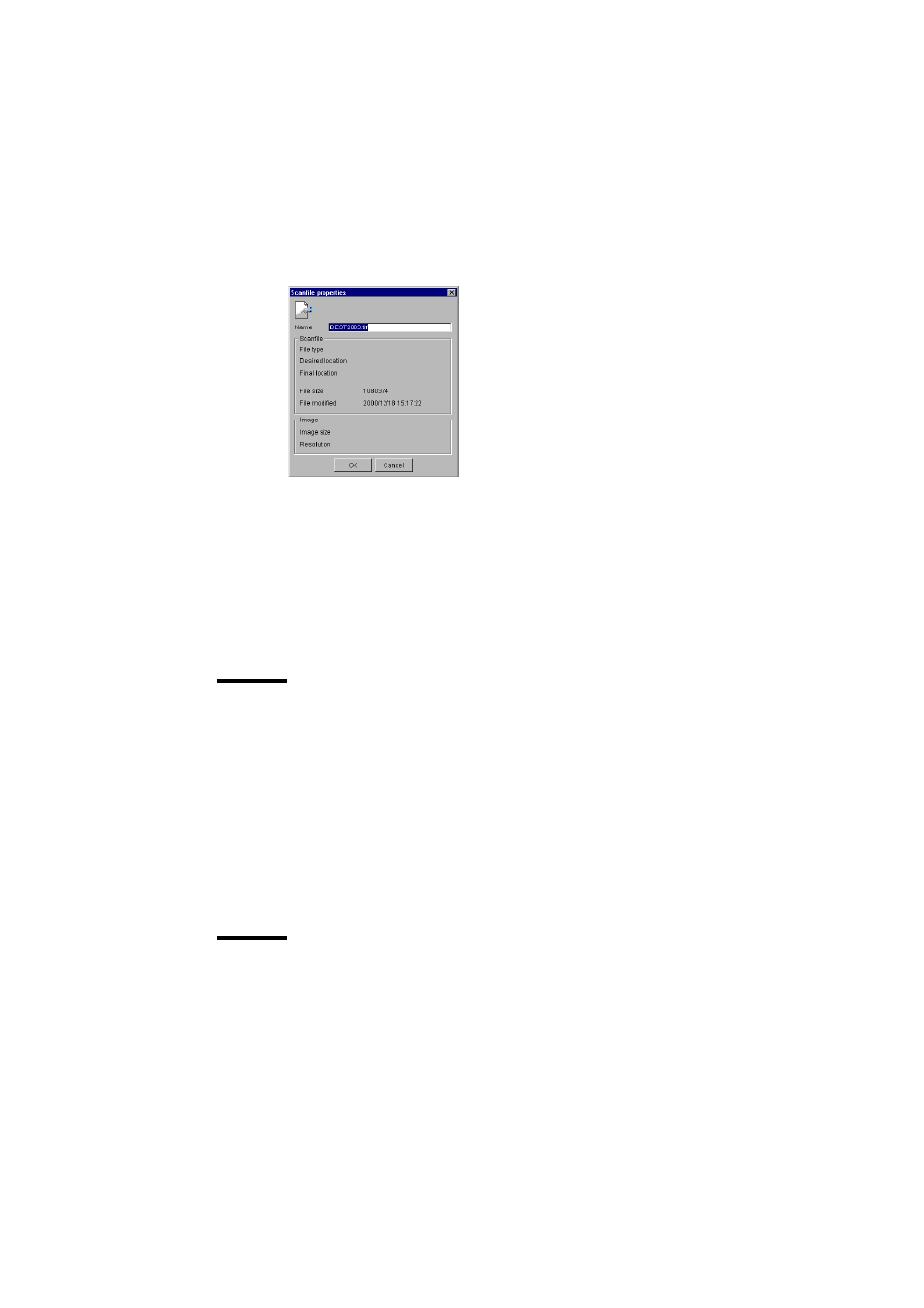
Using the Océ TDS800 to scan-to-file
89
The following window appears (see ‘‘Scanfile properties’ window’ on
page 89):
[39] ‘Scanfile properties’ window
3
Click Ok to close the ‘Scanfile properties’ window.
▼
Automatically view a file after scanning
You can choose to view a file automatically after scanning:
1
Open the ‘System’ menu and select ‘Auto view’.
When you scan-to-file, Océ View Station LT will start automatically and show
the scanned file.
Manage the temporary store
When you regularly scan originals to a file, many files are created in the
temporary store. You can clean up the temporary store manually or
automatically.
To manually delete
the files in the temporary store select the ‘Purge’ command
from the ‘System’ menu.
To automatically delete
the scanned files from the temporary store, you must
configure disk cleanup in the Océ TDS800 Settings Editor to use this option.
(see ‘Find system settings in the Settings Editor’ on page 139).
How to retrieve scanned files
When you scan-to-file your files will be stored in the destination you set. This
can be on the local controller or on a remote system. You can retrieve your files
