Belt full detection, Belt full detection 186 – IBM Oce TDS800 User Manual
Page 186
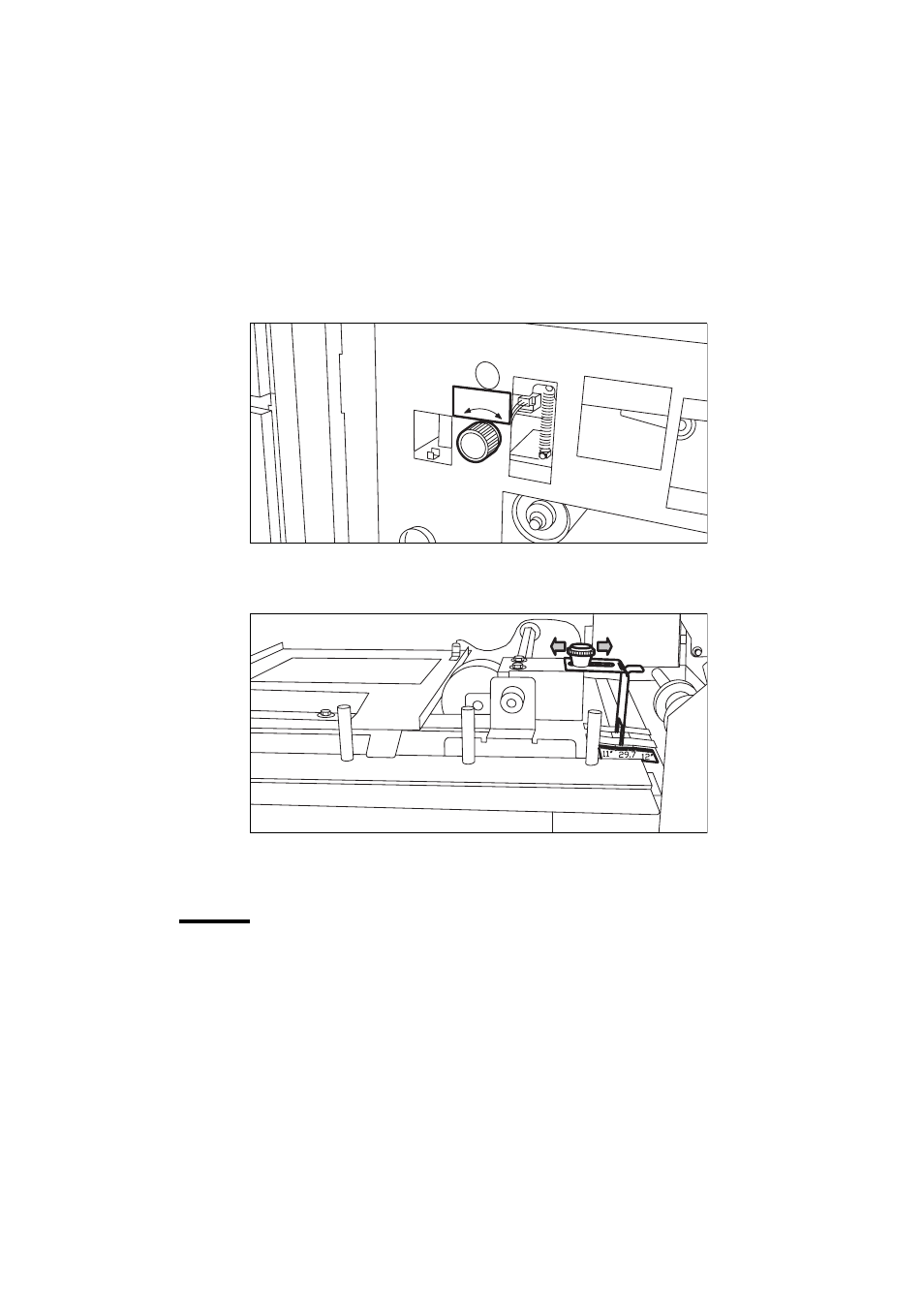
186
Océ TDS800 User Manual
▼
Adjust the punch unit
1
Open the front door of the high capacity output unit of the folder.
2
Turn the black knob to adjust the folding width (see Figure 89). Refer to the
sticker inside the unit.
[89] Knob to adjust the folding width in the punch unit
3
Loosen the screw and place the plate according to the folding length (see
Figure 90).
[90] Nut to adjust the folding length in the punch unit
4
Tighten the screw.
Belt full detection
The Océ TDS800 has a belt full detection on both belts. The attention light on
the printer operator panel will go on if the belt is full. The system can switch
belts when the first belt is full. You can set after how many jobs the belt is full.
See also other documents in the category IBM Printers:
- SUREMARK TI4 (244 pages)
- Infoprint MFP 30 (60 pages)
- EasyCoder 3400e (150 pages)
- RS/6000 44P (216 pages)
- Infoprint M22 MFP (62 pages)
- SUREMARK 1NR (8 pages)
- HL-5240 (139 pages)
- Oce TDS400 (239 pages)
- 1572 MFP (8 pages)
- 1725 SLS (328 pages)
- INFOPRINT COLOR 1454 (40 pages)
- 1220 (216 pages)
- INFOPRINT 32 (2 pages)
- Print System QMS 3260 (86 pages)
- 19 (436 pages)
- 1412 (91 pages)
- INFOPRINT 1116 (120 pages)
- 1800409-001A (436 pages)
- 2785+01 (47 pages)
- Print System QMS 1725E (94 pages)
- QMS 4525 (180 pages)
- TF7 (210 pages)
- 4100 (5 pages)
- V03 (12 pages)
- 600/1200 Series (21 pages)
- 1-Port USB Print Server (15 pages)
- INFOPRINT 6500 (398 pages)
- Infoprint ColourInfoPrint Colour 1767 (12 pages)
- INFO PRINT 3000 (346 pages)
- 6400 (16 pages)
- 4247-V03 (2 pages)
- LA75P (30 pages)
- Asynchronous Color Terminals WS525 (44 pages)
- S544-5343-03 (258 pages)
- 130 Plus (5 pages)
- 125 (8 pages)
- S544-5285-01 (255 pages)
- LaserJet 5500 (2 pages)
- DG3 (4 pages)
- MFP M40 (8 pages)
- 3000 series (4 pages)
- Infoprint 1145 (5 pages)
- 1764 MFP (8 pages)
- Bertl (19 pages)
