Mirror image, Mirror image 109 – IBM Oce TDS800 User Manual
Page 109
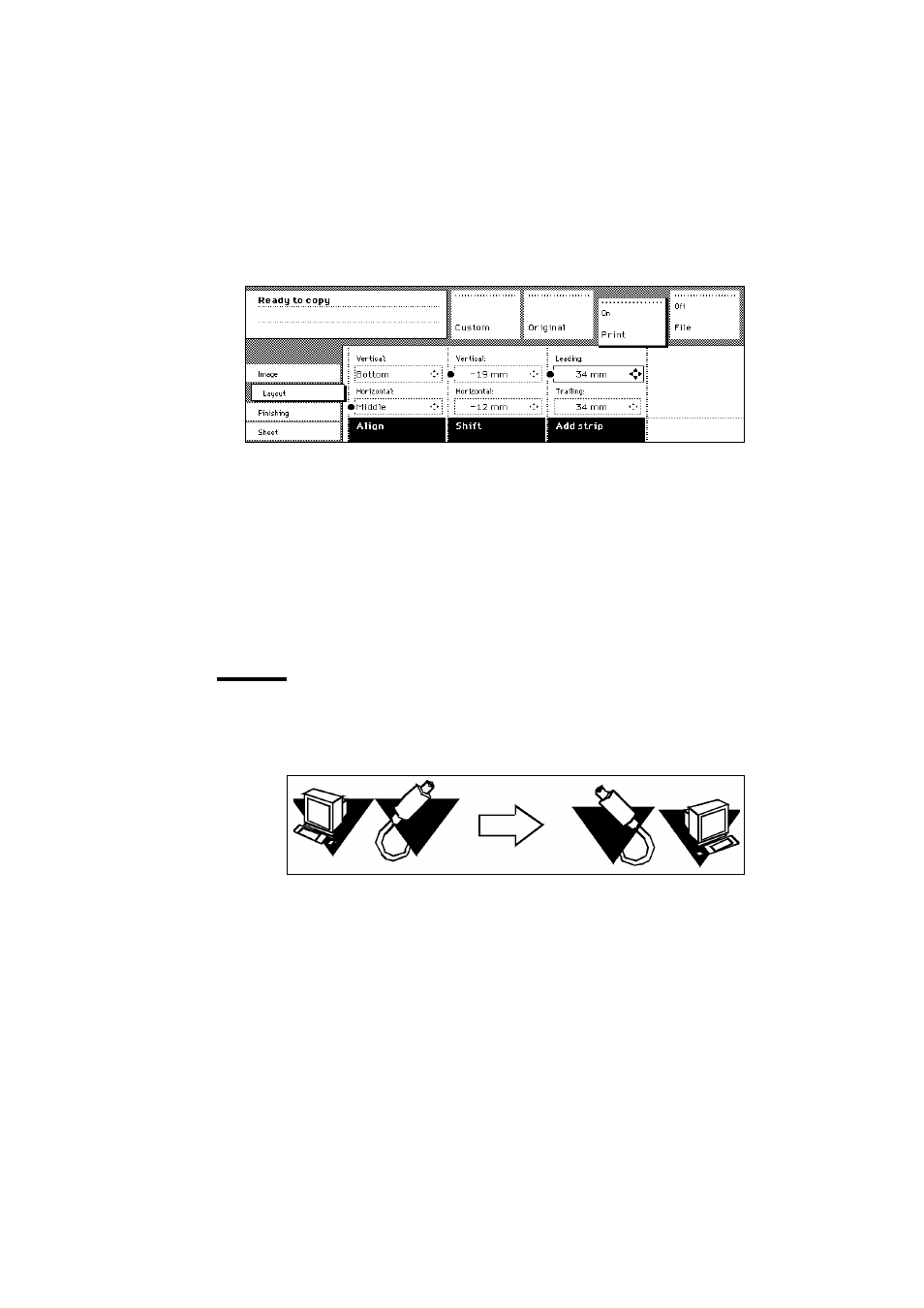
Special copy and scan jobs
109
▼
Shift the image
1
Open the ‘Layout’ card in the ‘Copy’ section.
[58] Image shift
2
Press the ‘Shift’ function key and select a horizontal shift value by pressing the
numeric or arrow keys until the required distance is set to shift the image to the
left or to the right.
3
Press the ‘Shift’ function key again and select a vertical shift value by pressing
the numeric or arrow keys until the required distance is set to shift the image
upwards or downwards.
4
Make other settings as required.
5
Feed the original.
Note:
You can use horizontal and vertical shift at the same time.
Mirror image
With the Océ TDS800 Scanner you can make a mirror image copy of an
original, as shown in the next figure:
[59] Example of a mirror-image copy
See also other documents in the category IBM Printers:
- SUREMARK TI4 (244 pages)
- Infoprint MFP 30 (60 pages)
- EasyCoder 3400e (150 pages)
- RS/6000 44P (216 pages)
- Infoprint M22 MFP (62 pages)
- SUREMARK 1NR (8 pages)
- HL-5240 (139 pages)
- Oce TDS400 (239 pages)
- 1572 MFP (8 pages)
- 1725 SLS (328 pages)
- INFOPRINT COLOR 1454 (40 pages)
- 1220 (216 pages)
- INFOPRINT 32 (2 pages)
- Print System QMS 3260 (86 pages)
- 19 (436 pages)
- 1412 (91 pages)
- INFOPRINT 1116 (120 pages)
- 1800409-001A (436 pages)
- 2785+01 (47 pages)
- Print System QMS 1725E (94 pages)
- QMS 4525 (180 pages)
- TF7 (210 pages)
- 4100 (5 pages)
- V03 (12 pages)
- 600/1200 Series (21 pages)
- 1-Port USB Print Server (15 pages)
- INFOPRINT 6500 (398 pages)
- Infoprint ColourInfoPrint Colour 1767 (12 pages)
- INFO PRINT 3000 (346 pages)
- 6400 (16 pages)
- 4247-V03 (2 pages)
- LA75P (30 pages)
- Asynchronous Color Terminals WS525 (44 pages)
- S544-5343-03 (258 pages)
- 130 Plus (5 pages)
- 125 (8 pages)
- S544-5285-01 (255 pages)
- LaserJet 5500 (2 pages)
- DG3 (4 pages)
- MFP M40 (8 pages)
- 3000 series (4 pages)
- Infoprint 1145 (5 pages)
- 1764 MFP (8 pages)
- Bertl (19 pages)
