IBM Oce TDS800 User Manual
Page 280
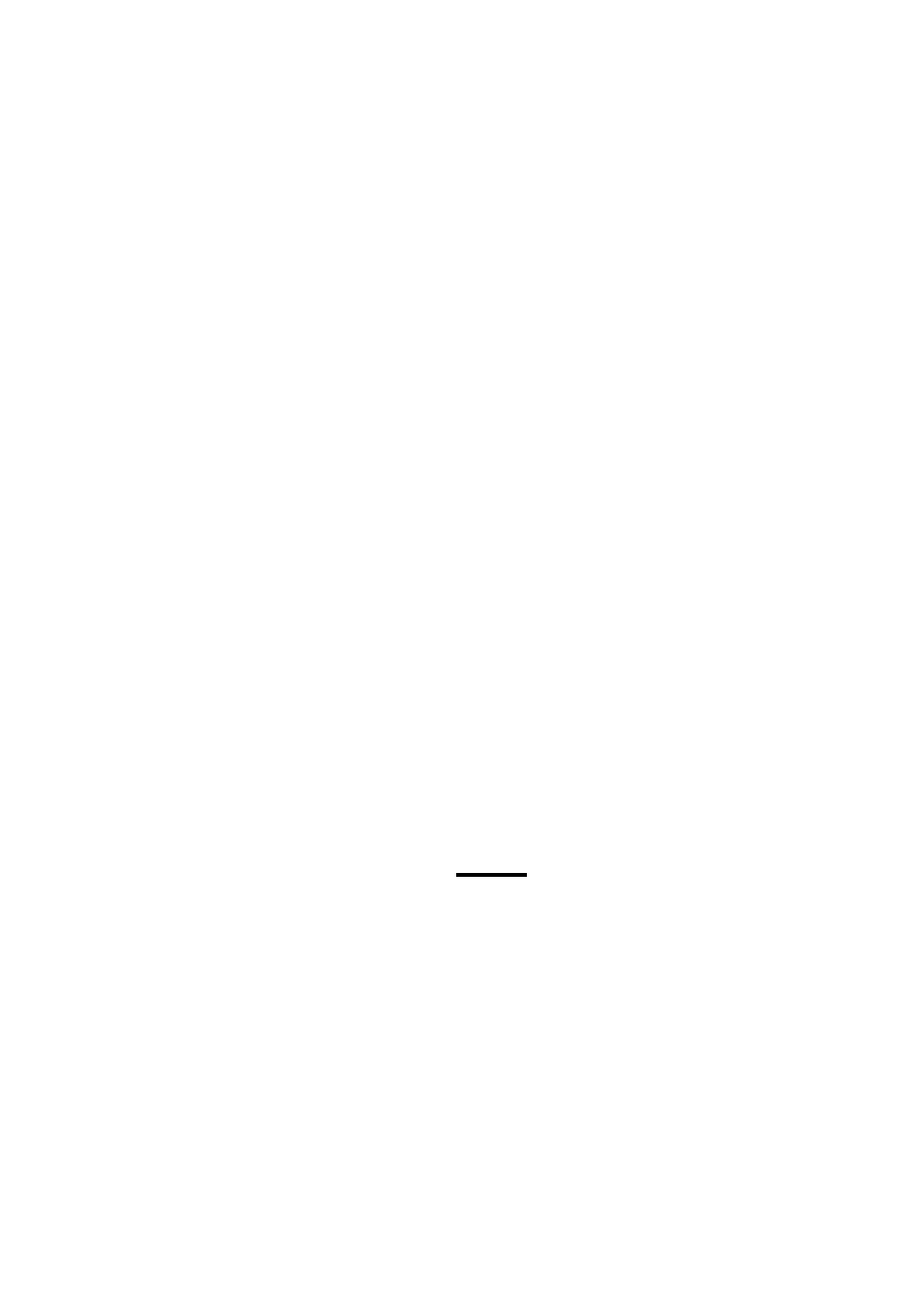
280
Océ TDS800 User Manual
temporary store 89
tree view 80
web destination 84
scan width 98
scanned files 87
scanner
display
image card 104
original section 104
exposure control 46
input mode 58
keys
auto roll 46
correction key 47
job interrupt 47
manual feed 46
numeric keys 47
start key 47
stop key 47
media selection 55
mirror an image 78
numeric display 47
operating panel 45
operator panel
change language 52
destination card 74
file section 75
image card 74
sections 49
reference roller
scanner
keys
scanner status display 143
scan-to-file 70, 72
file properties 81
local destination
resolution 77
settings 74
zoom 78
section keys 48
set copy 58, 111
set memory meter 143
setting dependencies 127
settings
settings editor
access the settings editor 135
apply 130
menu bar 129
settings area 131
status bar 132
tree structure 131
undo 130
update area 131
shift the image 108
special media indication 38
spool memory 16
stamping 65
standard cut 107
start key 56, 111
stop a copy job 63
stop a print job 39
synchro cut 107
system administrator settings 127
system control panel 142
T
define the default settings 137
description 52
