Clean the reinforcement knives, Clean the reinforcement knives 209 – IBM Oce TDS800 User Manual
Page 209
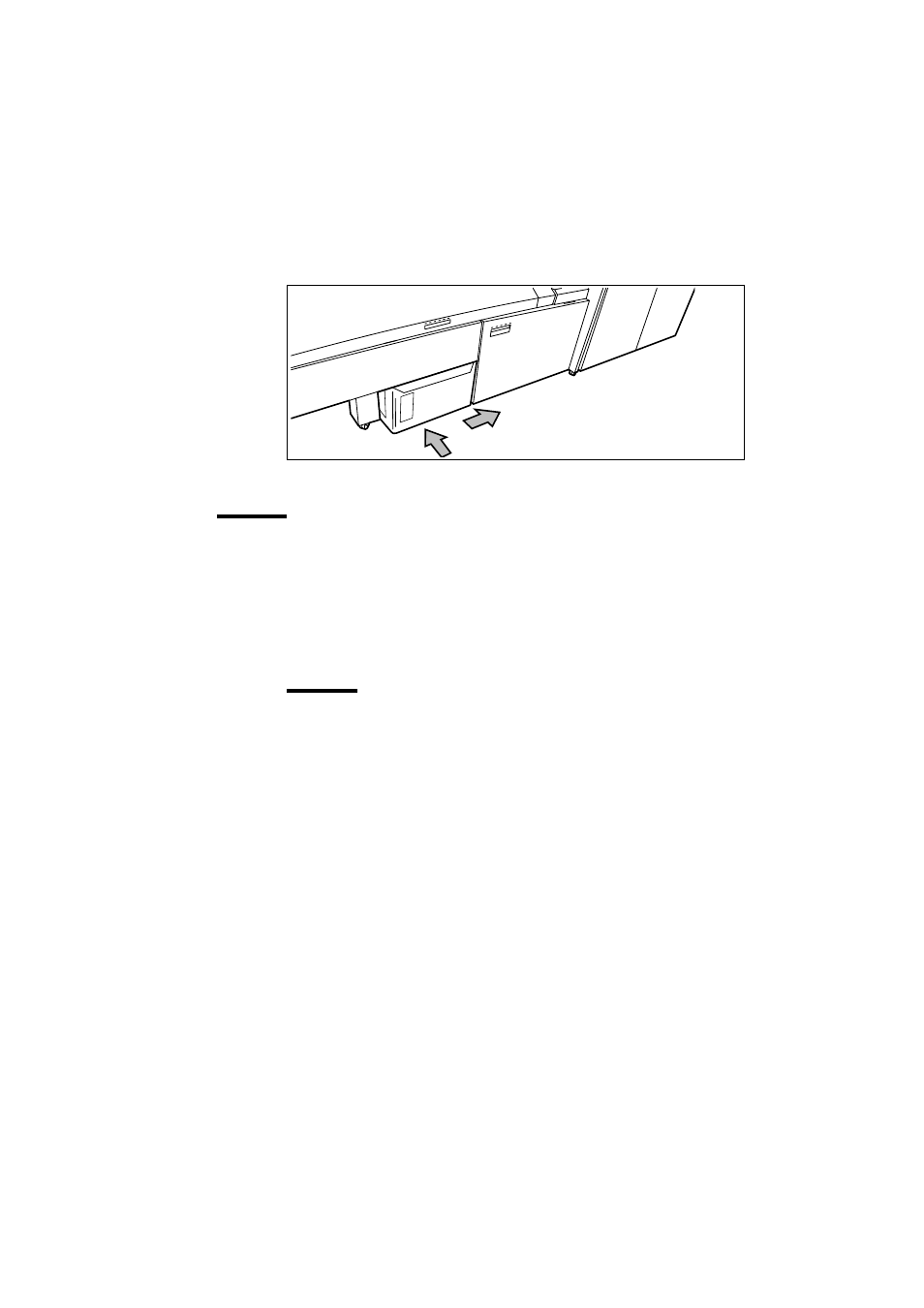
Maintenance
209
3
Push the waste box forward and push it to the right hand side to close the waste
box (see Figure 120).
[120] Close the waste box
Clean the reinforcement knives
The knives of the reinforcement unit get sticky from the glue on the
reinforcement tape. Clean the knives when you insert a new tape roll (see
‘Change the tape roll in the reinforcement unit’ on page 196) or when an error
in the Reinforcement Unit occurred.
Put the knives into a position so that you have access to all parts.
Attention:
To avoid damage to the Reinforcement Unit, only use the original
Cleaner K and Fixing Unit Cleaning Oil (silicon oil) from Océ.
▼
How to clean the reinforcement knives
1
Press the on-line key on the printer operator panel to put the printer off-line.
The message ‘Off line’ is displayed in the status window.
2
Press the left selection key to shift the focus to ‘Clean reinf. knife’. A shadow
effect is used to indicate that the focus is set to this menu.
3
Select the right selection key ‘Clean’. The reinforcement knives are placed in
the correct position.
4
The machine stops and the yellow indicator on the printer goes ON.
5
A picture of the printer appears on the display with the side door of the
reinforcement unit flashes.
6
To see the text, press the ‘text’ key.
Note:
When a job is running, the message ‘Job interrupted’ appears. The
machine stops running after it has correctly finished the prints that were
already in the printer.
7
Open the side door of the reinforcement unit (E).
