8 ap-5131 led indicators, Ap-5131 led indicators -23, Ap-5131 led indicators – Motorola AP-51XX User Manual
Page 67: Formation, see, Ap-5131 led
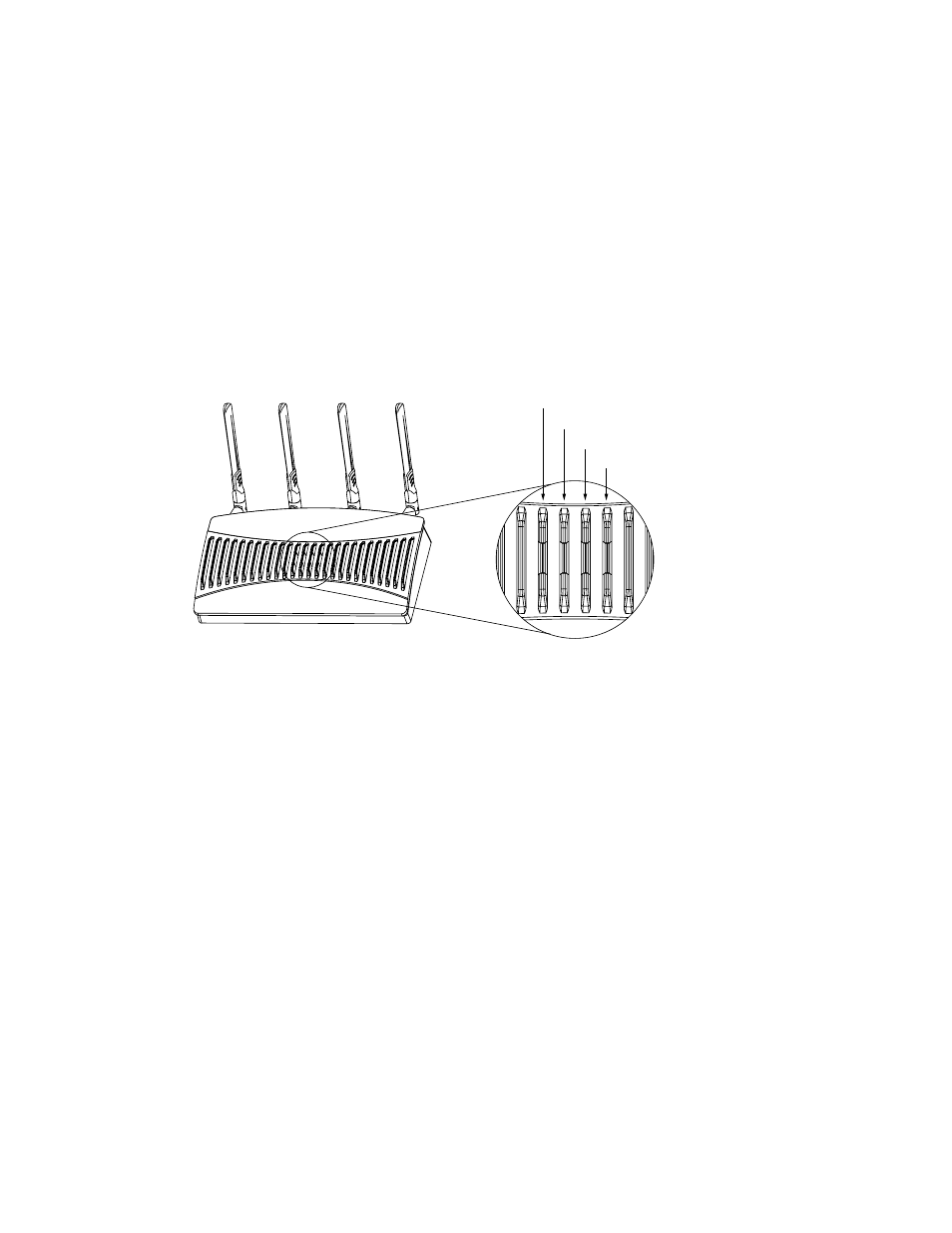
Hardware Installation
2-23
2.8 AP-5131 LED Indicators
The AP-5131 utilizes seven LED indicators. Five LEDs display within four LED slots on the front of the
AP-5131 (on top of the AP-5131 housing) and two LEDs (for above the ceiling installations) are located
on the back of the device (the side containing the LAN, WAN and antenna connectors).
The five LEDs on the top housing of the AP-5131 are clearly visible in table-top, wall and below ceiling
installations. The five AP-5131 top housing LEDs have the following display and functionality:
Power Status
Solid white indicates the AP-5131 is adequately powered.
Error Conditions
Solid red indicates the AP-5131 is experiencing a problem condition requiring
immediate attention.
Ethernet Activity
Flashing white indicates data transfers and Ethernet activity.
802.11a Radio Activity
Flickering amber indicates beacons and data transfers over the AP-5131
802.11a radio.
802.11b/g Radio Activity
Flickering green indicates beacons and data transfers over the AP-5131
802.11b/g radio.
$ATA
A
BG
0OWER
