Error picture, 3error picture – GE Monogram GE Fanuc Automation GFK-1115 User Manual
Page 60
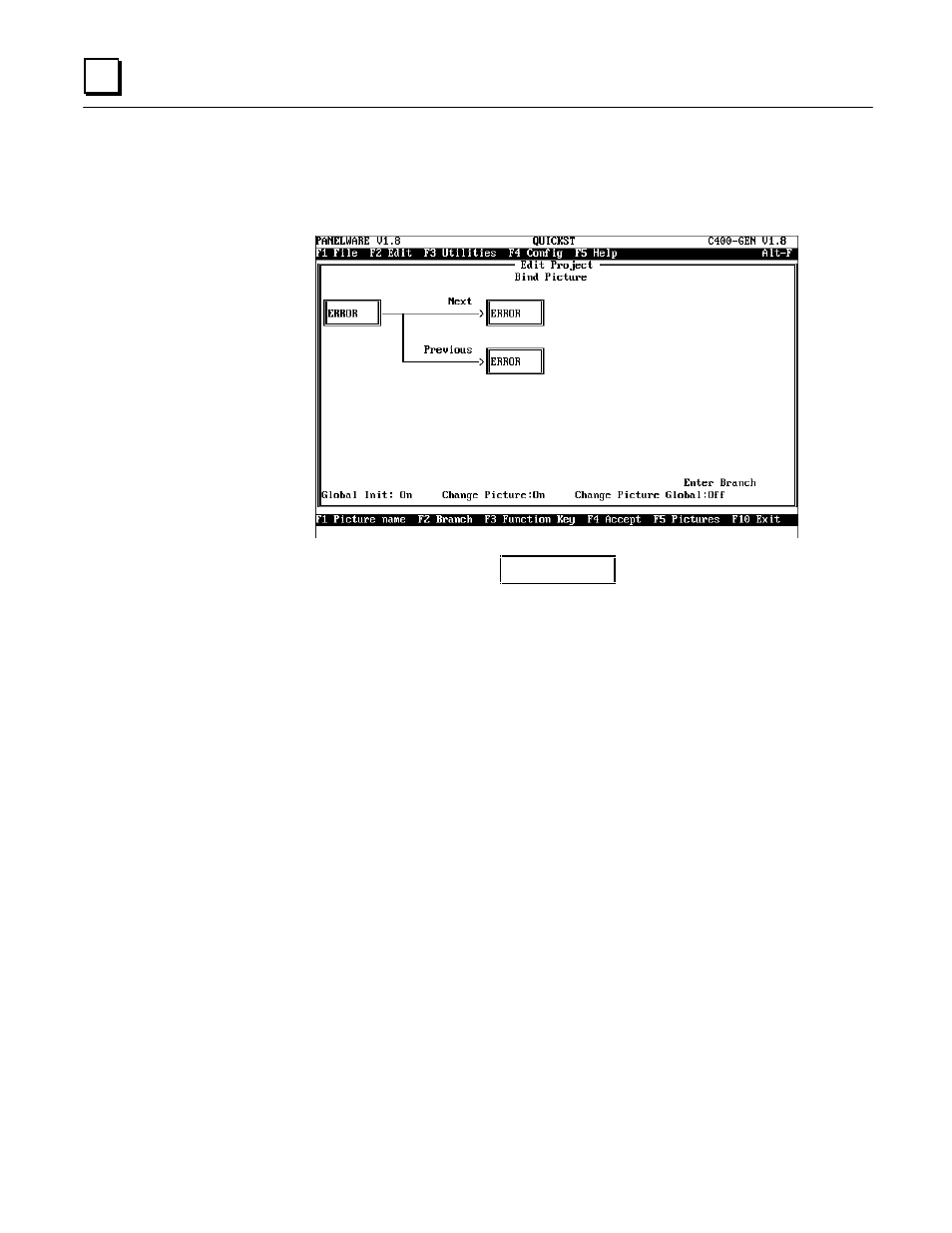
3 - 36
PANELWARE MMI Application Manual for GE Fanuc Genius Protocol -
June 1995
GFK-1115
3
Error Picture
Bind the ERROR picture into the example project as follows:
Caution
You should not branch from the ERROR picture to a picture that has fields
displaying data from the PLC in it because the fields will not be updated or
processed if a communications error occurs.
Save the configuration by pressing the F4 Accept function key.
