GE Monogram GE Fanuc Automation GFK-1115 User Manual
Page 138
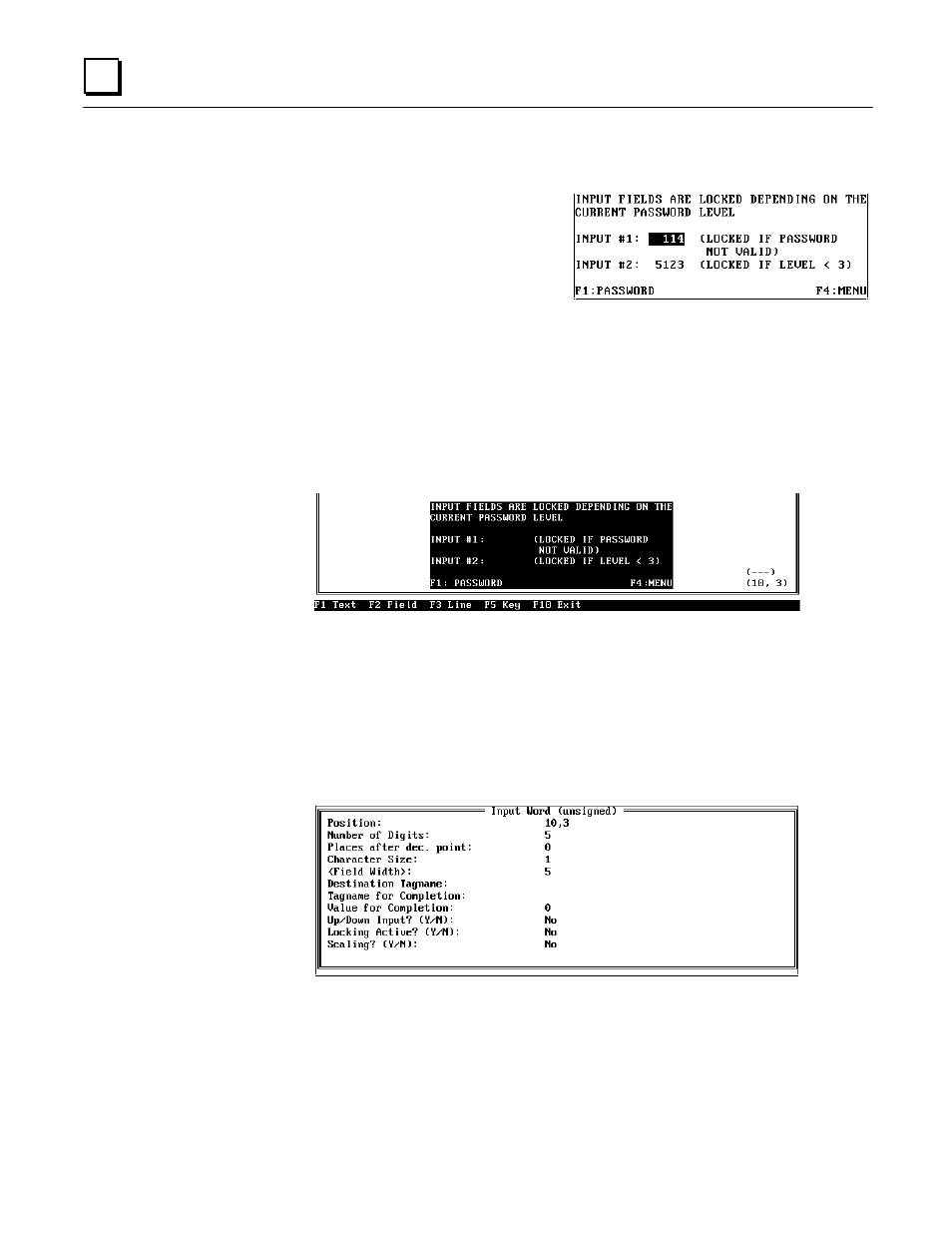
6 - 42
PANELWARE MMI Application Manual for GE Fanuc Genius Protocol -
June 1995
GFK-1115
6
INPLOCK Picture (password protected entry of values)
This picture is a demonstration of password
protected value entries. The picture contains two
input fields:
●
The first input field is locked (i.e., no
entry is possible), if the entered password
is invalid (active password level = 0).
●
In the second input field, entries can only be made if the password for level #3 has been
given.
Execute the following steps for the creation of this picture:
1. Call the picture editor from the main menu by pressing key combination Ctrl + B (see page
6-23).
2. Insert all lines and text into the rectangle so that your picture looks like this:
3. Insert the first input field into the picture. To do this follow the steps below:
●
Position the cursor at (10,3).
●
Press F2 Field.
●
Select the Input Field entry from the Field Class window and then press the
↵
↵
key.
●
Select the input field Input Word (unsigned) from the Select field type. The window in
which the parameters for the selected input field can be entered/changed is displayed:
