GE Monogram GE Fanuc Automation GFK-1115 User Manual
Page 153
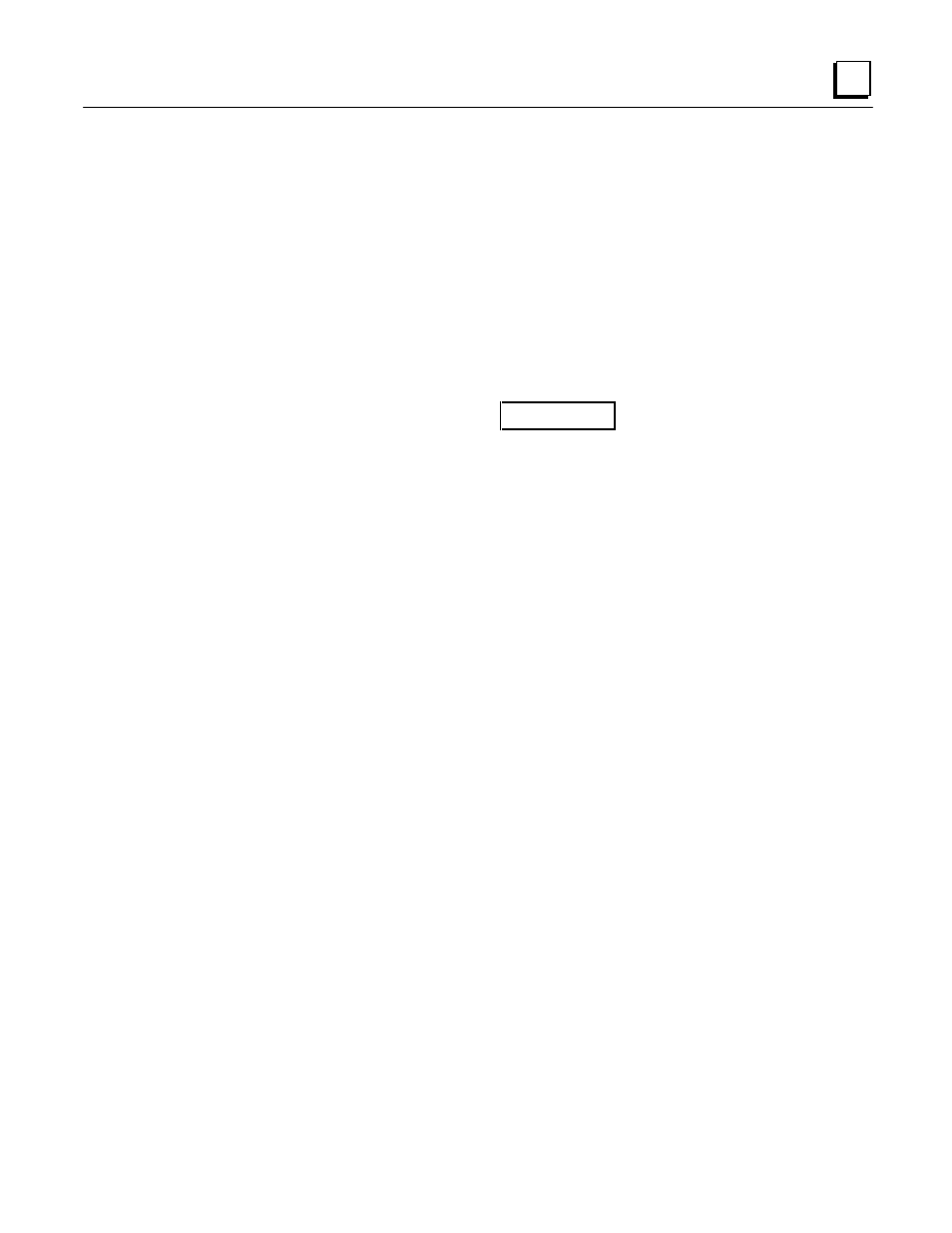
GFK-1115
Chapter 6 Demo Project
6 - 57
6
3. Move the cursor to the rectangle with the misspelled word MANI and change the name to
MAIN. Press the F4 Accept key to confirm the change.
4. The corrected picture directory should now be displayed.
5. The Startup picture is the picture that is displayed on the screen as soon as the Panel is
switched on in Run Mode or after a reset. The picture that is in position 0 of the picture
directory is always used as the startup picture. If the MAIN picture is not in this position, you
should move it to the first position in the list:
•
To do this move the cursor to the MAIN picture.
•
Press F7 Back to push the MAIN picture up to the top of the list.
•
Press F10 to return to the Main menu when you have finished editing the Picture List.
Caution
Make sure that the picture in the first position is never the same as the
picture defined as the communication error picture in the project editor.
Further information on the use and the operation of the project editor can be found in the
PANELWARE™ Configuration Software Reference Manual (GFK-0849).
