GE Monogram GE Fanuc Automation GFK-1115 User Manual
Page 134
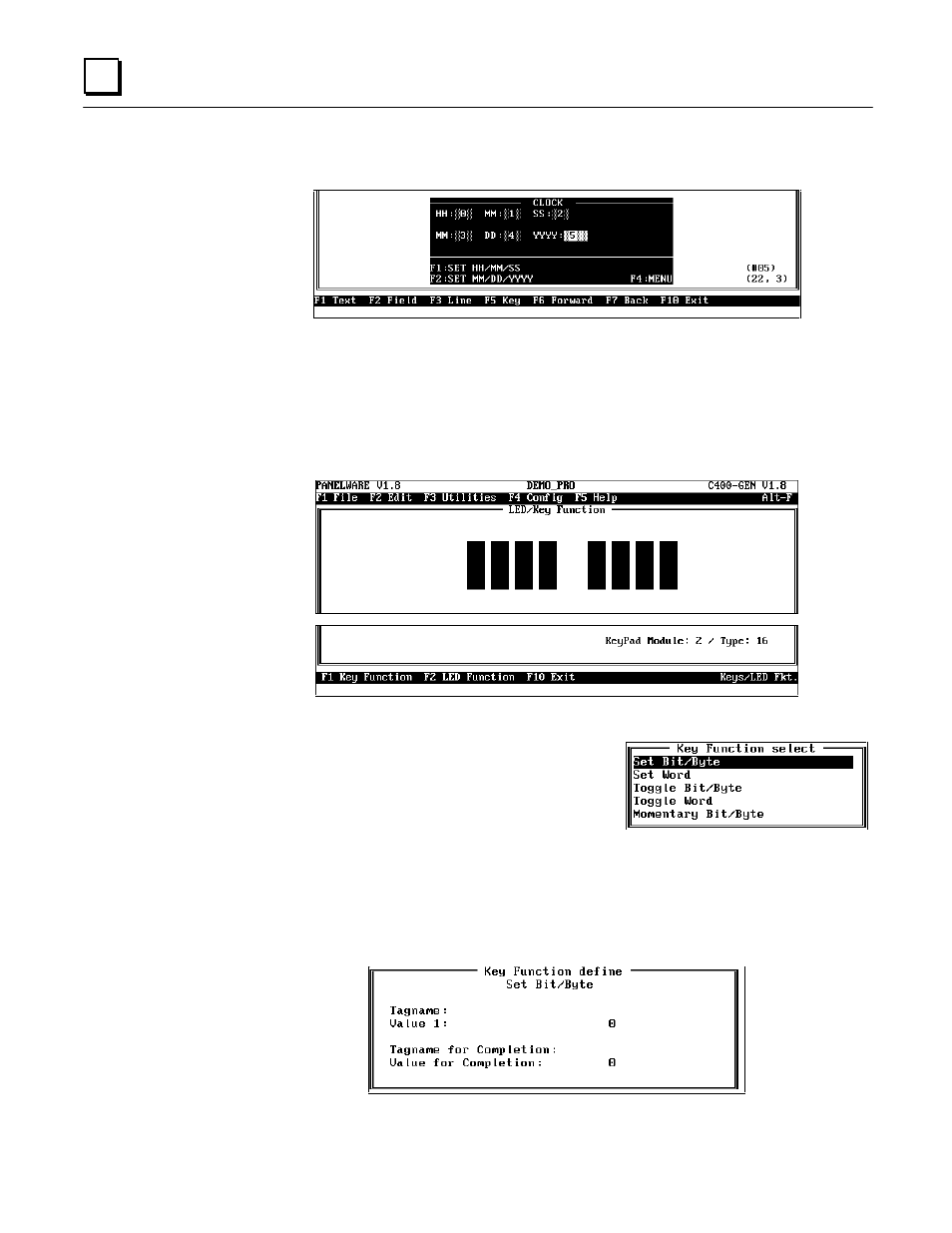
6 - 38
PANELWARE MMI Application Manual for GE Fanuc Genius Protocol -
June 1995
GFK-1115
6
●
Press F4 to confirm the field parameters and to close the Input Word (unsigned). The
input field for the Year (YYYY) is displayed in the picture:
6. Next, the key functions must be defined. By pressing F1 or F2, the internal variable
TIME_SET or DATE_SET is written to with value 1 to set the time or date of the real time
clock with the entered values.
While a project is running, pressing a key that has an assigned function writes a predefined
value to a certain memory location (in the PLC or Panel).
●
Press the F5 Key function key. All Keyblock modules in the project are shown:
The four upper keys of the left-hand Keyblock module are defined as function keys F1 to
F4 (see page 6-22).
●
Move the cursor to the top left-hand key of
Keyblock module 2 (Left module). Press
F1 Key Function. All key functions can be
seen in the following window:
●
Select the function Set Bit/Byte (the internal variable has data type Byte unsigned) and
press
↵
↵
. The PLC address and the value that is to be transmitted to the PLC should be
entered in the window that appears.
●
Enter
TIME_SET/DI
for the Tagname and press the
↵
↵
key. Enter 1 in the Value 1 line
and press
↵
↵
.
