GE Monogram GE Fanuc Automation GFK-1115 User Manual
Page 36
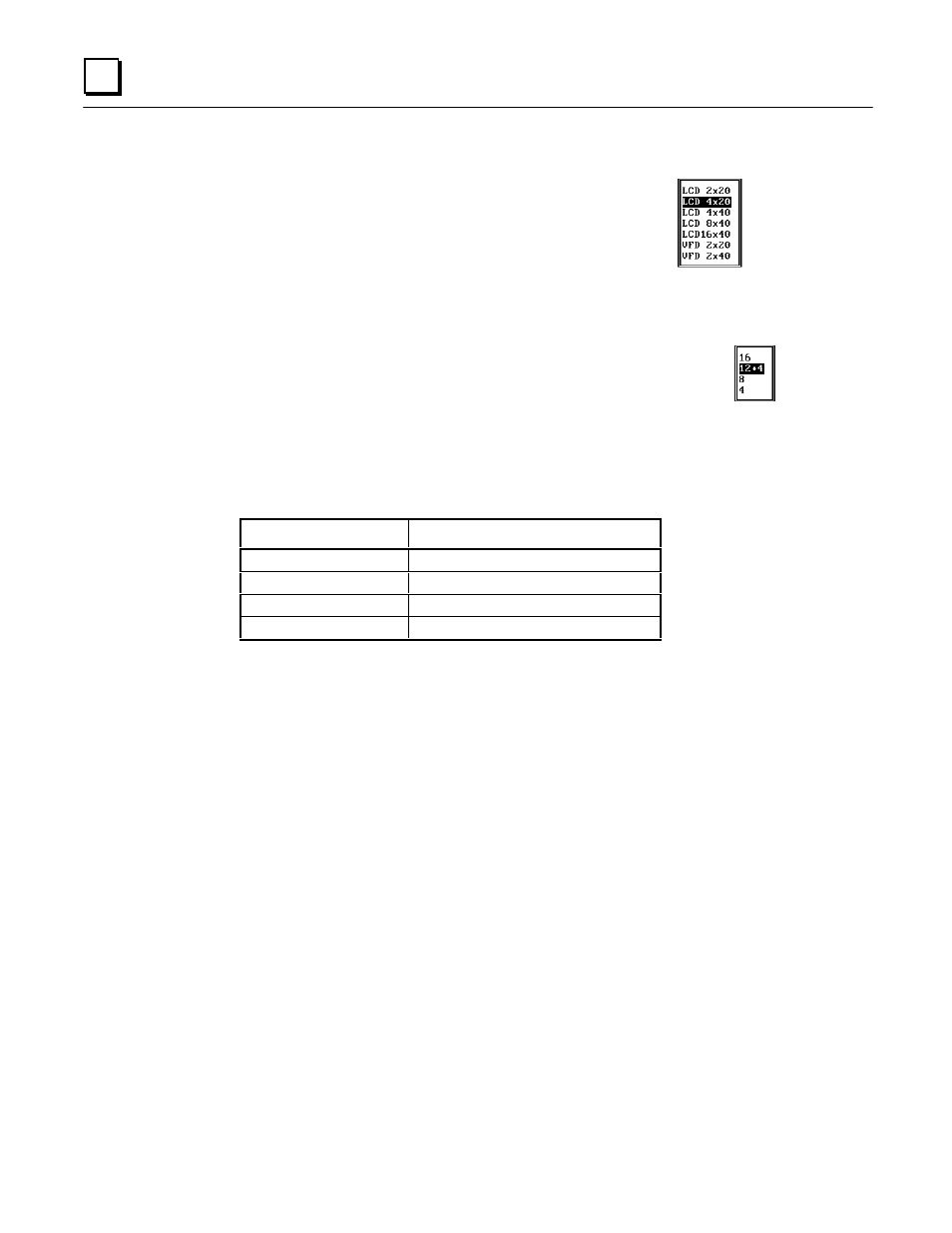
3 - 12
PANELWARE MMI Application Manual for GE Fanuc Genius Protocol -
June 1995
GFK-1115
3
Select the Display Type entry and press
↵
↵
to display a window
that lists all display types. Select one of the display types (in the
example, LCD 4x20) and press
↵
↵
.
The cursor jumps to the next line, Number of Keyblock
Modules. Enter a number (1 through 7) and press
↵
↵
to confirm
the number of Keyblock modules in your configuration (e.g., 2).
The next step is to define the individual Keyblock modules (not all of the
modules in the list have to be defined). When the cursor is in one of the
Type Keyblock Module x lines, you can access a selection window that
lists the Keyblock modules by pressing
↵
↵
.
For this example, select the numeric (12+4) and the 16-key Keyblock modules as Keyblocks 1 and
2, respectively. The following table defines the numbers in the Keyblock Module selection
window:
Table 3 - 1. Keyblock Module Definitions
List Entry
Keyblock Module
16
16-key Keyblock module
12+4
Numeric Keyblock module
8
8-key Keyblock module
4
4-key Keyblock module
