GE Monogram GE Fanuc Automation GFK-1115 User Manual
Page 128
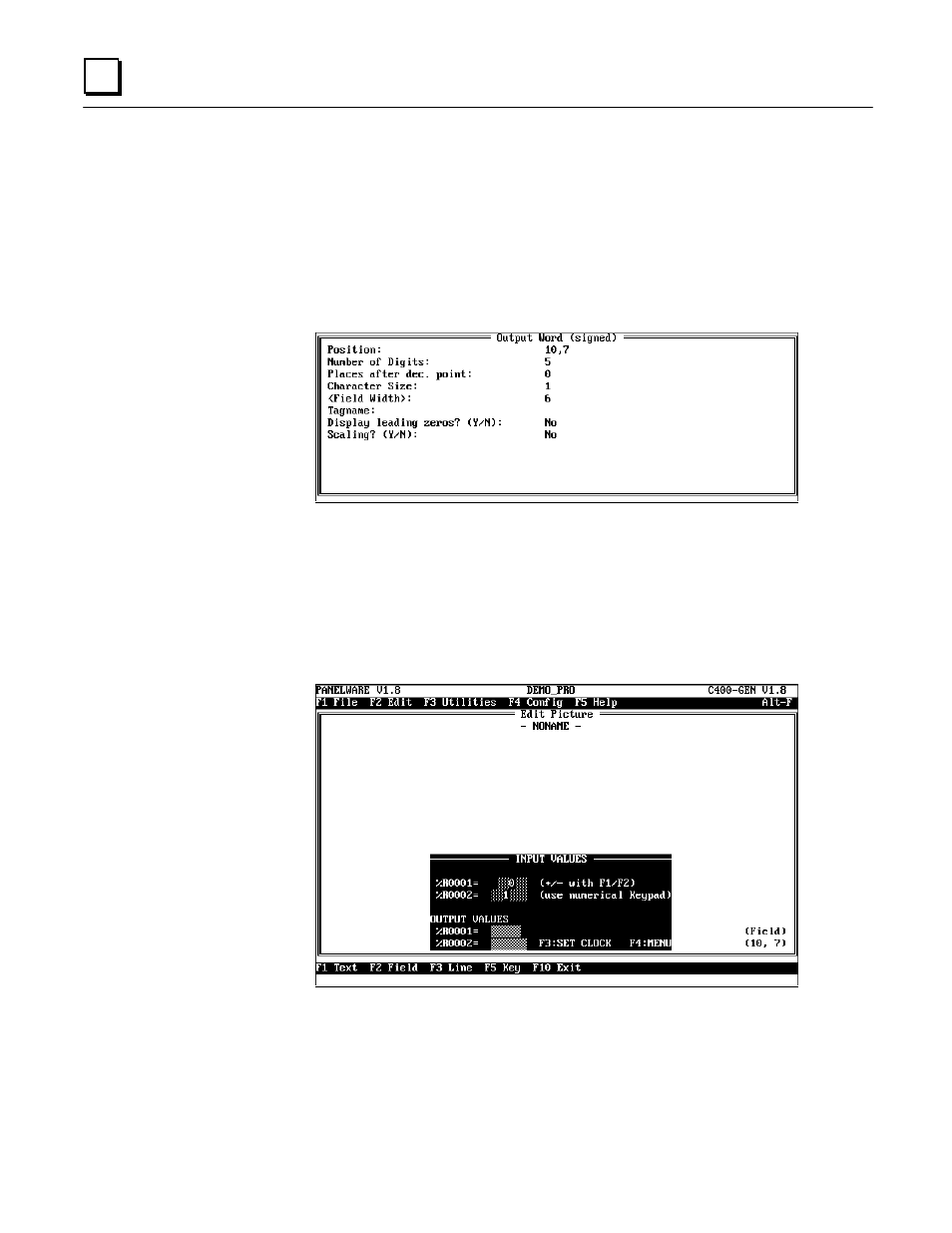
6 - 32
PANELWARE MMI Application Manual for GE Fanuc Genius Protocol -
June 1995
GFK-1115
6
6. Insert an output field into the picture. The value that is entered in the second input field will
be displayed in this output field. This is done as follows:
●
Position the cursor at (10,7).
●
Press F2 Field.
●
Select the Output Field entry from the Field class window and press the
↵
↵
key.
●
Select the entry Output Word (signed) from Select field type window. This opens a
window in which you can enter or change the parameters for the selected input field:
●
Now, enter
OUT_INT
as the Destination Tagname and confirm your entry with
↵
↵
.The
declaration of this address is done along with all other variables in the connection editor
(see “Connections” in this chapter).
●
In order to display preceding zeros, move the cursor to the Display leading zeros line.
Enter
Y
and then
↵
↵
to activate the preceding zero display.
●
End the entry with F4 Accept. The window Output Word (signed) is closed. The output
field is then seen in the picture:
