Internal connection – GE Monogram GE Fanuc Automation GFK-1115 User Manual
Page 42
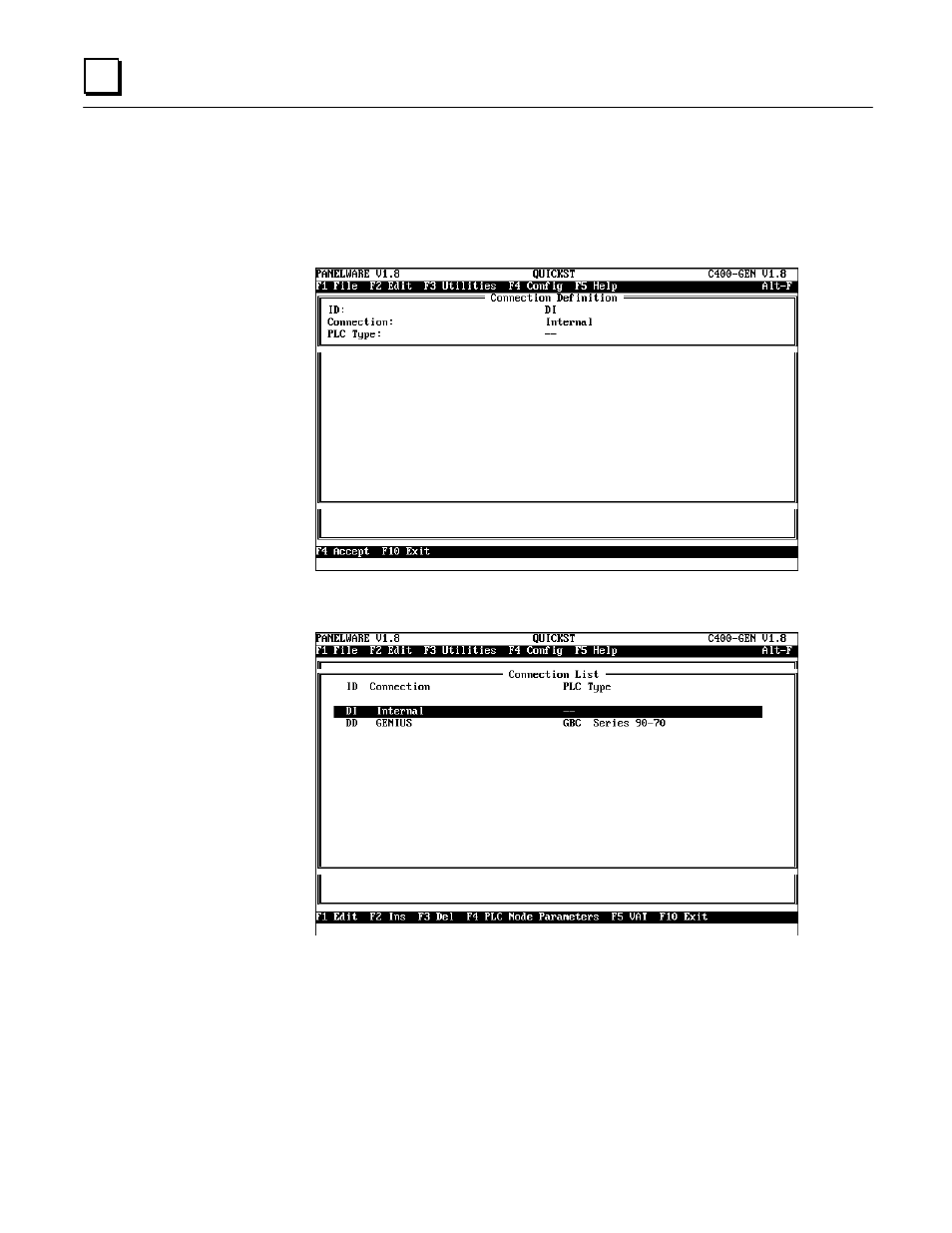
3 - 18
PANELWARE MMI Application Manual for GE Fanuc Genius Protocol -
June 1995
GFK-1115
3
Internal Connection
Now insert an internal connection into the connection list. This is done by first pressing the F2
Ins key and then specifying the ID DI in the window that appears.
Choose Internal as the connection. Press F4 to confirm this definition and see it displayed in the
Connection List window.
