Clock picture (setting the real time clock) – GE Monogram GE Fanuc Automation GFK-1115 User Manual
Page 129
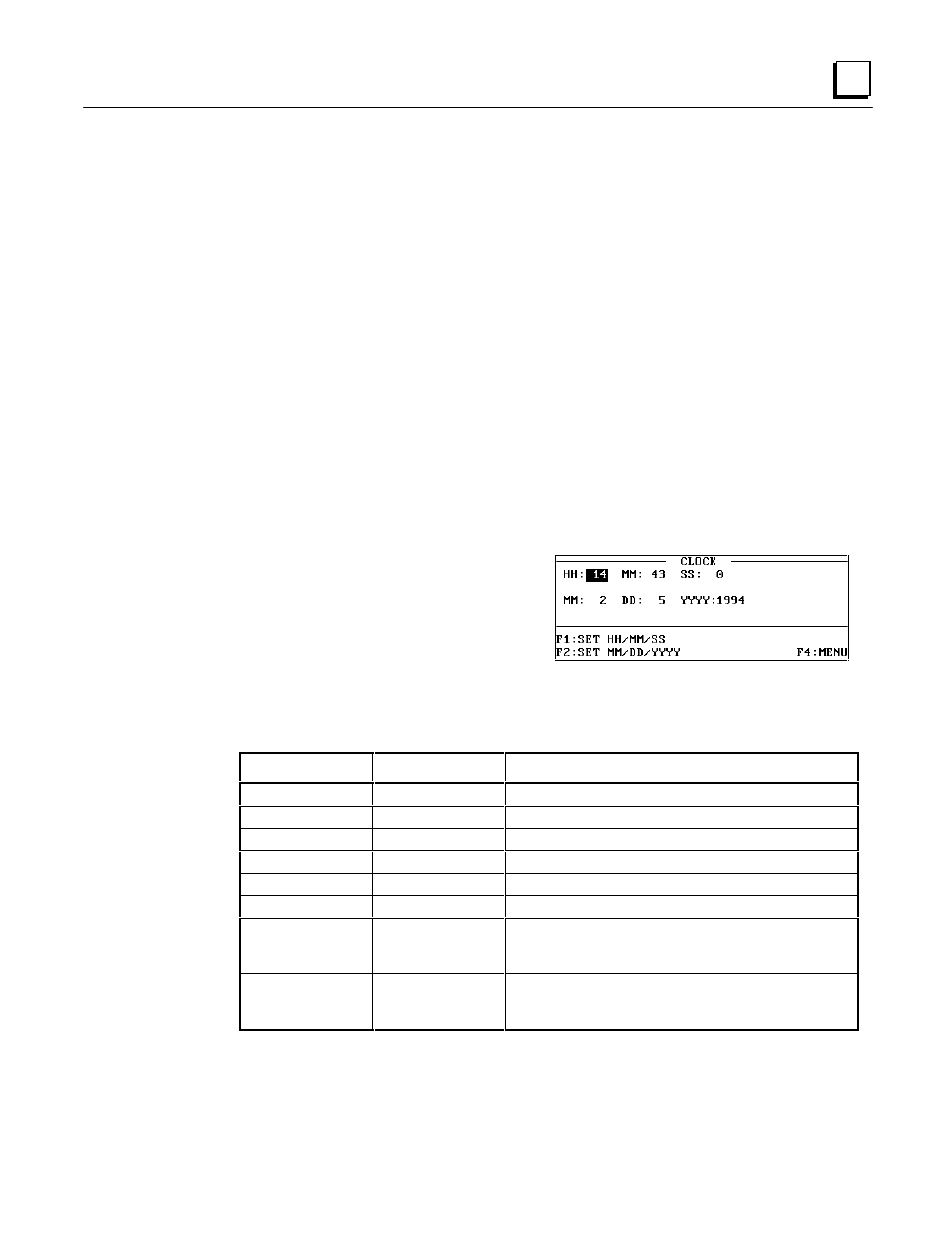
GFK-1115
Chapter 6 Demo Project
6 - 33
6
7. Next, the LED functions must be defined.
●
Function keys F1 and F2 should be assigned LED function Key LED blinking slow. The
value in the first input field (see step 3) can be changed in steps with these keys.
●
Function keys F3 and F4 should be assigned LED function Key LED switched on. These
keys switch to other pictures.
●
For the description of how to assign an LED function to a key, see step 5 under “Main
Picture” on page 6-26.
8. Save this picture under the name
INPUT
:
●
Press Esc or F10 Exit.
●
PCS warns you that the picture is not yet saved.
●
Enter
Y
to save the picture.
Enter picture name
INPUT
in the Save Picture window and press the
↵
↵
key. The picture is then
saved and the main menu appears again.
CLOCK Picture (Setting the Real Time Clock)
The date and time of the internal real time
clock can be set in this picture. By pressing
keys on the Panel, the date and the time are
entered in input fields on the Panel display.
The real time clock however, is only set
when function key F1 (SET HH/MM/SS) or
F2 (SET MM/DD/YYYY) is pressed.
To set the real time clock on the PANELWARE Panel, internal variables are used. The following
table lists these variables and their functions:
Variable name
Data type
Description
DATE_YY_S
Word unsigned
Year (Format 19xx)
DATE_MM_S
Byte unsigned
Month
DATE_DD_S
Byte unsigned
Day
TIME_HH_S
Byte unsigned
Hours
TIME_MM_S
Byte unsigned
Minutes
TIME_SS_S
Byte unsigned
Seconds
DATE_SET
Byte unsigned
By writing a non-zero value to this variable, the date of the
real time clock is overwritten with the values of variables
DATE_YY_S, DATE_MM_S and DATE_DD_S.
TIME_SET
Byte unsigned
By writing a non-zero value to this variable, the real time
clock is overwritten with the values of variables
TIME_HH_S, TIME_MM_S and TIME_SS_S.
The input fields are scaled, limiting the entry to a valid range for time and date values. Date and
time are set through key functions.
