6clock picture – GE Monogram GE Fanuc Automation GFK-1115 User Manual
Page 106
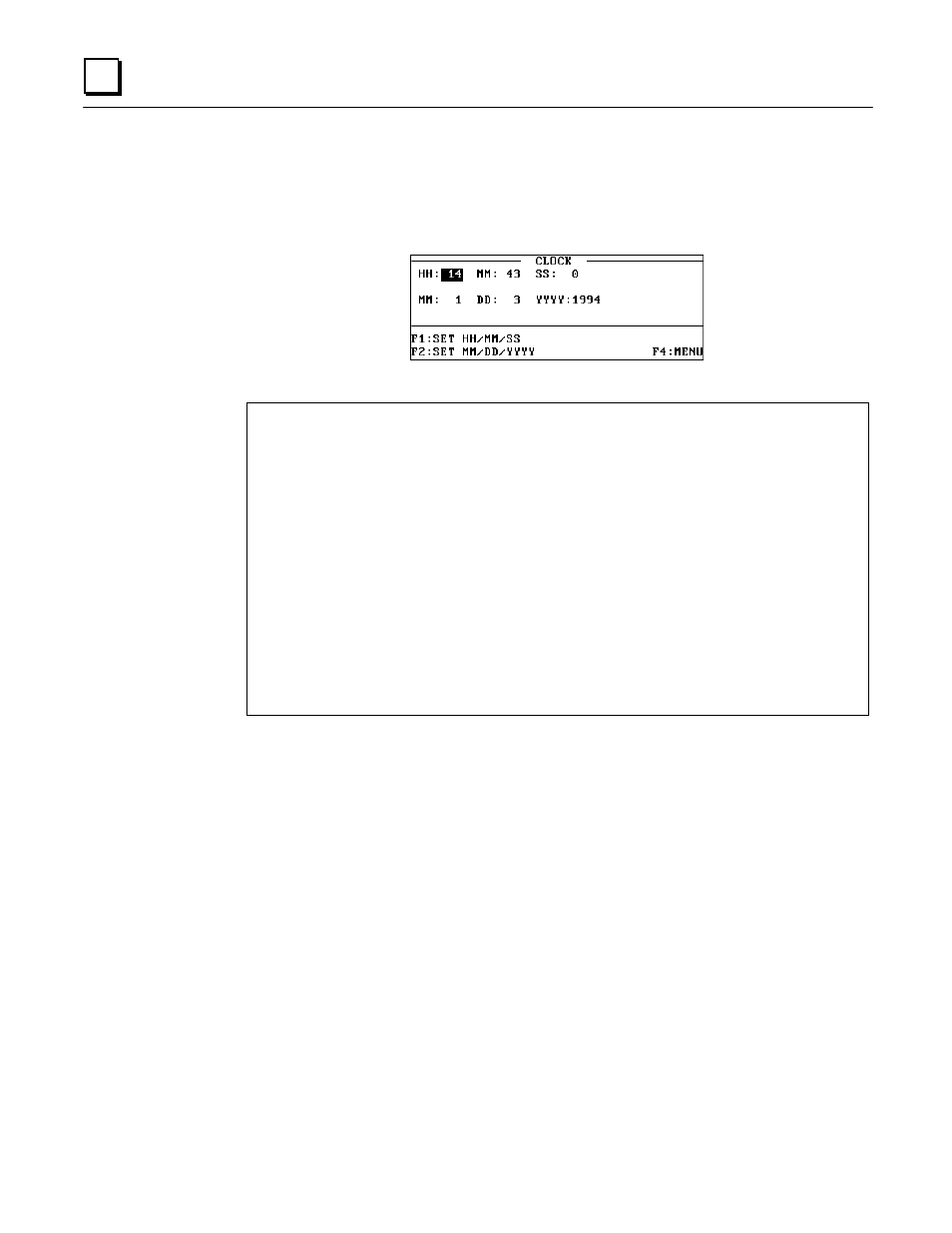
6 - 10
PANELWARE MMI Application Manual for GE Fanuc Genius Protocol -
June 1995
GFK-1115
6
CLOCK Picture
If you press the F3 function key while the INPUT VALUES picture is on the screen, the CLOCK
picture appears on the Panel display:
Key LEDs:
To change the date and time, enter the desired data in the input fields, using the +p+ and +n+
keys to switch between the fields. Two function keys are used to set the internal time or date:
F1 The Panel internal time is set according to the entered values for HH (Hours) , MM
(Minutes) and SS (Seconds).
F2 The Panel internal date is set according to the entered values for MM (Month), DD (Day)
, and YYYY (Year).
Pressing the F4 function key returns you to the main menu.
