Fortinet FortiGate 50A User Manual
Page 62
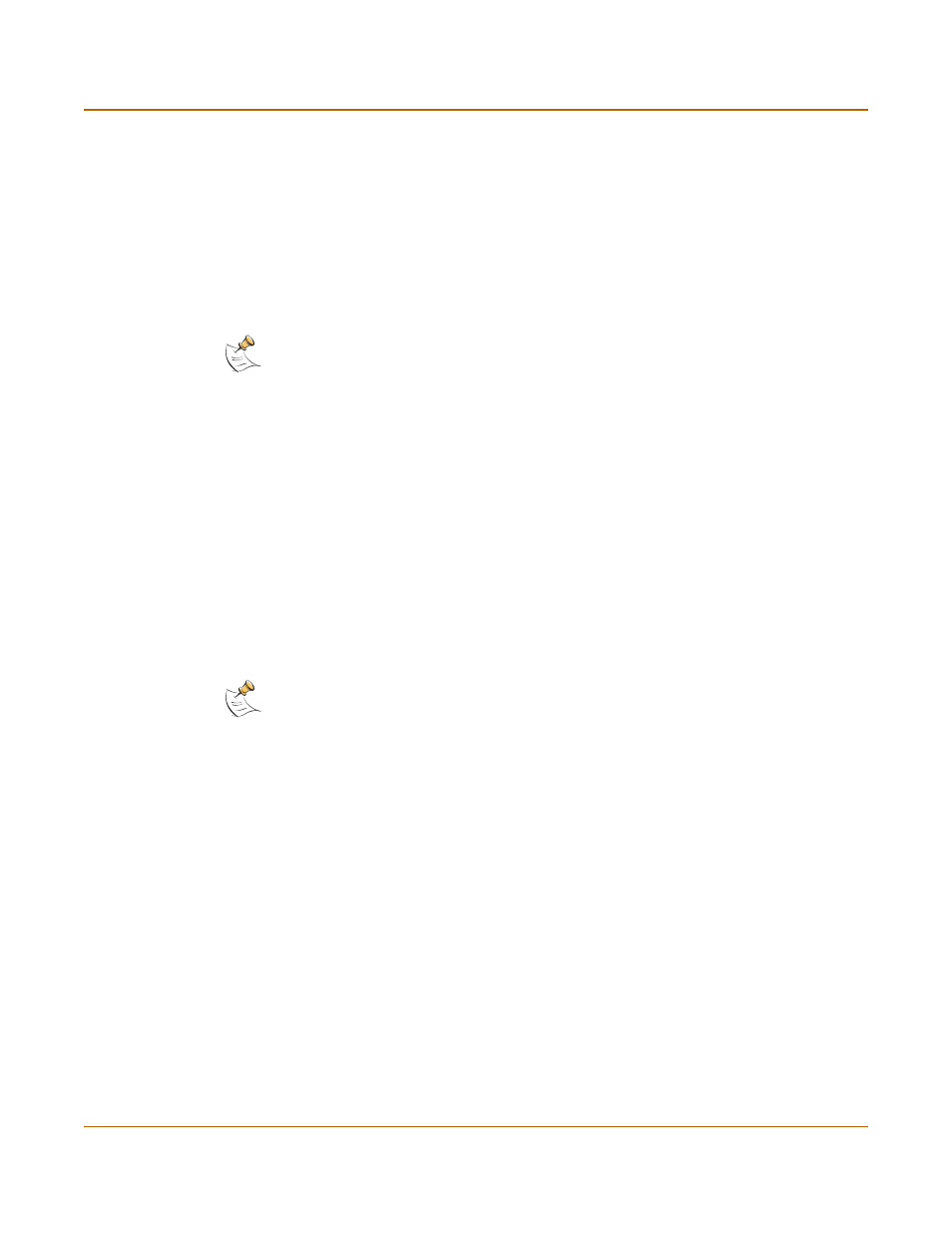
62
Fortinet Inc.
Changing the FortiGate firmware
System status
5
Enter the following command to restart the FortiGate unit:
execute reboot
6
As the FortiGate unit reboots, press any key to interrupt the system startup.
As the FortiGate units starts, a series of system startup messages are displayed.
When one of the following messages appears:
Press any key to enter configuration menu.....
......
7
Immediately press any key to interrupt the system startup.
If you successfully interrupt the startup process, one of the following messages
appears:
[G]: Get firmware image from TFTP server.
[F]: Format boot device.
[Q]: Quit menu and continue to boot with default firmware.
[H]: Display this list of options.
Enter G,F,Q,or H:
8
Type G to get the new firmware image from the TFTP server.
9
Type the address of the TFTP server and press Enter.
The following message appears:
Enter Local Address [192.168.1.188]:
10
Type the address of the internal interface of the FortiGate unit and press Enter.
The following message appears:
Enter File Name [image.out]:
11
Enter the firmware image file name and press Enter.
The TFTP server uploads the firmware image file to the FortiGate unit and messages
similar to the following appear.
Save as Default firmware/Run image without saving:[D/R]
12
Type R.
The FortiGate image is installed to system memory and the FortiGate unit starts
running the new firmware image but with its current configuration.
13
You can log into the CLI or the web-based manager using any administrative account.
14
To confirm that the new firmware image has been loaded, from the CLI enter:
get system status
You can test the new firmware image as required.
Note: You have only 3 seconds to press any key. If you do not press a key soon enough, the
FortiGate unit reboots and you must log in and repeat the
execute reboot
command.
Note: The local IP address is used only to download the firmware image. After the firmware is
installed, the address of this interface is changed back to the default IP address for this
interface.
