Deleting user groups – Fortinet FortiGate 50A User Manual
Page 178
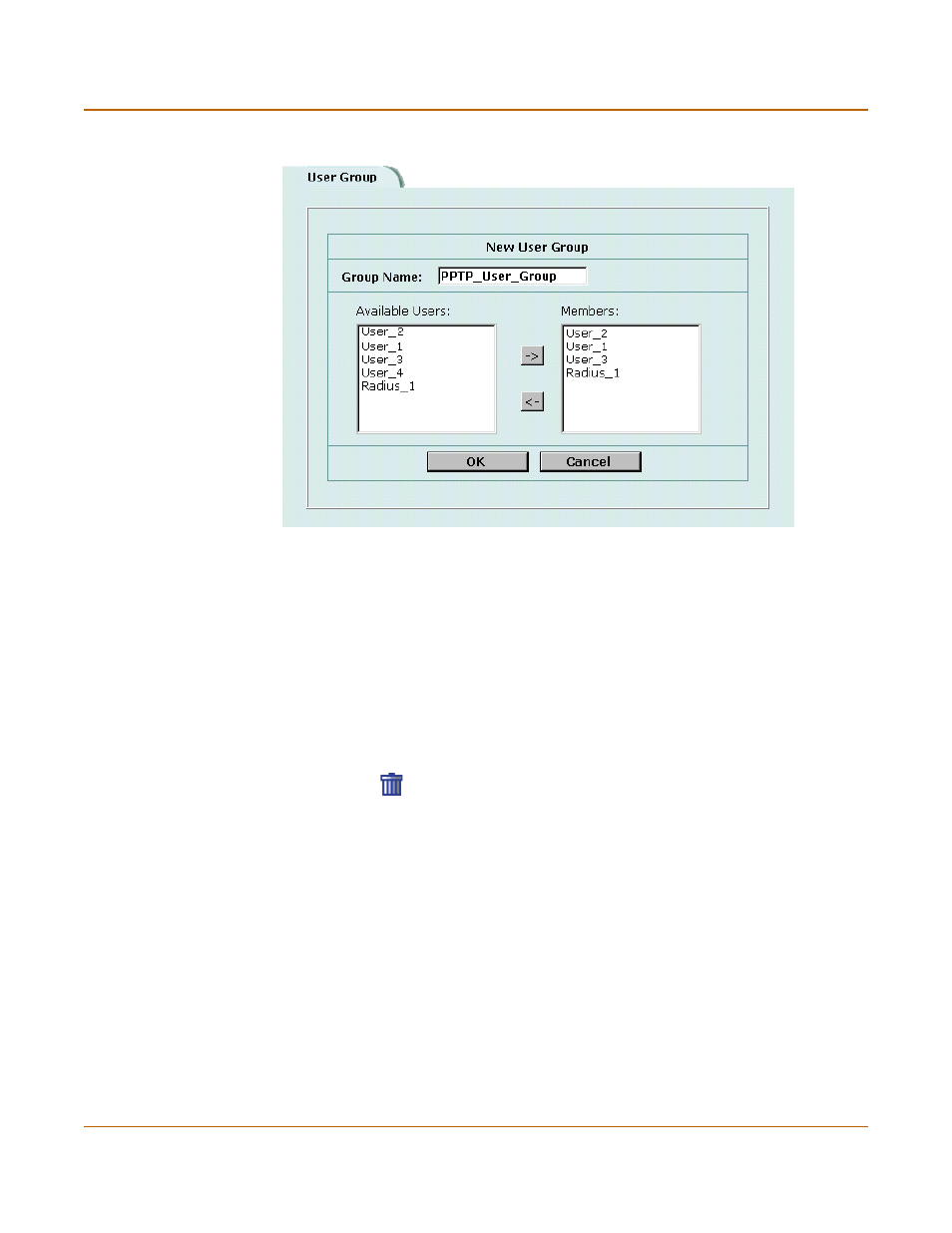
178
Fortinet Inc.
Configuring user groups
Users and authentication
Figure 20: Adding a user group
7
To remove users, RADIUS servers, or LDAP servers from the user group, select a
user, RADIUS server, or LDAP server from the Members list and select the left arrow
to remove the name, RADIUS server, or LDAP server from the group.
8
Select OK.
Deleting user groups
You cannot delete user groups that have been selected in a policy, a dialup user
phase 1 configuration, or a PPTP or L2TP configuration.
To delete a user group
1
Go to User > User Group
2
Select Delete
beside the user group that you want to delete.
3
Select OK.
See also other documents in the category Fortinet Hardware:
- FortiOS 3.0 (46 pages)
- FortiGate 5001A-DW (40 pages)
- FortiLog-800 (124 pages)
- FortiMail-100 (2 pages)
- Version 3.0 (88 pages)
- FortiAnalyzer FortiDB-400B (2 pages)
- FortiGate 100 (272 pages)
- FortiGate 310B (62 pages)
- FortiGate 50B-LENC (2 pages)
- FortiGate 620B (62 pages)
- FORTIMAIL-5000 (2 pages)
- FortiMail-2000A (2 pages)
- FortiGate 3000 (3 pages)
- Network Device IPS (62 pages)
- FortiGate v3.0 MR7 (66 pages)
- FortiDB-1000B (2 pages)
- IPSec VPN Version 4.1 (30 pages)
- FortiBridge 2002 (2 pages)
- FortiBridge 2002F (2 pages)
- FortiGate 224B (54 pages)
- FortiGate 5050-R (28 pages)
- FortiGate 5020 (14 pages)
- FortiMail 3.0 MR4 (368 pages)
- FortiGate-5000 (77 pages)
- FortiGate 310B-LENC (2 pages)
- FORTIOS V3.0 MR7 (90 pages)
- FortiGate ASM-CX4 (1 page)
- FortiAnalyzer 1000B (2 pages)
- FortiGuard Analysis 1.2.0 (76 pages)
- ASM-CE4 (1 page)
- FSAE (20 pages)
- FortiGate 5140-R (32 pages)
- FortiGate-800 (336 pages)
- FortiGate 3600A (2 pages)
- FortiGate 3016B (2 pages)
- FortiGate 5001FA2-LENC (34 pages)
- FortiAnalyzer 3.0 MR7 (234 pages)
- FortiGate 110C (56 pages)
- FortiGate ASM-FX2 (1 page)
- FortiGate 3810A-LENC (2 pages)
- FortiGate 60B (66 pages)
- FortiGate 1000A-LENC (2 pages)
- FortiGate 5050 (26 pages)
- FortiDB-2000B (2 pages)
