Testing alert email, Enabling alert email, Testing alert email enabling alert email – Fortinet FortiGate 50A User Manual
Page 258
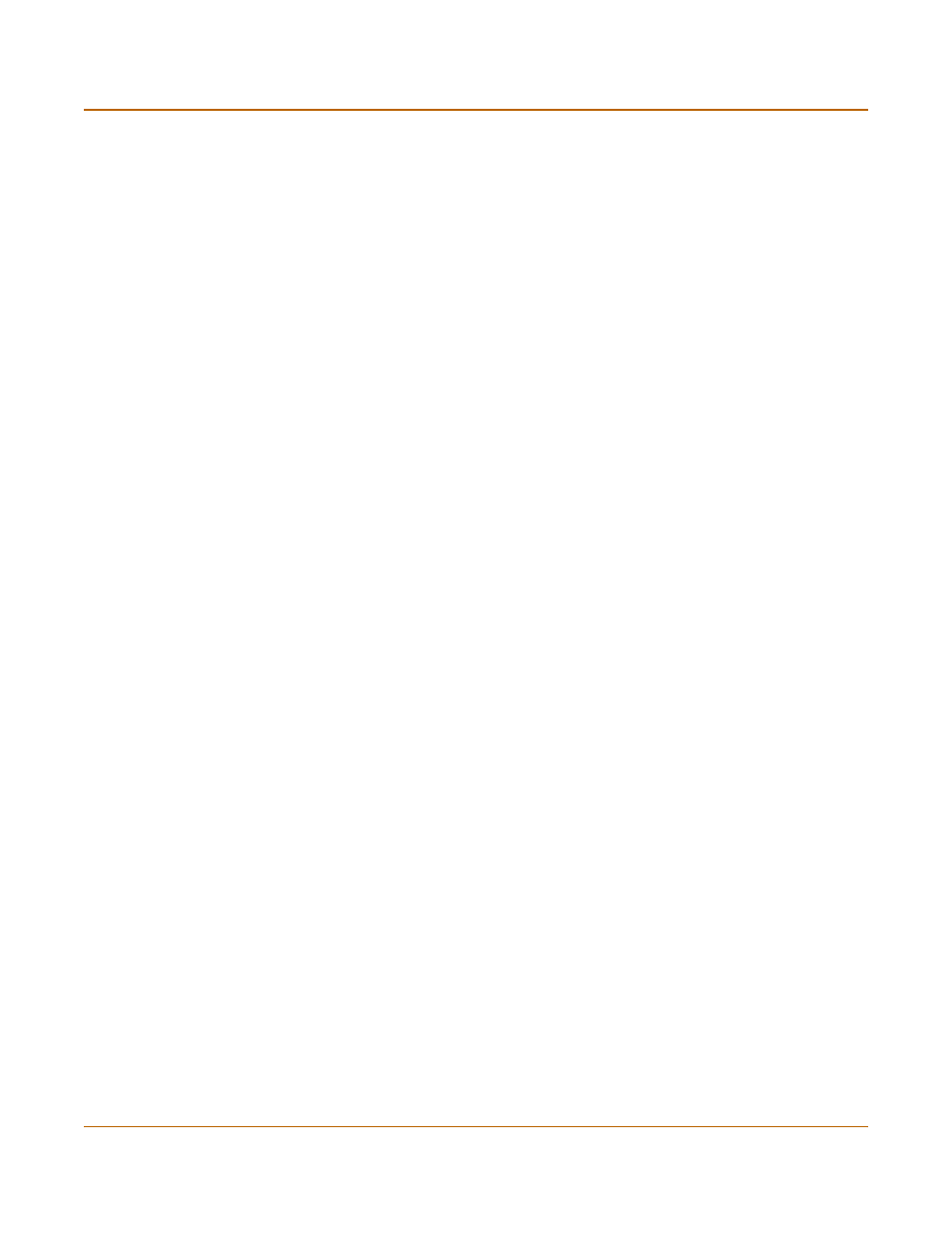
258
Fortinet Inc.
Configuring alert email
Logging and reporting
3
In the SMTP Server field, type the name of the SMTP server where you want the
FortiGate unit to send email, in the format smtp.domain.com.
The SMTP server can be located on any network connected to the FortiGate unit.
4
In the SMTP User field, type a valid email address in the format [email protected].
This address appears in the From header of the alert email.
5
In the Password field, type the password that the SMTP user needs to access the
SMTP server.
A password is required if you select Authentication.
6
Type up to three destination email addresses in the Email To fields.
These are the email addresses to which the FortiGate unit sends alert email.
7
Select Apply.
Testing alert email
You can test the alert email settings by sending a test email.
To send a test email
1
Go to Log&Report > Alert Mail > Configuration.
2
Select Test to send test email messages from the FortiGate unit to the Email To
addresses.
Enabling alert email
You can configure the FortiGate unit to send alert email in response to virus incidents,
intrusion attempts, and critical firewall or VPN events or violations. If you have
configured logging to a local disk, you can enable sending an alert email when the
hard disk is almost full.
To enable alert email
1
Go to Log&Report > Alert Mail > Categories.
2
Select Enable alert email for virus incidents.
Alert email is not sent when antivirus file blocking deletes a file.
3
Select Enable alert email for block incidents to have the FortiGate unit send an alert
email when it blocks files affected by viruses.
4
Select Enable alert email for intrusions to have the FortiGate unit send an alert email
to notify the system administrator of attacks detected by the NIDS.
5
Select Enable alert email for critical firewall/VPN events or violations to have the
FortiGate unit send an alert email when a critical firewall or VPN event occurs.
Critical firewall events include failed authentication attempts.
Critical VPN events include when replay detection detects a replay packet. Replay
detection can be configured for both manual key and AutoIKE Key VPN tunnels.
6
Select Send alert email when disk is full to have the FortiGate unit send an alert email
when the hard disk is almost full.
7
Select Apply.
