Completing the configuration, Setting the date and time, Enabling antivirus protection – Fortinet FortiGate 50A User Manual
Page 45: Registering your fortigate, Configuring virus and attack definition updates
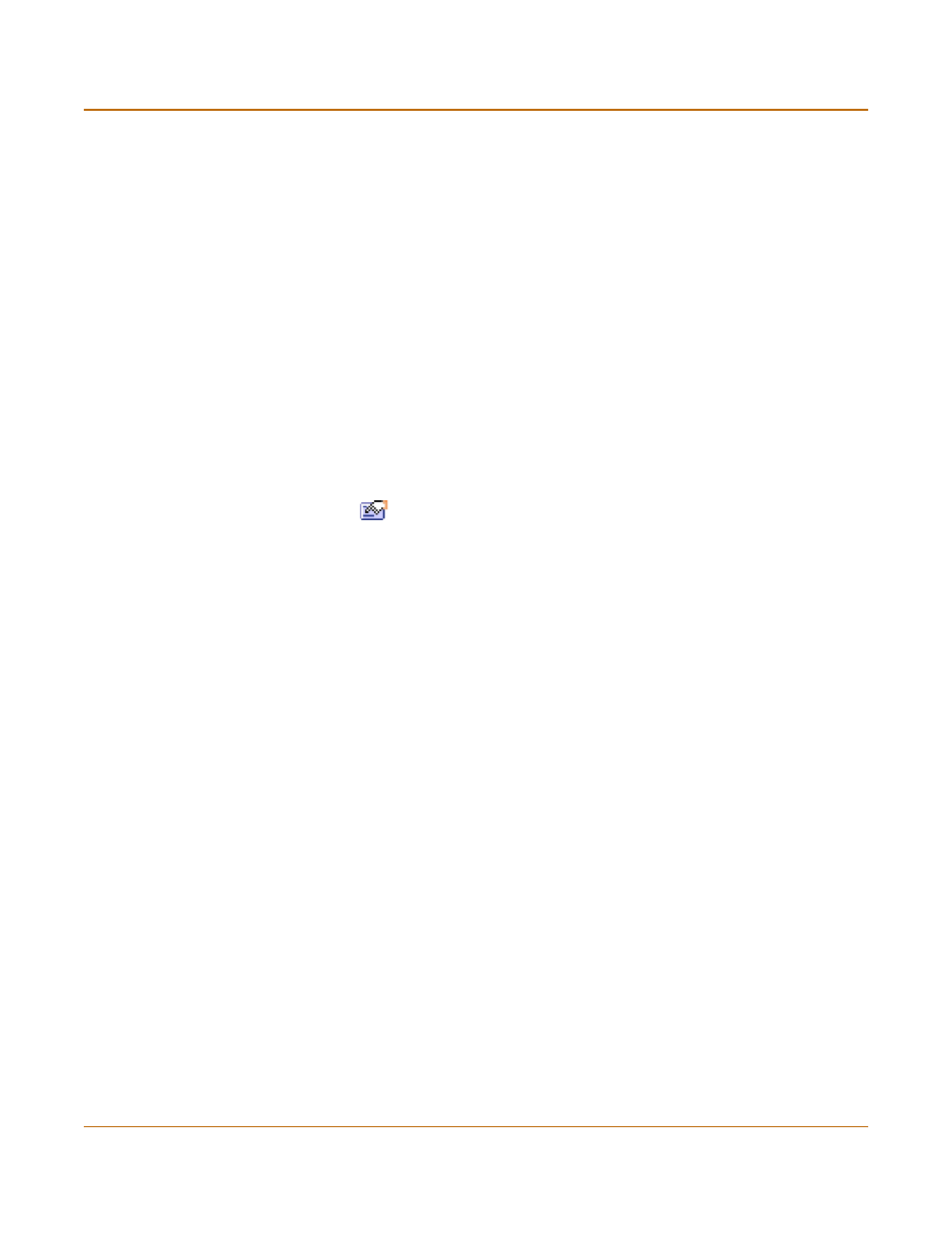
Transparent mode installation
Completing the configuration
FortiGate-50A Installation and Configuration Guide
45
Completing the configuration
Use the information in this section to complete the initial configuration of the FortiGate
unit.
Setting the date and time
For effective scheduling and logging, the FortiGate system date and time should be
accurate. You can either manually set the date and time or you can configure the
FortiGate unit to automatically keep its date and time correct by synchronizing with a
Network Time Protocol (NTP) server.
To set the FortiGate system date and time, see
“Setting system date and time” on
Enabling antivirus protection
To enable antivirus protection to protect users on your internal network from
downloading a virus from the Internet:
1
Go to Firewall > Policy > Int->Ext.
2
Select Edit
to edit this policy.
3
Select Anti-Virus & Web filter to enable antivirus protection for this policy.
4
Select the Scan Content Profile.
5
Select OK to save your changes.
Registering your FortiGate
After purchasing and installing a new FortiGate unit, you can register the unit by going
to System > Update > Support, or using a web browser to connect to
http://support.fortinet.com and selecting Product Registration.
Registration consists of entering your contact information and the serial numbers of
the FortiGate units you or your organization have purchased. Registration is quick and
easy. You can register multiple FortiGate units in a single session without re-entering
your contact information.
For more information about registration, see
“Registering FortiGate units” on page 83
.
Configuring virus and attack definition updates
You can configure the FortiGate unit to automatically check to see if new versions of
the virus definitions and attack definitions are available. If it finds new versions, the
FortiGate unit automatically downloads and installs the updated definitions.
The FortiGate unit uses HTTPS on port 8890 to check for updates. The FortiGate
external interface must have a path to the FortiResponse Distribution Network (FDN)
using port 8890.
To configure automatic virus and attack updates, see
