Introduction, Nat/route mode and transparent mode, Nat/route mode – Fortinet FortiGate 50A User Manual
Page 13: Transparent mode, Nat/route mode transparent mode
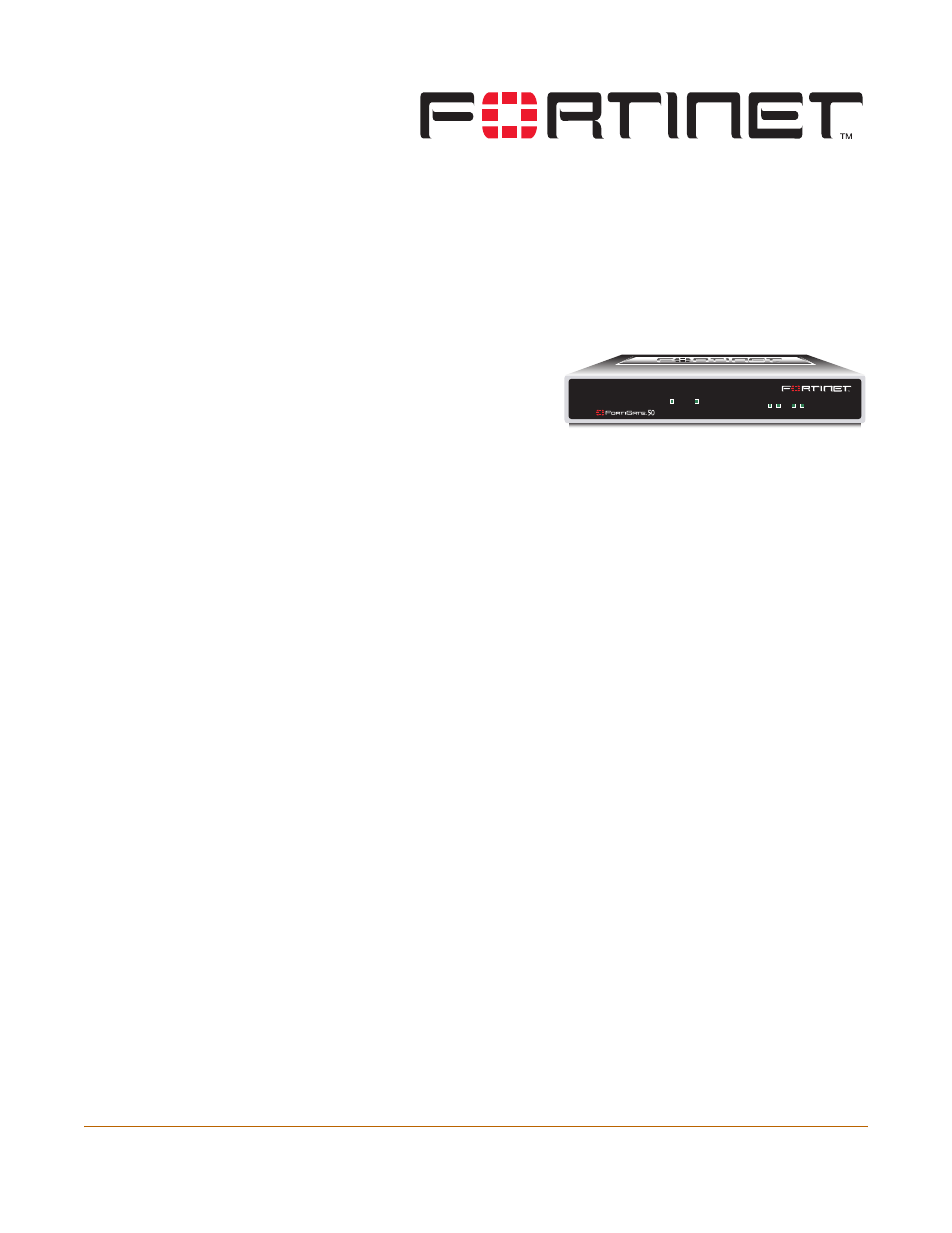
FortiGate-50A Installation and Configuration Guide Version 2.50
FortiGate-50A Installation and Configuration Guide
13
Introduction
The FortiGate-50A Antivirus Firewall is
an easy-to-deploy and easy-to-
administer solution that delivers
exceptional value and performance for
small office and home office (SOHO)
applications.
Your FortiGate-50A is a dedicated easily managed security device that delivers a full
suite of capabilities that include:
• application-level services such as virus protection and content filtering,
• network-level services such as firewall, intrusion detection, VPN, and traffic
shaping.
NAT/Route mode and Transparent mode
The FortiGate can operate in NAT/Route mode or Transparent mode.
NAT/Route mode
In NAT/Route mode, the FortiGate-50A is installed as a privacy barrier between the
internal network and the Internet. The firewall provides network address translation
(NAT) to protect the internal private network. You can control whether firewall policies
run in NAT mode or route mode. NAT mode policies route allowed connections
between firewall interfaces, performing network address translation to hide addresses
on the protected internal networks. Route mode policies route allowed connections
between firewall interfaces without performing network address translation.
Transparent mode
Transparent Mode provides firewall protection to a pre-existing network with public
addresses. The internal and external network interfaces of the FortiGate unit must be
in the same subnet and the FortiGate unit can be inserted into your network at any
point without the need to make any changes to your network.
INTERNAL
EXTERNAL
LINK 100
LINK 100
PWR
STATUS
A
