Fortinet FortiGate 50A User Manual
Page 160
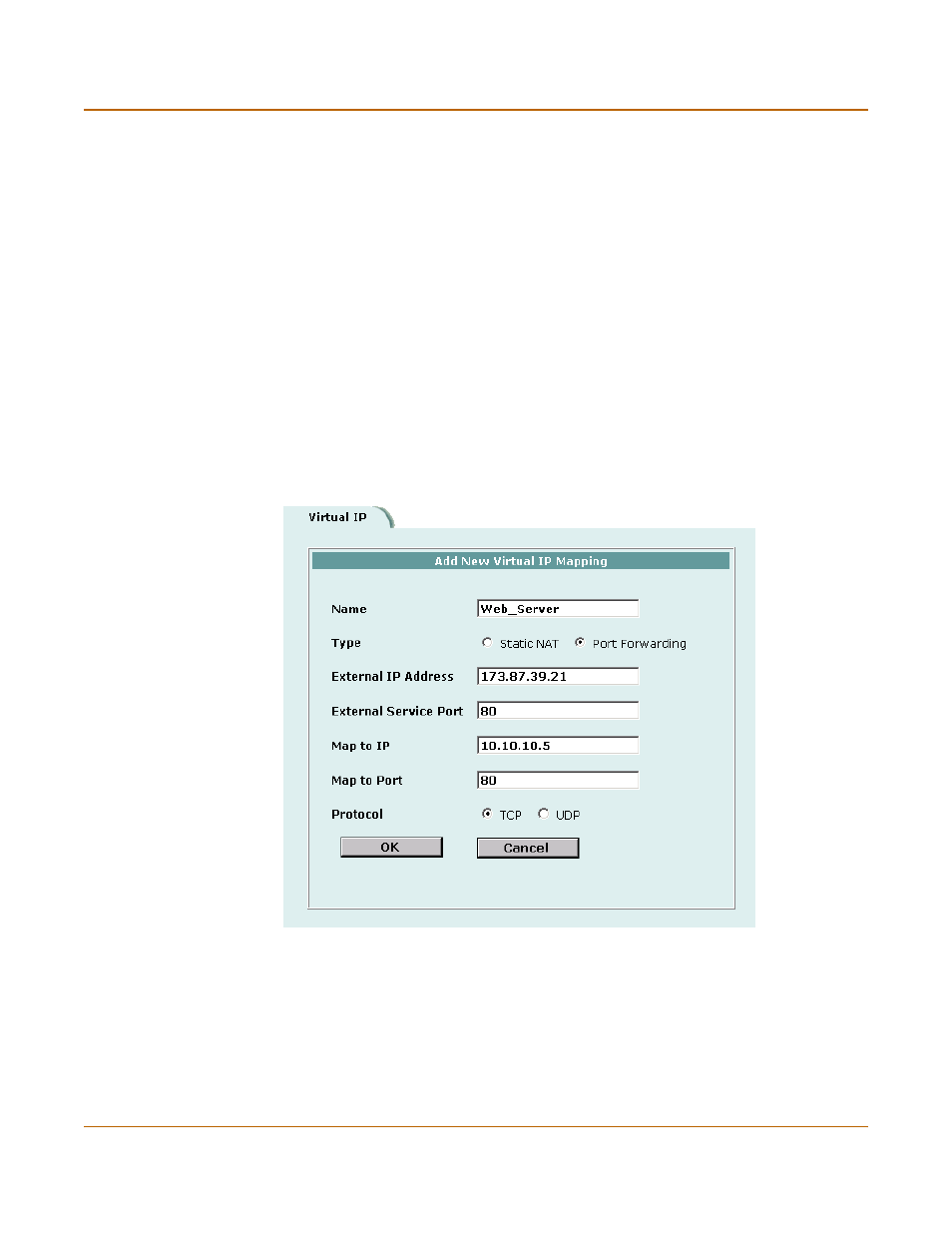
160
Fortinet Inc.
Virtual IPs
Firewall configuration
7
Enter the External Service Port number that you want to configure port forwarding for.
The external service port number must match the destination port of the packets to be
forwarded. For example, if the virtual IP provides access from the Internet to a web
server, the external service port number is 80 (the HTTP port).
8
In Map to IP, enter the real IP address on the destination network.
For example, the real IP address could be the IP address of a web server on an
internal network.
9
In Map to Port, enter the port number to be added to packets when they are
forwarded.
If you do not want to translate the port, enter the same number as the External Service
Port.
If you want to translate the port, enter the port number to which to translate the
destination port of the packets when they are forwarded by the firewall.
10
Select the protocol (TCP or UDP) that you want the forwarded packets to use.
11
Select OK to save the port forwarding virtual IP.
Figure 13: Adding a port forwarding virtual IP
