Fortinet FortiGate 50A User Manual
Page 116
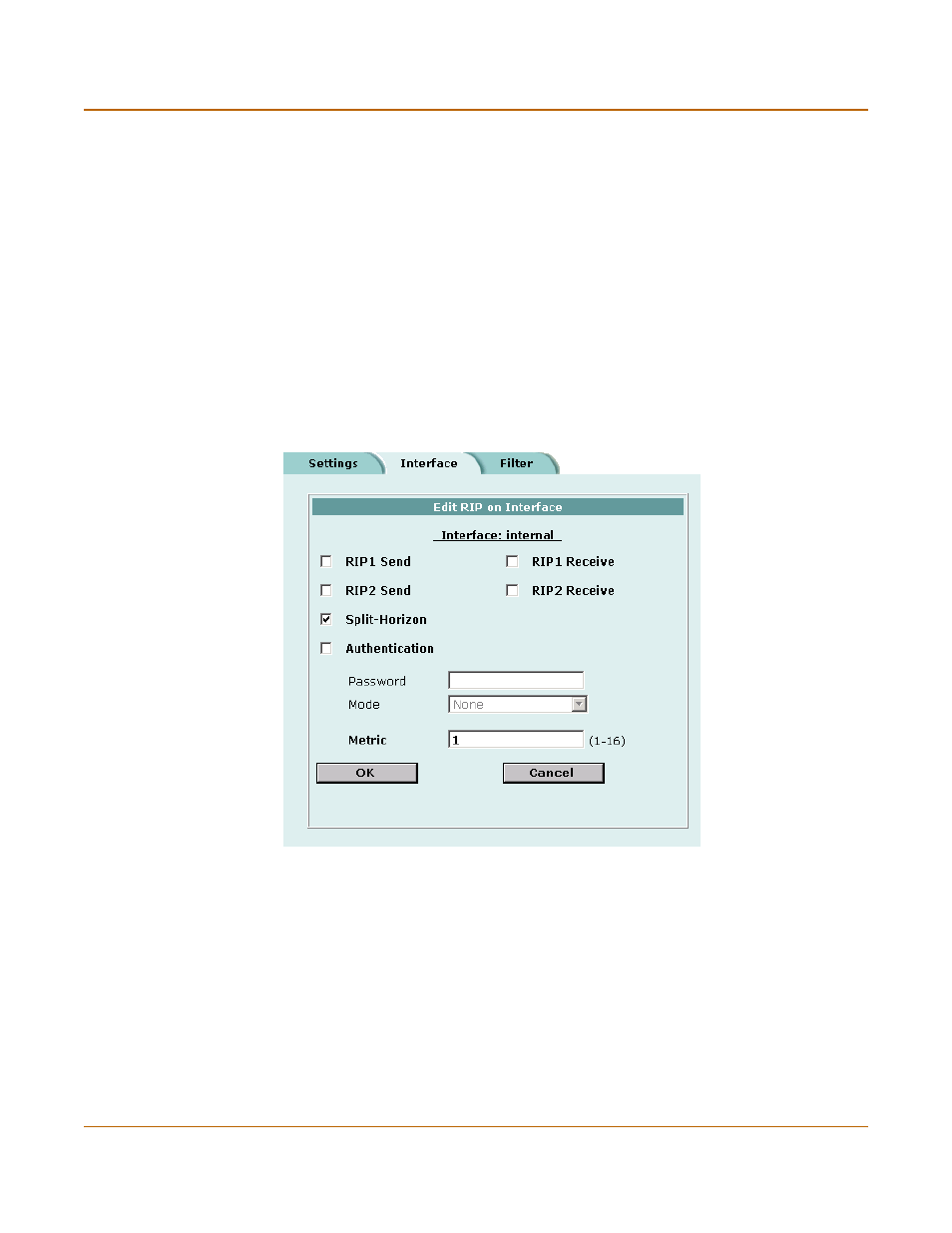
116
Fortinet Inc.
Configuring RIP for FortiGate interfaces
RIP configuration
4
Select OK to save the RIP configuration for the selected interface.
Figure 2: Example RIP configuration for an internal interface
Password
Enter the password to be used for RIP version 2 authentication. The
password can be up to 16 characters long.
Mode
Defines the authentication used for RIP version 2 packets sent and received
by this interface. If you select Clear, the password is sent as plain text. If you
select MD5, the password is used to generate an MD5 hash.
MD5 only guarantees the authenticity of the update packet, not the
confidentiality of the routing information in the packet.
Metric
Changes the metric for routes sent by this interface. All routes sent from this
interface have this metric added to their current metric value. You can
change the interface metric to give a higher priority to an interface. For
example, if you have two interfaces that can be used to route packets to the
same destination, and you set the metric of one interface higher than the
other, the routes to the interface with the lower metric will seem to have a
lower cost. More traffic will use routes to the interface with the lower metric.
Metric can be from 1 to 16 with 16 equalling unreachable.
