Chapter 3. nvr operating system – I-View AnyNet-0401Mini Embedded NVR User Manual
Page 16
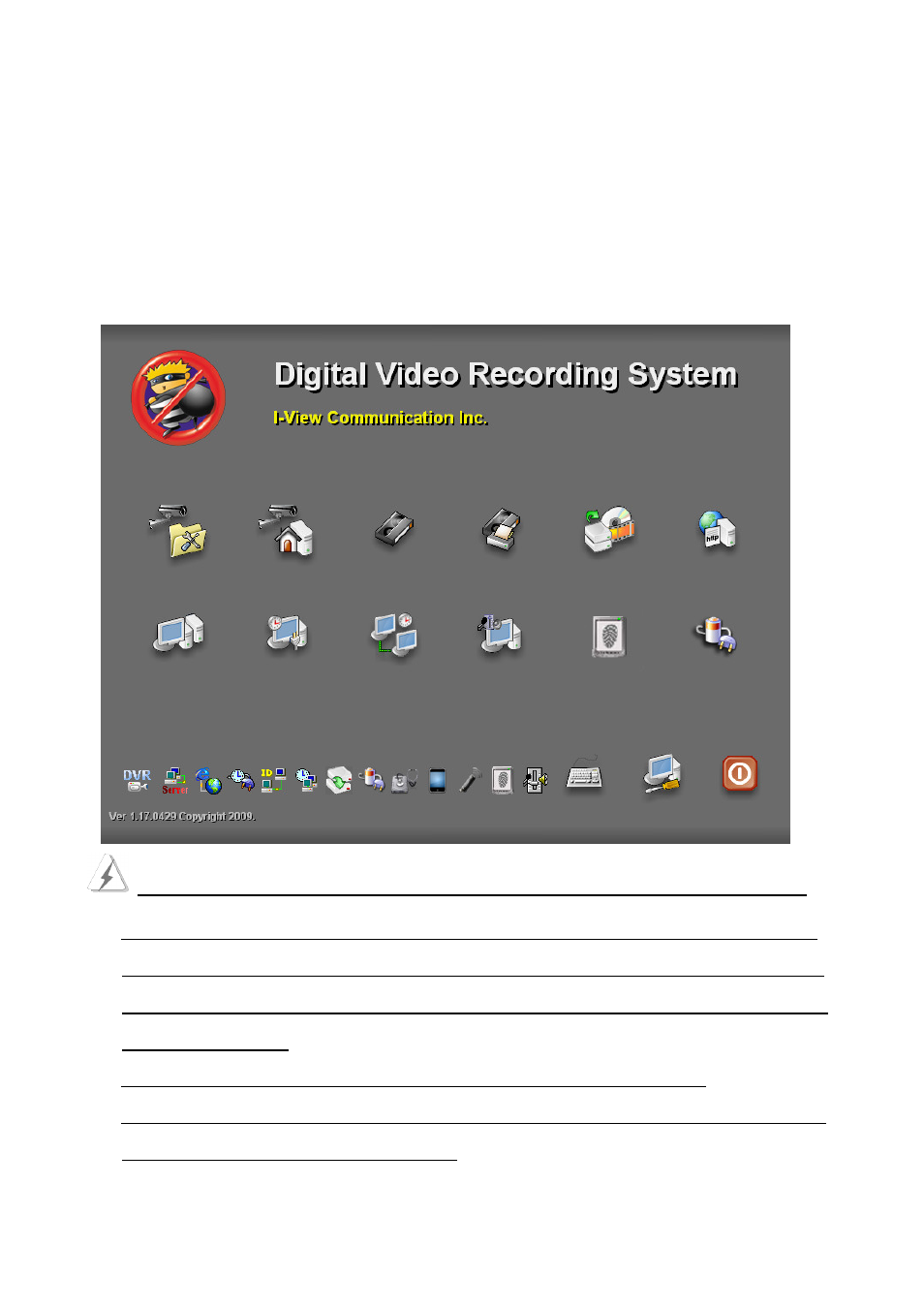
16
Chapter 3. NVR Operating System
After user finish the CPU, RAM and HDD installation, please remember to go to the system Control
Panel to configure the NVR system for installed hardware devices operating properly. For detail about
the setup NVR system configuration in control panel, please refer to chapter 3-1 NVR systems
Control Panel Configuration.
NVR System Main Screen
Take note of the following precaution before you start to configure the NVR system.
1. The AnyNet provides Bar-bond system for the distributor; therefore it does NOT include the
HDD and License of Embedded 7. So you must install the HDD first by yourself. Especially
you MUST buy the license of Embedded 7 from Microsoft, otherwise using the O.S. will
be ILLEGALITY.
2. You MUST obey the rules of Microsoft to process the license of Embedded 7.
3. To avoid the virus problem, please remove the LAN cable and reboot NVR system when you
start to setup the NVR system configuration.
