I-View AnyNet-0401Mini Embedded NVR User Manual
Page 130
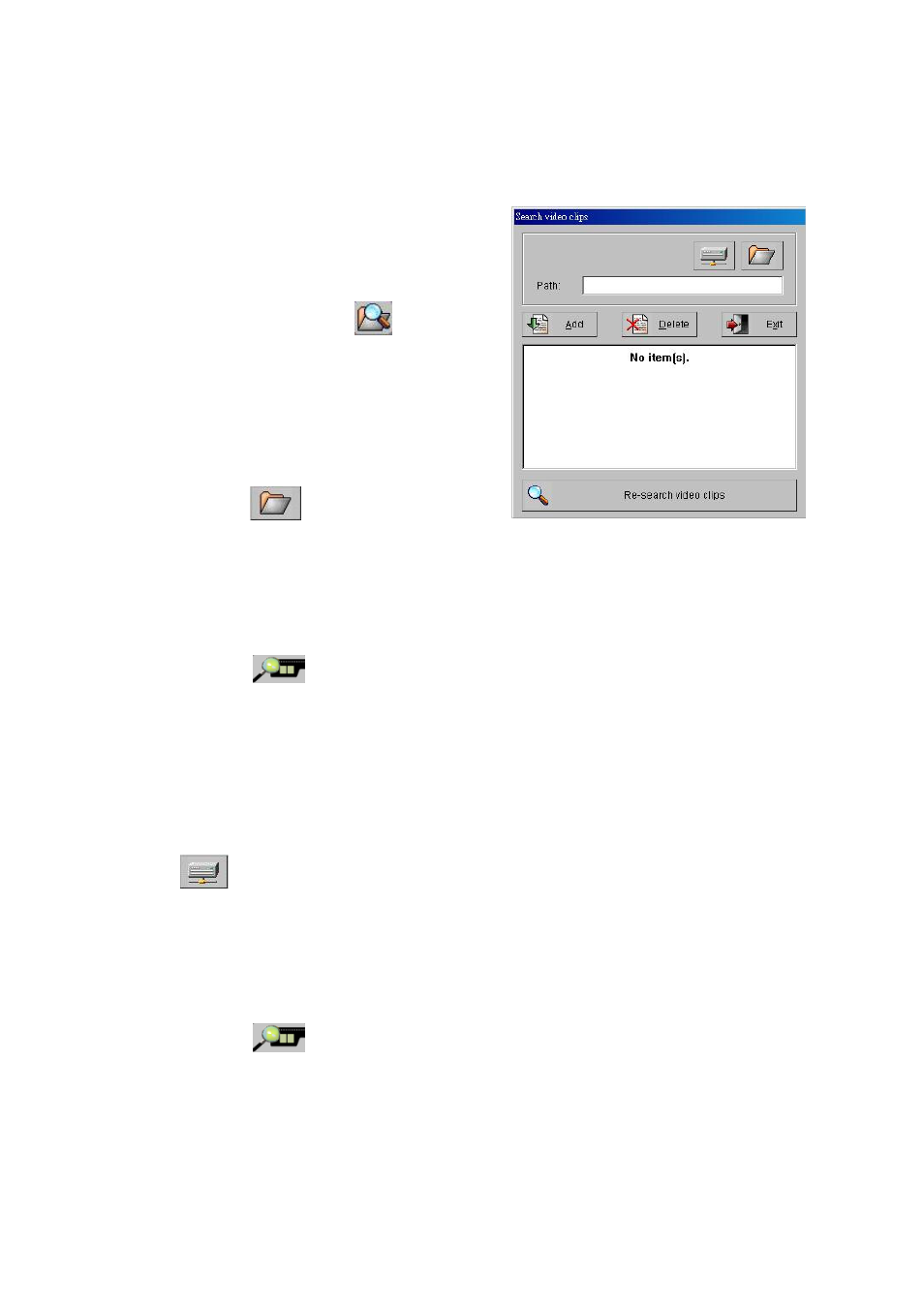
130
display a message of “No Video Clips”.
Play video clips from the local specific folders:
Step 4.
Select a specific local folder of the
video clips, simply uncheck the “Use
default” box, press the
icon on
the right side control panel, and the
system will display the “Search video
clips” dialog.
Step 5.
Click the
icon to select a
specific video clips folder for playback, and press the “Add” button to save the selected
folder path for video clips searching list, and repeat this step to add more video clips folder
path on the searching list. Press the “Re-search video clips” button to finish the adding.
Step 6.
Click the “
” icon and repeat the Step3 and Step4 above again to play the specific
local folder video clips.
Play video clips from the network sharing folders:
Step 1.
To play the video clips from the remote network sharing hard drive folder, please click the
“
” icon to display the network hard drive setting dialog, follow the dialog instruction
and type the specific directory of the network sharing folder to add the path in the
searching list. To add more network sharing folder, please repeat this step again. Press the
“Re-search video clips” button to finish the adding
Step 2.
Click the “
” icon and repeat the Step3 and Step4 above again to play the network
sharing folder video clips.
