1. how to build up the raid hdd – I-View AnyNet-0401Mini Embedded NVR User Manual
Page 13
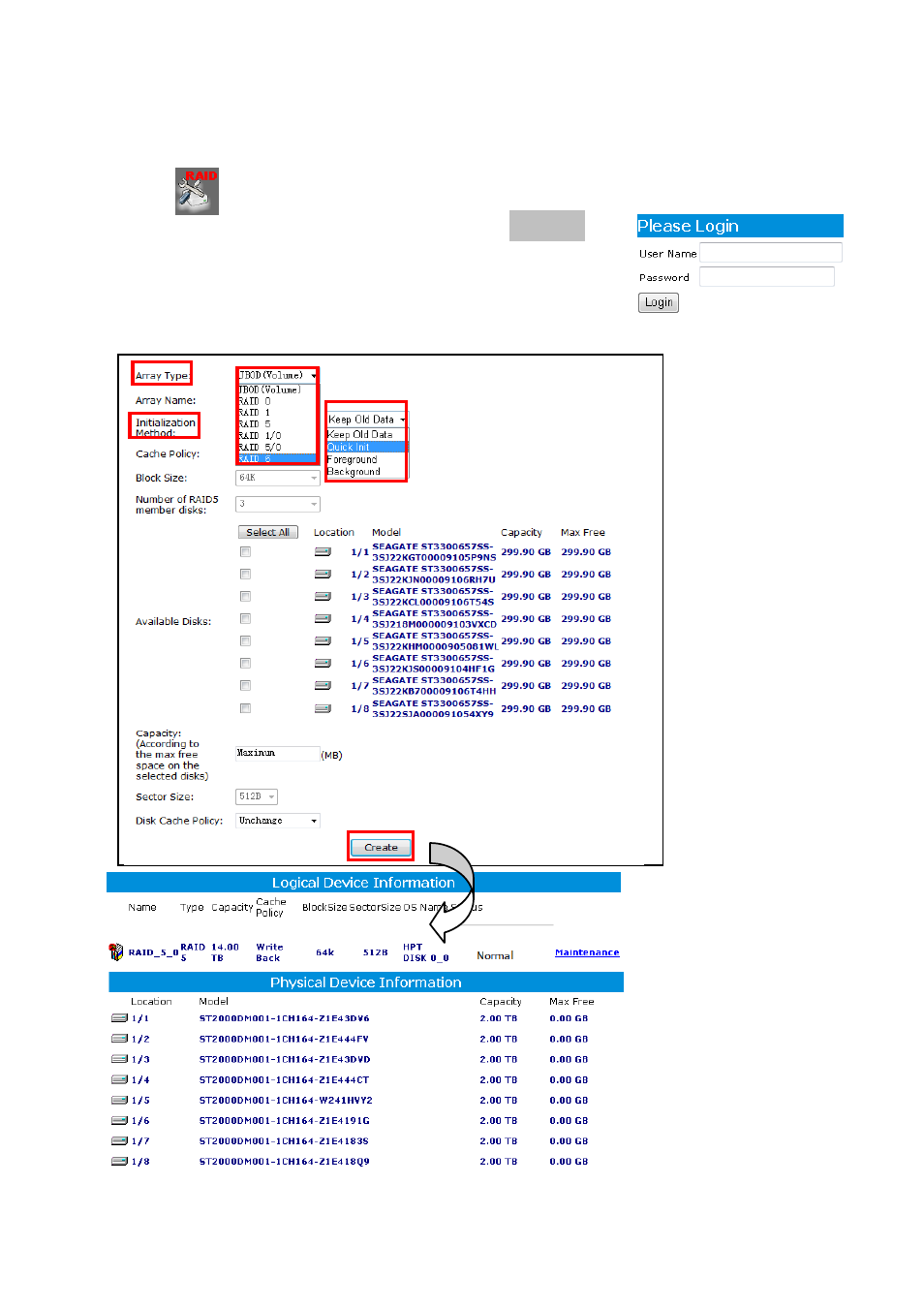
13
2-1.
How to Build up the Raid HDD
To build up the new Raid HDD on the AnyNet NVR follow the steps shown as below:
Step 1.
Click button from Control panel to enable the Raid setting diagram.
Step 2.
Entry the User name and Password. The default is RAID/hpt.
Step 3.
Click “ Array type” icon to select the mode and Click
“Quick Init” icon from Initialization Method section.
Step 4.
Check HDDs which you want to create the Raid function, then click “ Create “ icon to start.
This manual is related to the following products:
