I-View AnyNet-0401Mini Embedded NVR User Manual
Page 144
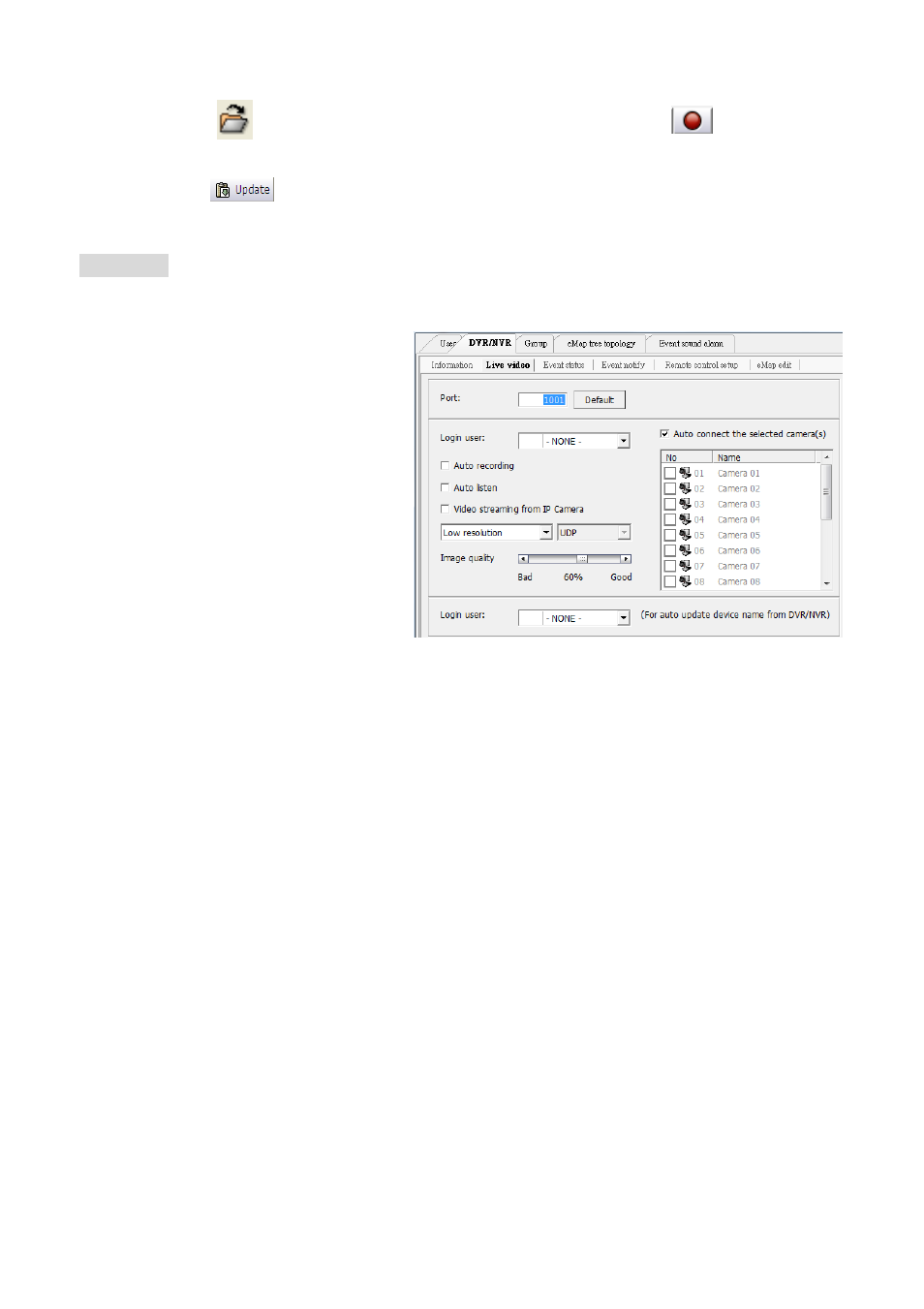
144
Step 7.
Click “ ” to select an audio file from local document or click “ ” to record
sound alarm if needed.
Step 8.
Click “
” to save the selection.
Live video: Select remote user and connection devices for viewing live video.
Step 1.
Type the port number which has to be matched with NVR/NVR. The default port is
“1001”.
Step 2.
Select the login user from the
drop-down menu for
automatically login. If select
“NONE”, the system will ask
to type the username and
password while connecting to
the NVR/NVR Server.
Step 3.
Check “Auto connect the
selected camera(s)” and the selected cameras will auto connection when the NVR/NVR is
connected.
Step 4.
Check “Auto recording” to automatically record the videos when the NVR/NVR Server is
connected.
Step 5.
Check “Auto listen” to automatically listen the audio from cameras when the NVR/NVR
Server is connected.
Step 6.
You can choice video streaming, resolution and protocol for IP camera video transmission.
Step 7.
Adjust “Image quality”. The higher the video quality, the slower transmission speed will
be. (For analog camera ONLY)
Step 8.
Select the Login user for “Auto update device name from DVR/NVR”, if the user would
like to automatically update the changed device names from DVR/NVR Server while
connection. You must check “Auto update device name from DVR/NVR” icon from
“Information” tab.
