I-View AnyNet-0401Mini Embedded NVR User Manual
Page 148
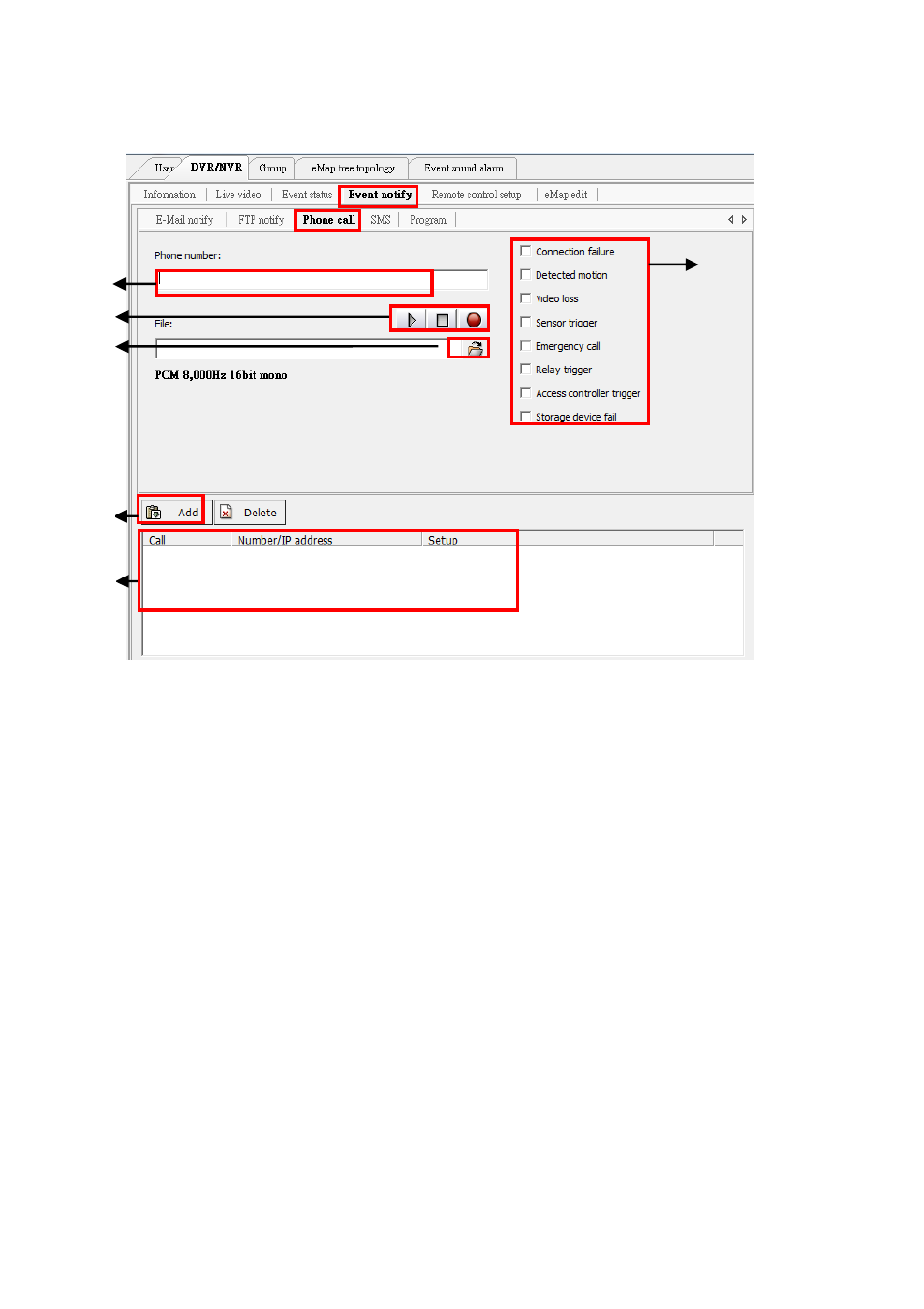
148
Phone call notify:
Section 1: Entry the phone number.
Section 2: Record/Play the voice vile which you want to use for the phone call notify. The voice
format for the phone call notify must be “ PCM, 8,000Hz and mono “
Section 3: Browse the notify voice file.
Section 4: Check “Events“ Section; which event will send out the email when triggered.
Section 5: Click “Add” to finished the setting.
Section 6: The setup information will show on the section.
4
2
1
3
6
5
This manual is related to the following products:
