2. ezstalk - two-way voice communication – I-View AnyNet-0401Mini Embedded NVR User Manual
Page 118
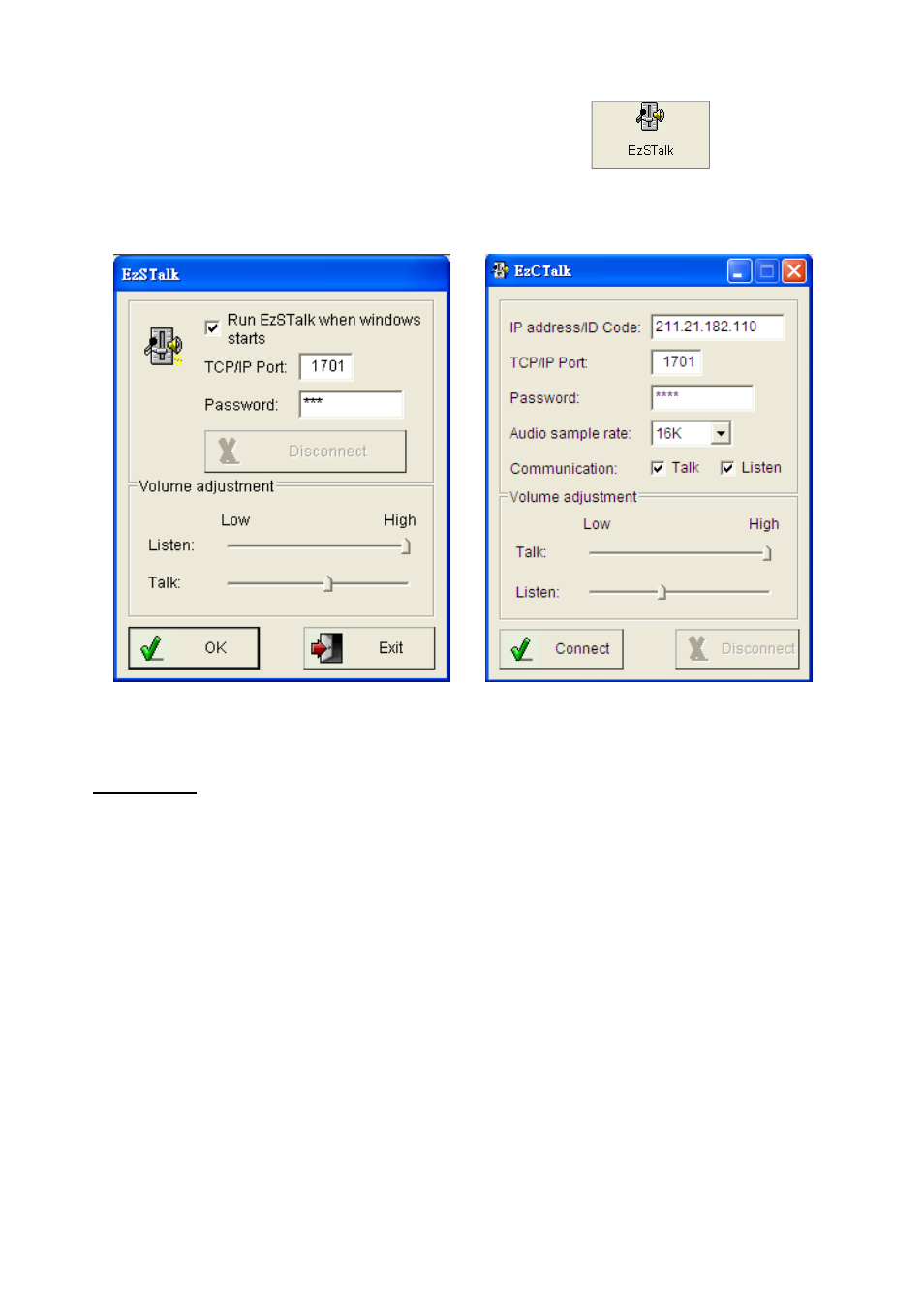
118
5-2.
ezSTalk - Two-way voice Communication
This function will show how to set up communication of the real-time audio from designated locations
(camera site) to the control center (NVR site) simultaneously.
Fig 4-8.1 Fig 4-8.2
Follow the steps below to setup audio communication:
On NVR site
Step 1.
Click “ezSTalk” from “ezTools”.
Step 2.
Check “Run ezSTalk when windows starts” icon to automatically run “ezSTalk” when the
user turn on the PC.
Step 3.
Type the TCP/IP port for remote client connection. The default port is “1701”.
Step 4.
Set the password for remote client connection.
Step 5.
Adjust the audio volume for listen and talk to suit your request if needed.
This manual is related to the following products:
