Nikon Z9 Mirrorless Camera User Manual
Page 908
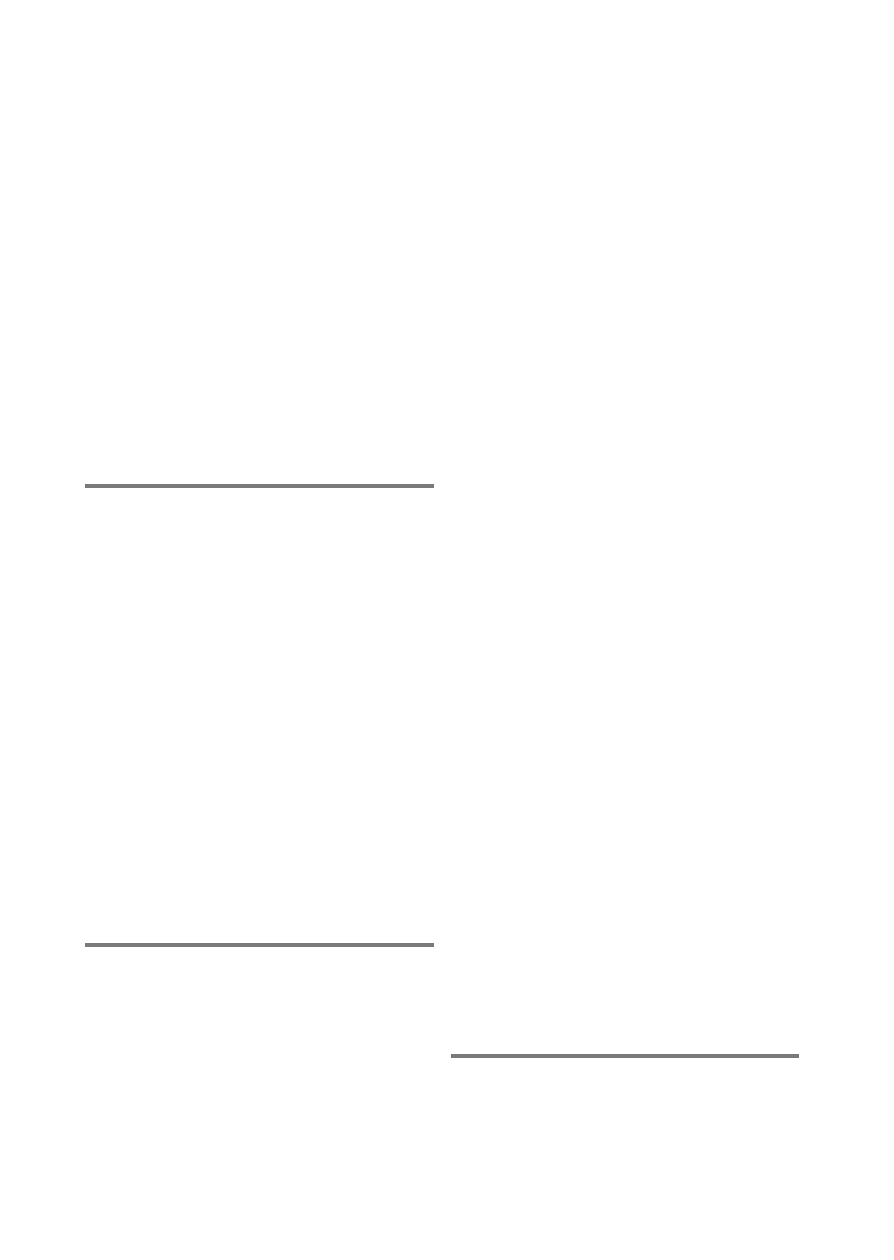
908
Index
Assign remote (WR) Fn button
...
Attaching a lens
..........................................
Attenuator
....................................................
Auto (Set Picture Control)
...............
Auto (White balance)
..........................
Auto bracketing
.......................................
Auto bracketing (mode M)
.............
Auto distortion control
.........
Auto
c
ISO sensitivity control
......
Auto ISO sensitivity control
...........
Auto rotate info display
....................
Auto select for upload
...........
Auto-area AF
...............................................
Autoexposure lock
................................
B
Backup (Role played by card in Slot
2)
.......................................................................
Battery
........................................................
Battery charger
............................................
Battery info
...................................................
BKT
button
............................
Bluetooth
.......................................................
Bracketing
............................
Bracketing order
......................................
Brightness (Set Picture Control)
Built-in AF-assist illuminator
.........
Bulb
.......................................................................
Bulb (Long time-exposures)
.........
Burst photography
................................
C
C30
.......................................................................
C120
....................................................................
Calibration
....................................................
Camera control
.........................................
Camera Control Pro2
...........................
Camera sounds
.........................................
Candidates for deletion
....................
Center-weighted area
........................
Center-weighted metering
............
Charging AC adapter
..............................
Choose color temperature (White
balance)
......................................................
Choose image area
...............................
Clarity (Set Picture Control)
...........
Clean image sensor
.................
Cloudy (White balance)
.....................
Color space
...................................................
Color temperature
....................
Conformity marking
.............................
Connect to computer
.........................
Connect to FTP server
...........
Connect to other cameras
..............
Connect to smart device
..................
Continuous AF
...........................................
Continuous high-speed
....................
Continuous low-speed
......................
Continuous shooting speed
.........
Contrast (Set Picture Control)
......
Control lock
.....................................
Control ring
..................................................
Control ring response
.........................
Copy image(s)
............................................
Copyright information
.......................
Creative Picture Control
...................
Custom controls
......................................
Custom controls (playback)
..........
Custom controls (shooting)
..........
Custom monitor shooting display
....
Custom Settings
......................................
Custom settings bank
.........................
Custom viewfinder shooting display
D
Darken
..............................................................
Delete
.......................................
Delete pictures from both slots
.
Destination
...................................................
