What snapbridge can do for you, Downloading pictures from the camera, Remote photography – Nikon Z9 Mirrorless Camera User Manual
Page 312
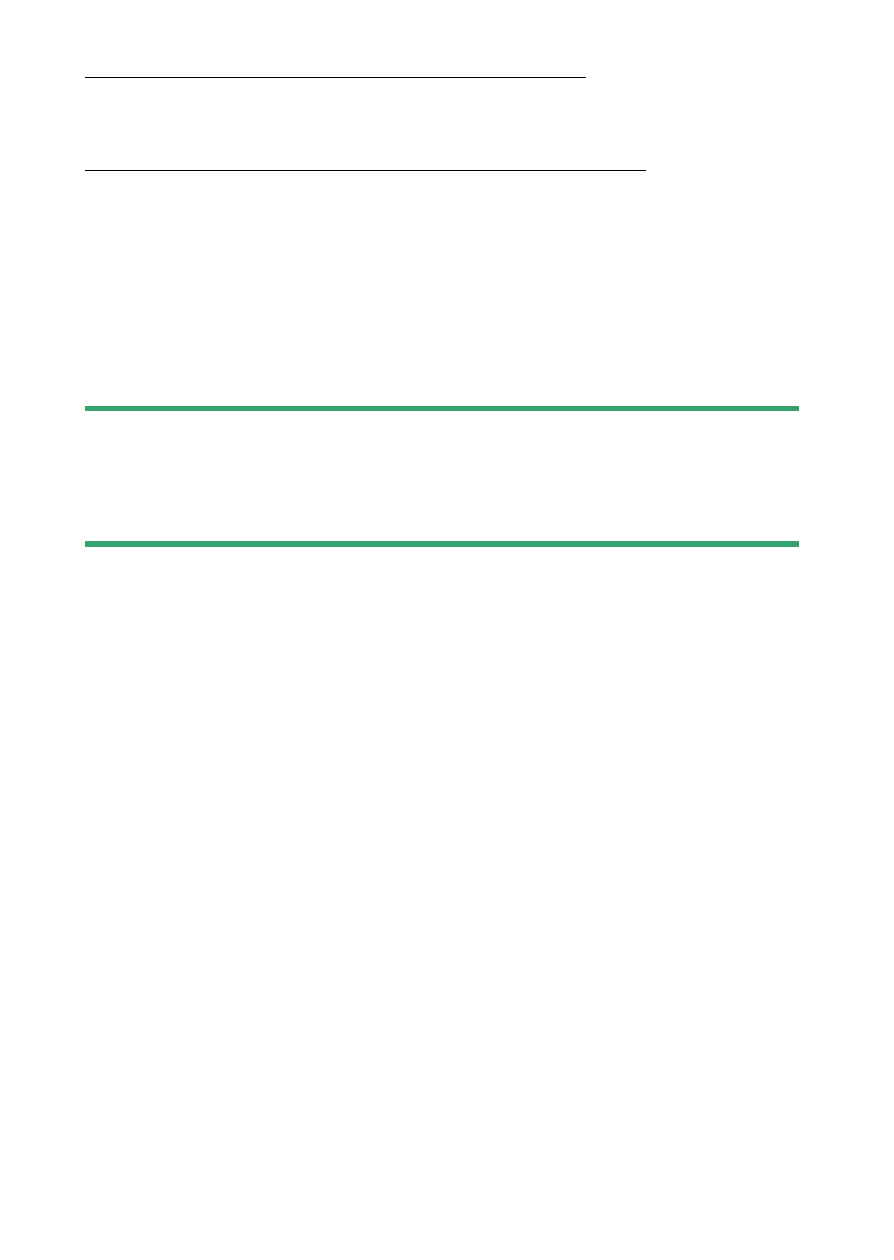
312
The SnapBridge App
What SnapBridge Can Do for You
The tasks that can be performed using the SnapBridge app are outlined
below. For details, see the SnapBridge app online help:
https://nikonimglib.com/snbr/onlinehelp/en/index.html
❚❚
Downloading Pictures from the Camera
Download existing pictures to your smart device. They can also be
downloaded automatically as they are taken.
❚❚
Remote Photography
Control the camera and take pictures from the smart device.
D
Can’t Connect?
If you have trouble establishing a connection with the smart device, try:
•
turning the camera and smart device off and then on again, or
•
checking wireless settings on the smart device.
See also other documents in the category Nikon Cameras:
- D800 (472 pages)
- D800 (38 pages)
- D800 (48 pages)
- N80 (116 pages)
- n65 (116 pages)
- D300 (452 pages)
- D80 (162 pages)
- F100 (57 pages)
- D200 (48 pages)
- D200 (221 pages)
- D40X (139 pages)
- D100 (212 pages)
- D60 (204 pages)
- D40 (139 pages)
- Coolpix S3000 (184 pages)
- Coolpix L110 (156 pages)
- F3 (3 pages)
- F3 (71 pages)
- D50 (148 pages)
- D700 (472 pages)
- COOLPIX-P100 (216 pages)
- COOLPIX-S8100 (220 pages)
- D90 (300 pages)
- D90 (2 pages)
- D3000 (216 pages)
- D3000 (68 pages)
- D5000 (256 pages)
- D3100 (224 pages)
- D300s (432 pages)
- EM (34 pages)
- FG (34 pages)
- fe (49 pages)
- fe2 (66 pages)
- f2 (70 pages)
- n2000 (54 pages)
- COOLPIX P500 (252 pages)
- Coolpix S550 (2 pages)
- Coolpix 5400 (4 pages)
- Coolpix 775 (2 pages)
- Coolpix 2500 (120 pages)
- Coolpix S4 (28 pages)
- Coolpix S4 (8 pages)
- Coolpix S560 (172 pages)
- SQ (116 pages)
- Coolpix 990 (50 pages)
