Computers: connecting via usb, Installing nx studio – Nikon Z9 Mirrorless Camera User Manual
Page 323
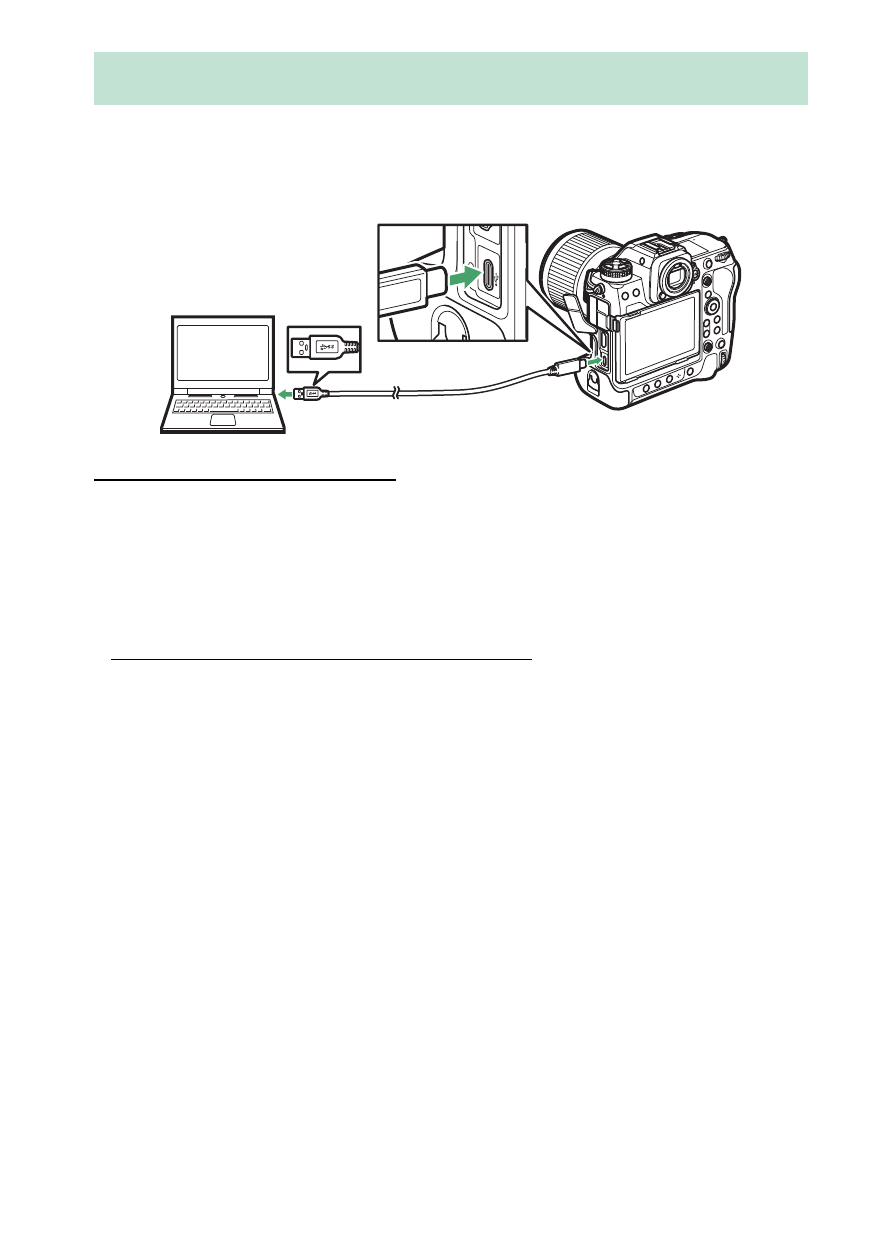
323
Computers: Connecting via USB
Connect the camera using the supplied USB cable. You can then use
NX Studio software to copy pictures to the computer for viewing and
editing.
Installing NX Studio
You will need an Internet connection when installing NX Studio. Visit
the Nikon website for the latest information, including system
requirements.
•
Download the latest NX Studio installer from the website below and
follow the on-screen instructions to complete installation.
https://downloadcenter.nikonimglib.com/
•
Note that you may be unable to download pictures from the camera
using earlier versions of NX Studio.
Computers: Connecting via USB
See also other documents in the category Nikon Cameras:
- D800 (48 pages)
- D800 (472 pages)
- D800 (38 pages)
- N80 (116 pages)
- n65 (116 pages)
- D300 (452 pages)
- D80 (162 pages)
- F100 (57 pages)
- D200 (48 pages)
- D200 (221 pages)
- D40X (139 pages)
- D100 (212 pages)
- D60 (204 pages)
- D40 (139 pages)
- Coolpix S3000 (184 pages)
- Coolpix L110 (156 pages)
- F3 (3 pages)
- F3 (71 pages)
- D50 (148 pages)
- D700 (472 pages)
- COOLPIX-P100 (216 pages)
- COOLPIX-S8100 (220 pages)
- D90 (2 pages)
- D90 (300 pages)
- D3000 (68 pages)
- D3000 (216 pages)
- D5000 (256 pages)
- D3100 (224 pages)
- D300s (432 pages)
- EM (34 pages)
- FG (34 pages)
- fe (49 pages)
- fe2 (66 pages)
- f2 (70 pages)
- n2000 (54 pages)
- COOLPIX P500 (252 pages)
- Coolpix S550 (2 pages)
- Coolpix 5400 (4 pages)
- Coolpix 775 (2 pages)
- Coolpix 2500 (120 pages)
- Coolpix S4 (28 pages)
- Coolpix S4 (8 pages)
- Coolpix S560 (172 pages)
- SQ (116 pages)
- Coolpix 990 (50 pages)
