Nikon Z9 Mirrorless Camera User Manual
Page 533
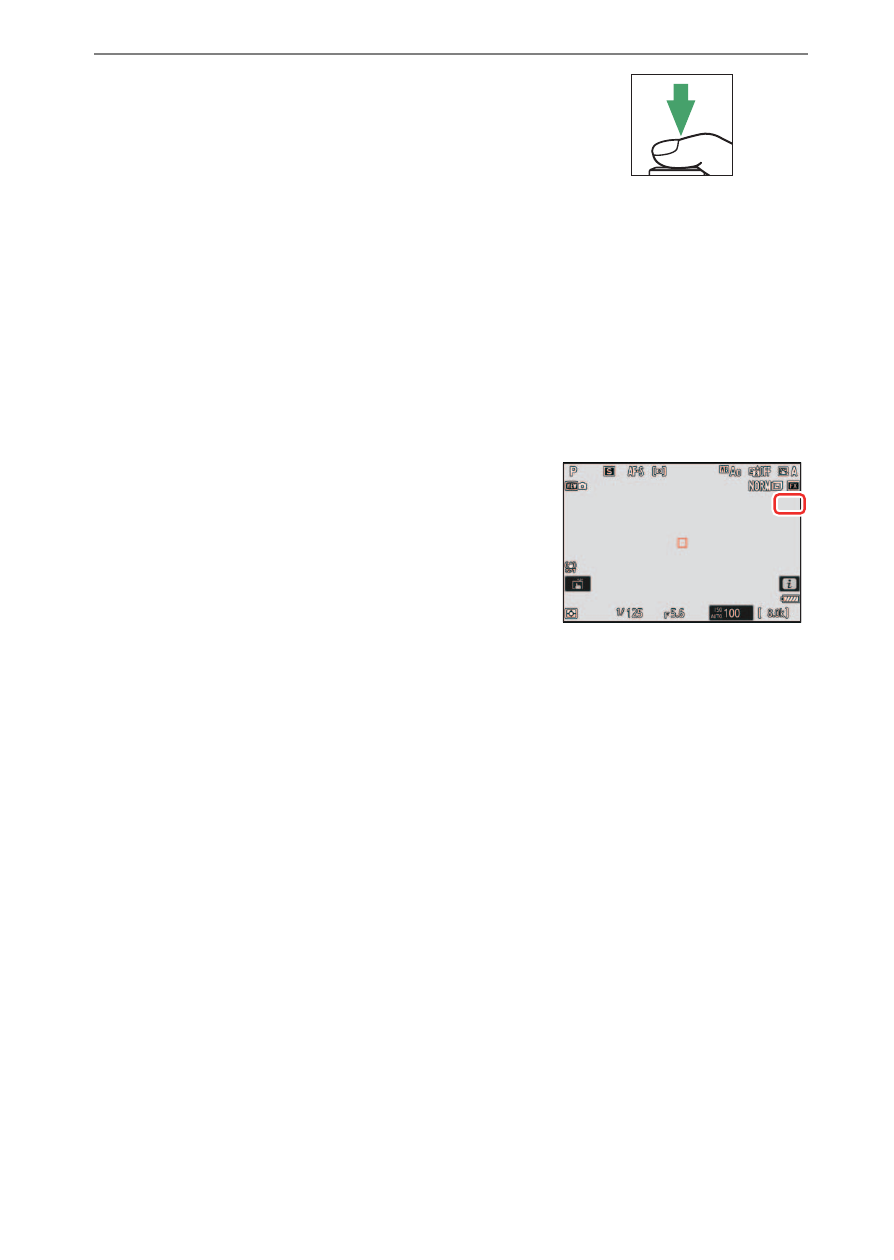
533
C
The Photo Shooting Menu: Shooting Options
8
Start shooting.
•
Take the selected number of shots. If
you used [
Select first exposure (RAW)
]
to select an existing NEF (RAW) picture
as the first exposure in Step 7, shooting
will start from the second exposure.
•
Once you have taken the selected number of shots, the pictures
will be overlaid to create a multiple exposure. Multiple exposures
are recorded in JPEG format regardless of the option selected for
image quality.
•
If [
On (series)
] is selected for [
Multiple exposure mode
], you can
continue to take additional multiple exposures until [
Off
] is
selected.
•
If [
On (single photo)
] is selected, the
camera will exit multiple exposure
mode once the number of shots
selected in Step 3 has been taken.
See also other documents in the category Nikon Cameras:
- D800 (48 pages)
- D800 (472 pages)
- D800 (38 pages)
- N80 (116 pages)
- n65 (116 pages)
- D300 (452 pages)
- D80 (162 pages)
- F100 (57 pages)
- D200 (48 pages)
- D200 (221 pages)
- D40X (139 pages)
- D100 (212 pages)
- D60 (204 pages)
- D40 (139 pages)
- Coolpix S3000 (184 pages)
- Coolpix L110 (156 pages)
- F3 (3 pages)
- F3 (71 pages)
- D50 (148 pages)
- D700 (472 pages)
- COOLPIX-P100 (216 pages)
- COOLPIX-S8100 (220 pages)
- D90 (300 pages)
- D90 (2 pages)
- D3000 (68 pages)
- D3000 (216 pages)
- D5000 (256 pages)
- D3100 (224 pages)
- D300s (432 pages)
- EM (34 pages)
- FG (34 pages)
- fe (49 pages)
- fe2 (66 pages)
- f2 (70 pages)
- n2000 (54 pages)
- COOLPIX P500 (252 pages)
- Coolpix S550 (2 pages)
- Coolpix 5400 (4 pages)
- Coolpix 775 (2 pages)
- Coolpix 2500 (120 pages)
- Coolpix S4 (8 pages)
- Coolpix S4 (28 pages)
- Coolpix S560 (172 pages)
- SQ (116 pages)
- Coolpix 990 (50 pages)
